Migrating blobs in DXP from CMS-11 to CMS-12
In theory you can export all your media in your old site then import to your new site. just select the asset root
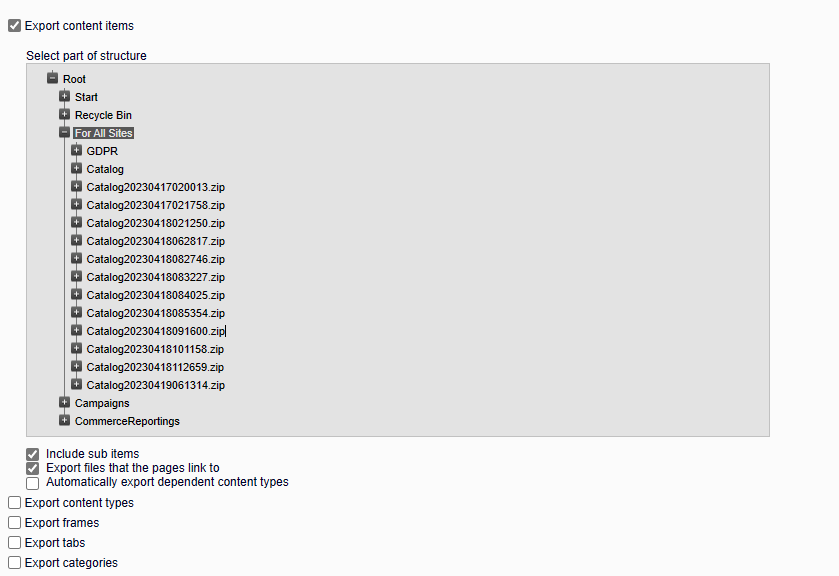
untested by me
Quan, I appreciate you taking the time to respond. I really don't think that this is proper mechanism to import blobs. There is no correlation between the content tree structure and the media tree structure.
I used this migration tool a few weeks back for a major site but from CMS 11 => 11 (different data center)
"Should the Project Migration tool's "Copy content" button copy all blobs too?": Yes
"Generally, how are people copying media files from CMS-11 installations to CMS-12 installations? Is there a way to import the blobs in a manner similiar to how you export them with a PowerShell script?"
By using the migration tool in paas portal
Our production sites' content will continue to change while we test the CMS-12 Integration sites. Will I have an opportunity to copy both database and blob content between the two Production installations?
Yes. But you will of course overwrite any new changes. But you can do multiple copy of content to environment. It took around 20 mins for a pretty large CMS site to move all content.
I did however do a 11 => 11 migration so get in touch with support I would say if the blobs themselves doesn't show up correctly. Copy content should do that for you (db + blobs).
I have used the migration tool from CMS 11 to CMS 12, and it works just as Daniel says.
The migration tool should copy the blobs when you click «Copy content». I did this multiple times, and never had any issues.
Thanks everyone. The consensus is that the "Copy content" button works as expected.
I took Daniel's advice to contact support. It appears that the blob container names in CMS-11 and CMS-12 are different. I do not have a resolution from support yet, but hopefully soon.
Can someone confirm: In the Opti+Azure setup, customers do not have access to containers used by the system via the Azure portal.
You can temporary saas link to your blob containers and then view in Azure Storage Explorer
https://docs.developers.optimizely.com/digital-experience-platform/docs/storage-containers
Hi Kevin,
If the container names are different, would it not be possible to rename the container name in the site configuration to match?
using EPiServer.ServiceLocation;
using Microsoft.Extensions.DependencyInjection;
using System;
namespace SampleBlob
{
public class Startup
{
public void ConfigureServices(IServiceCollection services)
{
services.AddAzureBlobProvider("Azure", o =>
{
o.ConnectionString = {The Azure storage connection string};
o.ContainerName = {The container name};
});
}
}
}Just a thought.
Paul
This has finally been solved and remedied, and numerous responses here helped me get there. Basically:
- The CMS-11 project had a custom container name with configuration
- The CMS-12 project had no custom configuration, and was assuming the default container "mysitemedia"
- There was no need for the custom container name for either project, so we're going with the default name.
- For CMS-12, the custom container contents were merged into "mysitemedia" by Opti support.
- All media now shows.
Thanks everyone for the help! I'll accept all of the responses that helped get me get there.

Hey all,
I've migrated our multi-site system to CMS-12 and am using the DXP Mgmt Portal Project Migration tool. I am deployed to Integration. Things seem to be functional, but the media files/blobs are missing. All of the references are there, but the files are not:
Should the Project Migration tool's "Copy content" button copy all blobs too?
Generally, how are people copying media files from CMS-11 installations to CMS-12 installations? Is there a way to import the blobs in a manner similiar to how you export them with a PowerShell script?
Our production sites' content will continue to change while we test the CMS-12 Integration sites. Will I have an opportunity to copy both database and blob content between the two Production installations?
Thanks, Kevin