A critical vulnerability was discovered in React Server Components (Next.js). Our systems remain protected but we advise to update packages to newest version. Learn More.
Optimizely Form responses in their own tblBigTable
Can't claim to be Form expert but you can inherit DdsPermanentStorage and override GetFormStore which return a store in a separate table.
but what are your motivations of having Form own table?
Hello Arjan
Good news is that this is supported!
Documentation: https://docs.developers.optimizely.com/content-management-system/v1.2.0-forms/docs/creating-new-data-storage-mechanism
Thanks.. yes I do just want a separate table. It doesn't seem very supported; there's no interface to create one, you have to run a SQL script?
Anyway, when I create a separate tblBigTableForms, it is not populating a new's form data. When I create my own DdsPermanentStorage class and override all it's methods, it is just these changes that seem needed: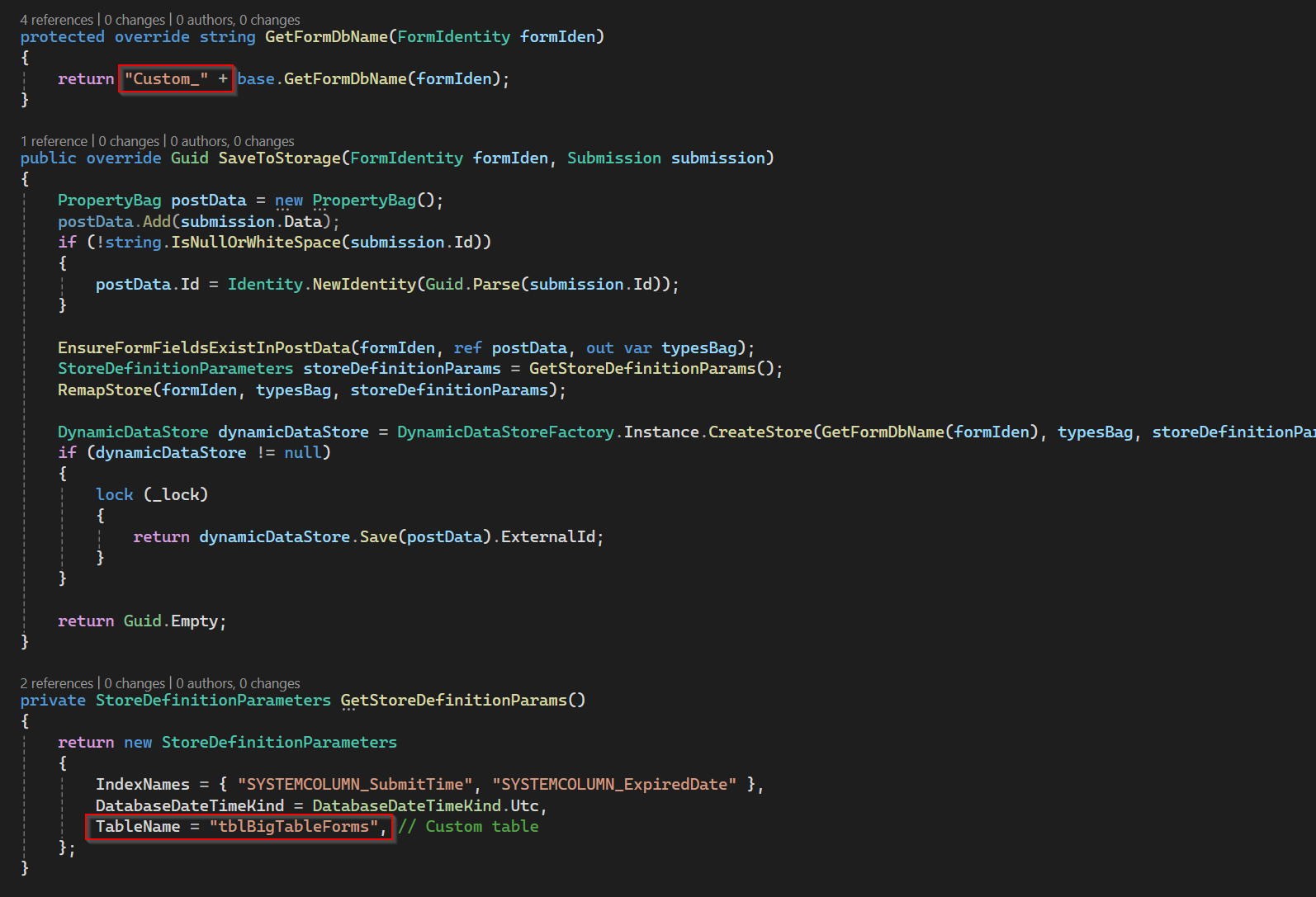
But on initialising the store on the first form submission, I get: 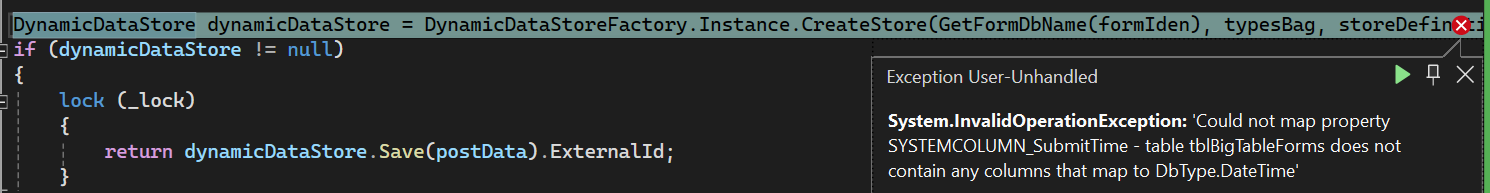
It seems that method doesn't create the registration of this form like it normally does; an entry in tblBigTableStoreConfig, multiple in tblBigTableStoreInfo, a VW_FormData and a Save_FormData stored procedure.
As for the motivation.. it's not logical to me, but the client wants it in a separate table for security reasons.
This is how I think it should work - pseudo code obviously so untested. note that this code needs to run first before the table is created. migration is a separate matter
{
storeParameters.TableName = <Your custom table name>;
storeParameters.IndexNames.Add("abc"); //add your indexes
return storeParameters;
Ah yes that's similar to what I had.
Turns out I hadn't created the new big table properly.
I extracted the EpiServer.Cms.Core.sql statements that had to do with tblBigTable, renamed to my own tblBigTable2 and now it works.
Thanks!

Is it possible to write all form response data in a separate big table?
I can probably inherit from DdsPermanentStorage and get something working but I was hoping to do it in a more supported way.