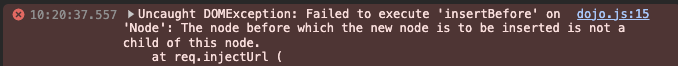I have a problem when using Vue Devtools extension in chrome with Optimizely CMS. Most of the times the Dojo gets injected in the HTML element instead of inside the <head> element and prevents the CMS to load correctly.
Get's worse with older versions of the CMS. The only solution is to disable Vue devtools. But when disabling i don't get the support and debugging needed with devtools.
I have a problem when using Vue Devtools extension in chrome with Optimizely CMS. Most of the times the Dojo gets injected in the HTML element instead of inside the <head> element and prevents the CMS to load correctly.
Get's worse with older versions of the CMS. The only solution is to disable Vue devtools. But when disabling i don't get the support and debugging needed with devtools.
I am using latest Chrome with Vue Devtools (https://chromewebstore.google.com/detail/vuejs-devtools/nhdogjmejiglipccpnnnanhbledajbpd) and this is concurrent with most versions of optimizely. The latest versions are "better" and sometimes just a hard-refresh solves the issue but when i do a normal refresh it doesn't load correctly again.
With Vue devtools acticated: (stays with "white screen of death")
Without devtools activated:
Sometimes this error occurs in log (multiple of same error):