A critical vulnerability was discovered in React Server Components (Next.js). Our systems remain protected but we advise to update packages to newest version. Learn More.
Got exception when upgrading Customized Commerce from 14.21 to 14.26
Hi,
Sounds like a bug, I will file a bug report to Commerce team. Apologies for the inconvenience and thanks for the report.
Meanwhile you can workaround by adding this dummy SP
CREATE PROCEDURE [CustomColumnSettings_Save]
AS
BEGIN
END
Hi Quan,
Thanks for your response. Unfortunately, I tried to create procedure like this and got another error
SqlException: Cannot drop type 'udttCustomColumnTable' because it is being referenced by object 'CustomColumnSettings_Save'. There may be other objects that reference this type.
that is very strange. can you check if the CustomColumnSettings_Save SP exists at that point, with and without schema (dbo) ?
I think that is the problem as you create the SP with the dbo schema. there should be another SP without the dbo schema
so the problem was like this
- the original SP was created without dbo schema, it'll be created with whatever user name used to run the upgrade script
- the team recognized that problem, and try to correct it with later release
- however it seem in your case, the context has changed (different user, maybe that's the difference between local vs DXP), so the upgrade script could not find the original SP and failed
Thanks Quan. That seems working on foundation.
The steps to fix is
- Drop both Get and Save SPs under different schema name.
- Create two new SPs under dbo schema
Note: Another gotcha, keep Find package to 16.2, I just hit another error after upgrading to 16.3

Can I see the full stack trace with Find 16.3 please? Maybe start another thread for it?
@Vincent yes we are now aware of the problem and there is a solution here Foundation NuGet package upgrade then error | Optimizely Develope
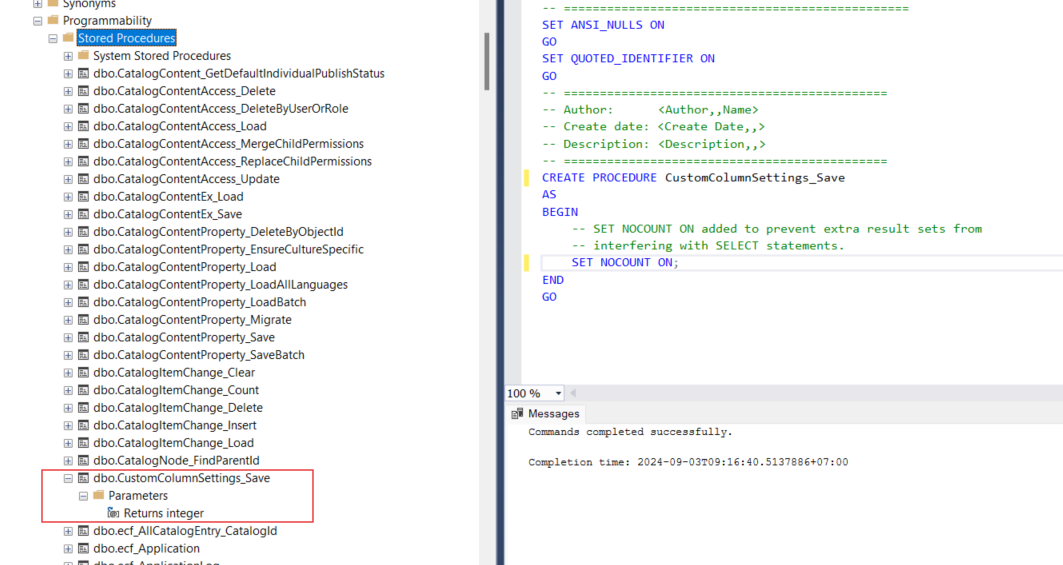
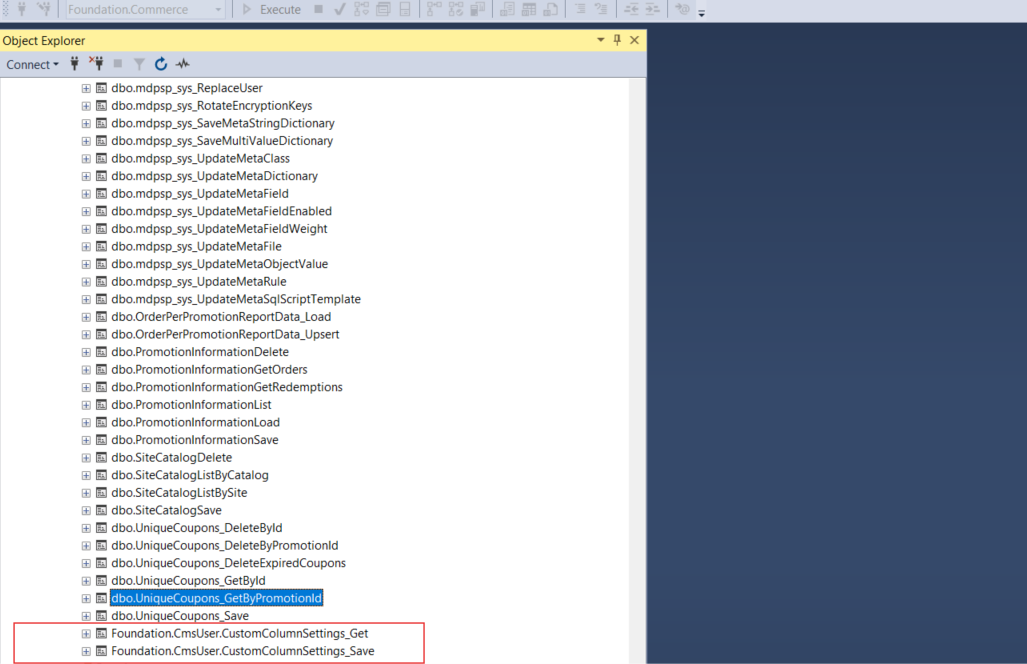

Hi guys,
I am upgrading Customized Commerce from 14.21 to 14.26. I got this error when running application after upgrading
Actually, this procedure is not existed in my database.
Any suggestions to solve this issue?