A critical vulnerability was discovered in React Server Components (Next.js). Our systems remain protected but we advise to update packages to newest version. Learn More.
AI OnAI Off
A critical vulnerability was discovered in React Server Components (Next.js). Our systems remain protected but we advise to update packages to newest version. Learn More.
Just tried using UIDescriptor on CMS 12 and seems to work as normal (Hidden On Page Editing) i.e.
[SiteContentType(
GUID = "DBED4258-8213-48DB-A11F-99C034172A54",
GroupName = Globals.GroupNames.Specialized)]
[SiteImageUrl]
public class LandingPage : SitePageData
{
[Display(
GroupName = SystemTabNames.Content,
Order = 310)]
[CultureSpecific]
public virtual ContentArea MainContentArea { get; set; }
public override void SetDefaultValues(ContentType contentType)
{
base.SetDefaultValues(contentType);
HideSiteFooter = true;
HideSiteHeader = true;
}
}
[UIDescriptorRegistration]
public class LandingPageUIDescriptor : UIDescriptor<LandingPage>
{
public LandingPageUIDescriptor()
: base(ContentTypeCssClassNames.Page)
{
this.DefaultView = CmsViewNames.AllPropertiesView;
this.AddDisabledView(CmsViewNames.PreviewView);
this.AddDisabledView(CmsViewNames.OnPageEditView);
this.IsPrimaryType = true;
}
}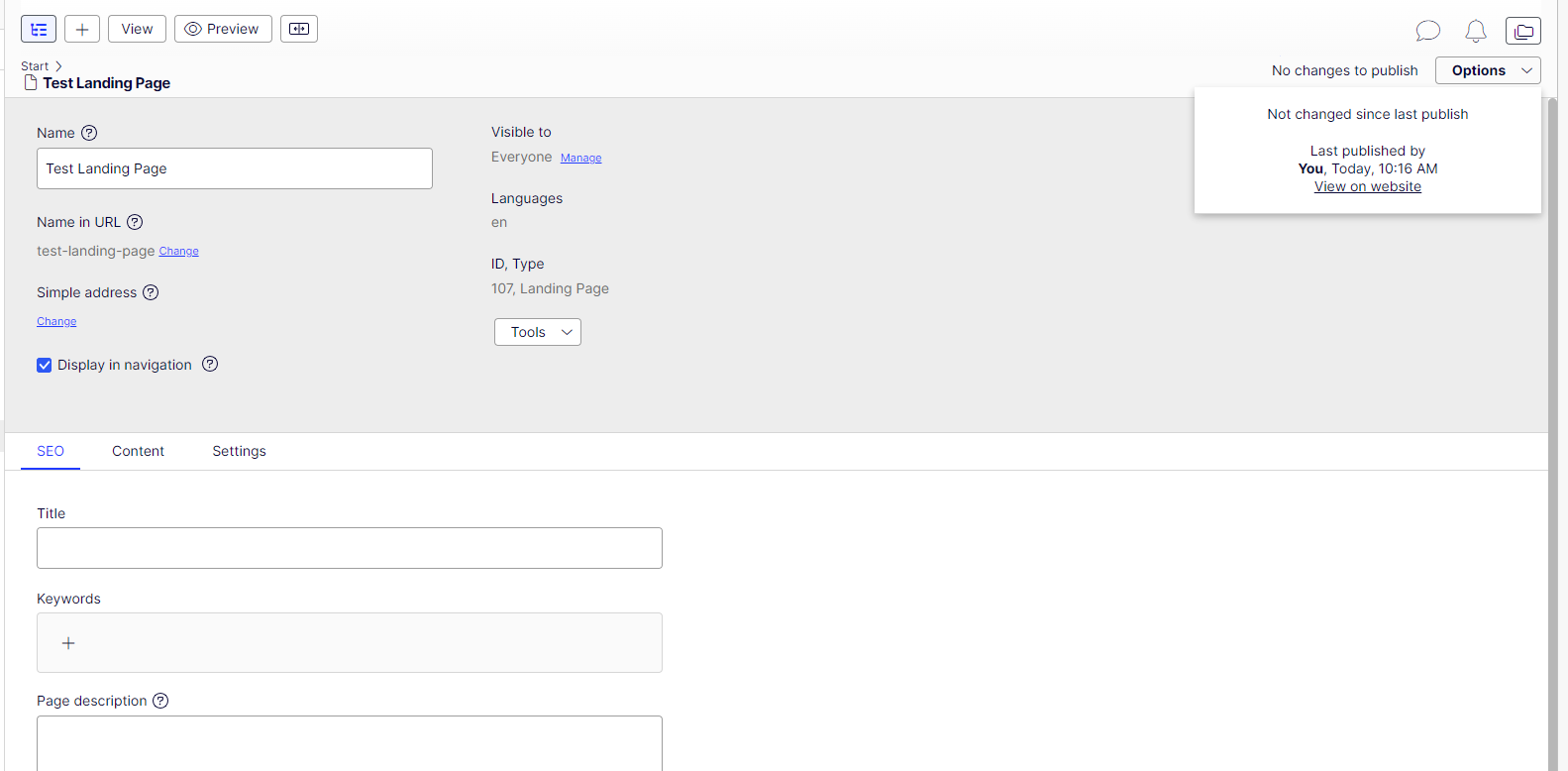

I am working with a headless build of CMS 12 but cant get my head around how to disable on-page editing for a specific page type. In older versions I've used the UIDescriptor. Does anyone know where to start or maybe already have a solution?