AI OnAI Off
Multi-Site setup CMS 12 - Locally
Does the following help at all ?
Local Multi-Site Setup for CMS12 | Optimizely Developer Communit
Jan 20, 2023 14:26
Hadeel
- Jan 20, 2023 15:56
I tried adding the two URLs in Program.cs but still not working
Have you added anything to the files I mentioned? applicationhost.config or hosts file?
Have you added anything to the files I mentioned? applicationhost.config or hosts file?
Minesh Shah (Netcel)
- Jan 20, 2023 16:00
no my applicationhost.config was as default and as I was using localhost did not add anything to the hosts file. I was using Kestrel and not IIS.
@Hadeel
I have just tested this with a local IIS Setup and just using multiple bindings seems to work for me, without doing anything extra
see here
Hosts File
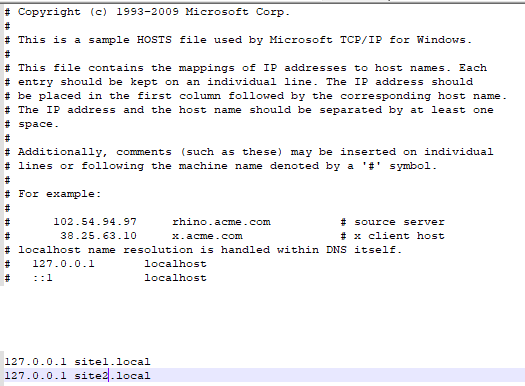
IIS Setup
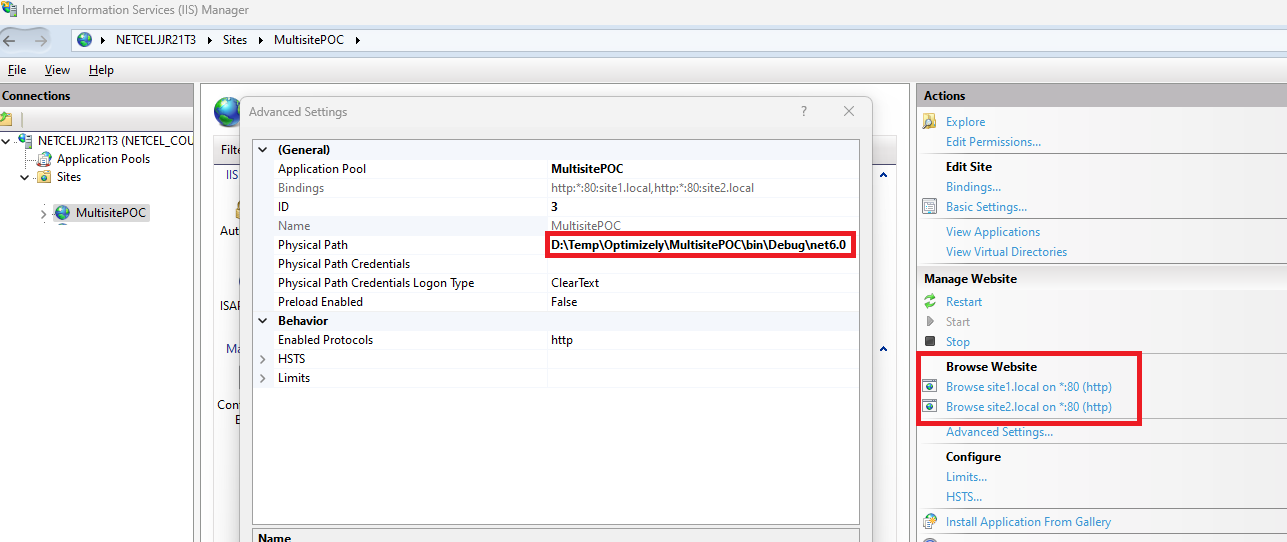
Optimizely Hosts
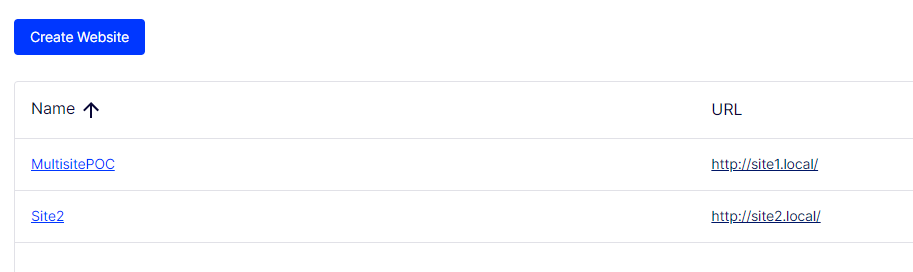
Page Tree
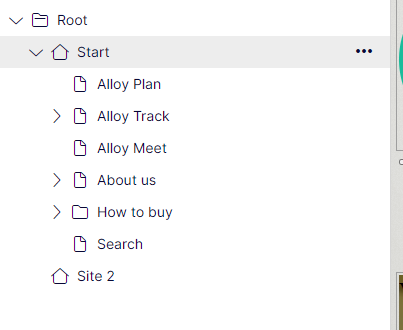
Website 1
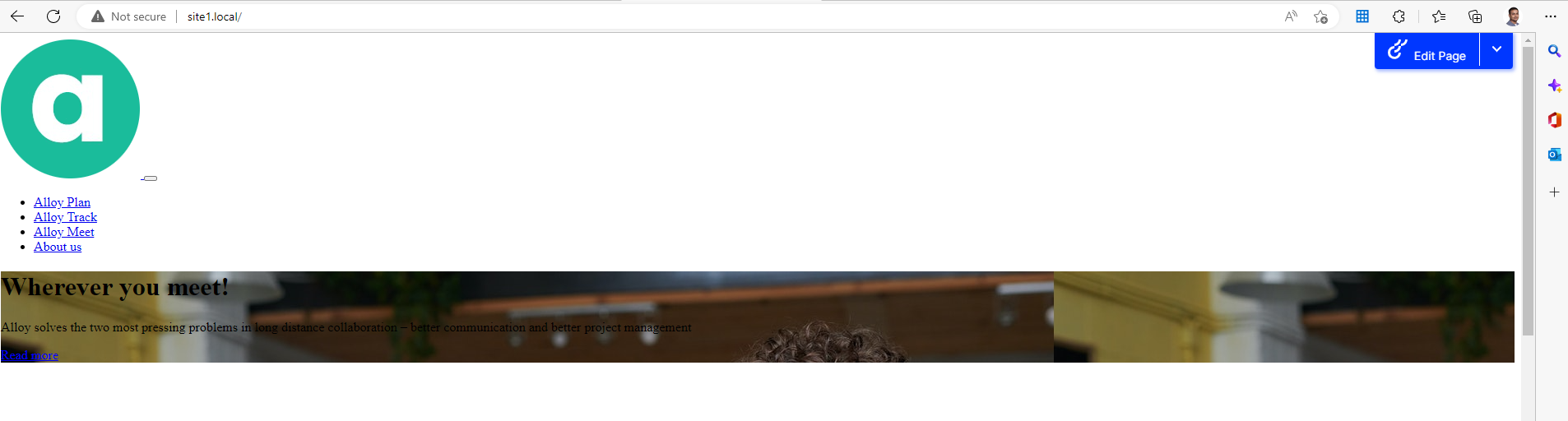
Website 2
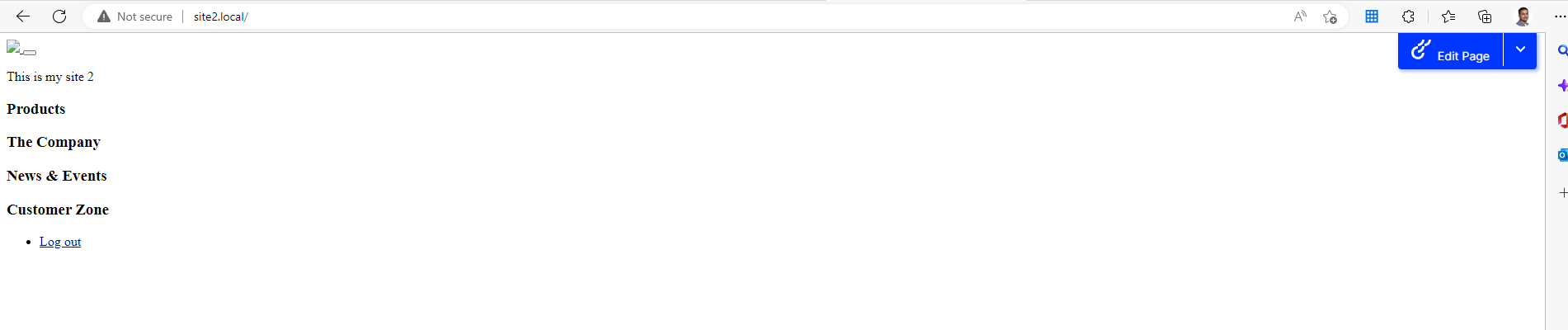
Jan 20, 2023 17:41
Hadeel
- Jan 23, 2023 14:14
Thanks for testing this.
one question, have you done any changes to the Launchsetting.json in the project?
one question, have you done any changes to the Launchsetting.json in the project?
Minesh Shah (Netcel)
- Jan 23, 2023 14:18
No this is still the default values i.e.
{
"profiles": {
"MultisitePOC": {
"commandName": "Project",
"launchBrowser": true,
"applicationUrl": "https://localhost:5000/",
"environmentVariables": {
"ASPNETCORE_ENVIRONMENT": "Development"
}
}
}
}
{
"profiles": {
"MultisitePOC": {
"commandName": "Project",
"launchBrowser": true,
"applicationUrl": "https://localhost:5000/",
"environmentVariables": {
"ASPNETCORE_ENVIRONMENT": "Development"
}
}
}
}

Hello,
I have been trying to set up another site locally,
According to https://docs.developers.optimizely.com/content-cloud/v12.0.0-content-cloud/docs/setting-up-multiple-sites
The following steps show how you set up multiple sites:
For the IIS configuration, there is nothing mentioned there, so I am a bit lost.
I will mention some of the things I tried to change locally but still was not able to get into the second site
1. Added new hostname in hosts file
For example # 127.0.0.1 localhost.uk
2. Updated the applicationhost.config
<binding protocol="https" bindingInformation="*:44364:localhost.uk" />
3. Added the new site in Optimizely
this is also what I had as a reference to those changes
https://world.optimizely.com/forum/developer-forum/CMS/Thread-Container/2019/6/multi-site-and-localhost-visual-studio-debug-mode-using-iis-express/#204478
the second site still not working locally, is there any other changes needs to be done?
regards,