AI OnAI Off
How to get all pages of a node irrespective of the languages
I believe you can use the overload with parameter new LoaderOptions { LanguageLoaderOption.FallbackWithMaster() (or similar depends on your need), so it will fall back to master language (or a language of your choice)
Nov 14, 2023 11:05
Hi Quan,
I did like this, and it worked
_contentRepository.Service.GetChildren<PageData>(rootPage.ContentLink, LanguageSelector.MasterLanguage())
by the way, I tried as you suggested but for me it was not working or I did not understand how this works, but can you share some sample code?
I am keen to know more about it.
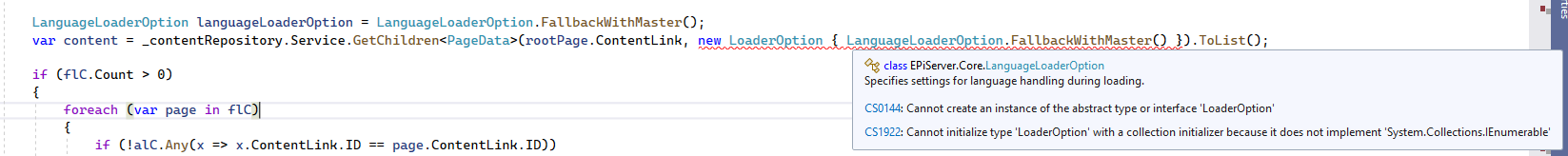
Thanks
Nov 16, 2023 16:48
This topic was created over six months ago and has been resolved. If you have a similar question, please create a new topic and refer to this one.

Hello,
I want to get all pages under the Solar page in the same order as it is seen in the treeview, if I use GetChildren then either I can get English pages or Norweign pages that I can merge into one list but then the sorting is not the same as seen in the treeview, is there any possibility where I can get all pages using GetChildren or something else regardless of language, or at least is there a possibility of giving multiple lang culture?
_contentRepository.Service.GetChildren<PageData>(rootPage.ContentLink, ["en","nb-no"]) something like this