A critical vulnerability was discovered in React Server Components (Next.js). Our systems remain protected but we advise to update packages to newest version. Learn More.
cms12 database upgrade failed
Maybe you can add this to your Startup.Configure ?
if (env.IsDevelopment())
{
app.UseDeveloperExceptionPage();
}
I set the LogLevel to Trace for everything and in the Output window I see it trying to apply all of the update scripts.
However, it's trying to do this in 12.8.0.sql
ALTER TABLE [dbo].[tblMappedIdentity]
ADD [Metadata] NVARCHAR (MAX) NULL,
[Saved] DATETIME NULL;but my cms11 database already looks like this...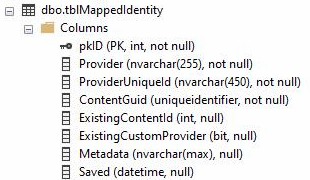
the error:
System.Data.DataException: Failed to update database during execution of statement 'ALTER TABLE [dbo].[tblMappedIdentity]
ADD [Metadata] NVARCHAR (MAX) NULL,
[Saved] DATETIME NULL;
'
---> Microsoft.Data.SqlClient.SqlException (0x80131904): Column names in each table must be unique. Column name 'Metadata' in table 'dbo.tblMappedIdentity' is specified more than once.
I see, it is possible to just drop the two columns and proceed - especially as this is for local development it should not have any consequences.
I will look into this to see if we can do anything about it
I tried your suggestion and removed the two columns. The db upgrade script now gets to 12.8.0.sql and errors trying to create a stored proc.
Microsoft.Data.SqlClient.SqlException (0x80131904): There is already an object named 'netMappedIdentitySetMetadata' in the database.I deleted the stored proc 'netMappedIdentitySetMetadata' and now the db updates finish without an error.
Public Bug posted: https://world.optimizely.com/support/bug-list/bug/CMS-31381

I setup a local db from a copy from PROD.
In Visual Studio, I setup an Optimizely CMS empty project and set the "EPiServerDB" connection string to this local db.
When running the site I get an error ‘Failed to update database’.
This is the only package in the Project:
<PackageReference Include="EPiServer.CMS" Version="12.26.0" />
Where can I look to see why the db upgrade is failing?