AI OnAI Off
Getting 500 error page after logging in to CMS, without any error log
So apparently this happens when there is no license activated for the local site... I had to go to /EPiServer/EPiServer.Cms.UI.Admin/default#/Configurations/ManageSites and activate it, and now the error disappeared.
May 08, 2023 14:34

Hi,
I'm in the middle of upgrading from 11 to 12, and I'm encountering a 500 error page after logging into the CMS, but can't find the actual error message anywhere, and can't turn the generic error page off.
While a lot of things aren't working yet, I managed to fix all compilation errors and got the CMS running for the first time. The first issue, is that after logging in on "util/Login", I'm redirected to to root page instead of /episerver/cms. Is there a configuration for that?
When I manually go to /episerver/cms after logging in, the CMS seems to load fine. After a second or two, it suddenly switches to this: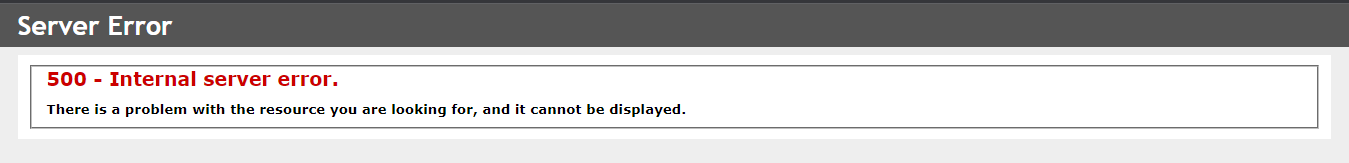
Weirdly though, I had no issues last week and the CMS was usable to the extent that I upgraded the solution for.
But now, I get this. There is not a single error message in the logs, nothing in the Windows Event Viewer (if that is even relevant anymore), and I have also enabled the developer exception page in my startup. I'm really running out of ideas how to view the actual error message.
There is a warning about a missing module: The modules finder couldn't find a directory at '/EPiServer/episerver-telemetry-ui'. Could that in any way be relevant? I can't seem to find anything online or in the code that references this.
If it helps, here is my Startup: