London Dev Meetup Rescheduled! Due to unavoidable reasons, the event has been moved to 21st May. Speakers remain the same—any changes will be communicated. Seats are limited—register here to secure your spot!
EPiServer.CMS.TinyMce (4.3.0) 'styles' toolbar button renders label 'Paragraph'
It's not the label of the dropdown, it's the first item/value in the dropdown, meaning your cursor is currently on a paragraph. If your cursor was on heading, I assume it would say 'Heading X'. The dropdown is called 'Formats' (hence the StyleFormats() method name in your code), that's why the tooltip says so as well.
See https://www.tiny.cloud/docs/tinymce/6/content-formatting/
Now I see that, thanks.
I'm upgrading from cms 11 to cms 12 and I see that TinyMce renamed things. I previously used 'styleselect' on the toolbar. I'm now using 'styles' and expected it to display 'Formats'.
Has the behavior changed in the latest TinyMce?
This is TinyMce in cms 11:
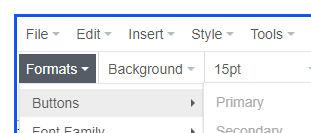
I feel this v6 TinyMce property doesn't really work right, because 'Paragraph' remains
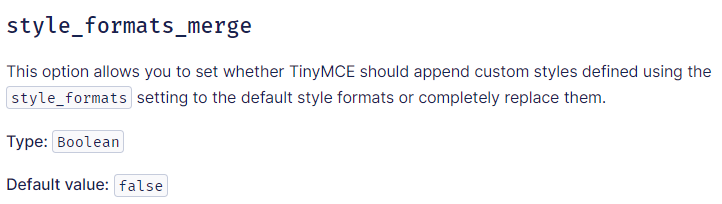
Not sure you can remove the paragraph, at least one block element is probably needed. Did you try style_formats_merge? Maybe you can remove the block formats https://www.tiny.cloud/docs/tinymce/6/user-formatting-options/#block_formats

Using EPiServer.CMS.TinyMce (4.3.0) I have the following configured. Why does the drop-down have a label of "Paragraph" and a tooltip of "Formats"?
I would like the dropdown to have a label of "Formats".