Can't write text in my Factblock
Seems like the input is a string, not a list of strings.
You could check in CMS/Settings/Content Types/FactBlock, that your property is in fact recognized as a string list. If it is not, then the property is not synced correctly.
It looks like the property is recognized as a string list: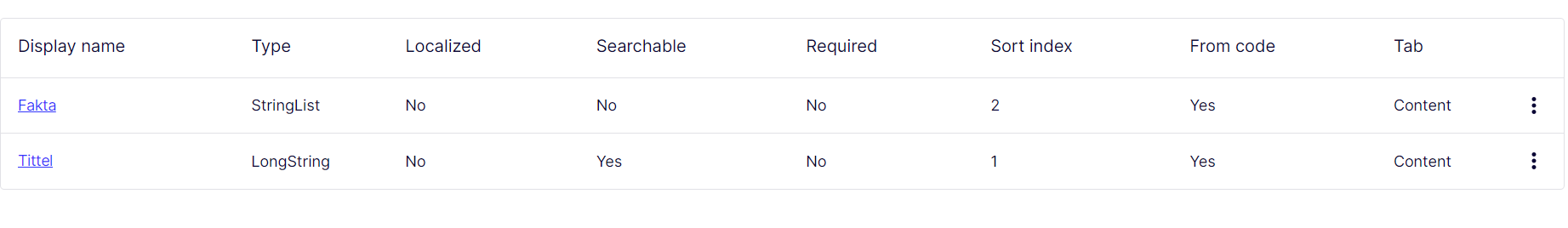
Any other things I could try?
You don't need [UIHint("StringsCollection")] as a decorator. In CMS 12 it is enough to have it as IList<string>.
The easy fix is either change the name of the property to something else. I believe this issue is due to property was not synced after it had it's datatype changed (from string to List<string>)
See this thread where it had a similar issue for commerce but I believe it should be same for CMS too -
https://world.optimizely.com/forum/developer-forum/Problems-and-bugs/Thread-Container/2022/3/commerce-14--net-5---making-product-property-culturuespecific-issue/

Hi.
I am trying add text to my Factblock, but get this error instantly after typing the text:
I tried adding
[UIHint("StringsCollection")]to theIList<string>property, but im still getting the error.This happend after upgrading to CMS 12.
Any ideas?