Don't miss out Virtual Happy Hour this Friday (April 26).
Default form elements with predefined value for a Custom form container block
Hi Arun
Do you have these fields added to every single form created ever? If so then you can hook into the CreatedContent event, check if the content type is a form container and then add the fields yourself.
The alterantive approach is to create a custom form container block using the code below:
using EPiServer.DataAbstraction;
using EPiServer.DataAnnotations;
using EPiServer.Forms.Core;
using EPiServer.Forms.Implementation.Elements;
using EPiServer.ServiceLocation;
namespace Example.FormExample
{
[ContentType(
DisplayName = "Salesforce form container",
GUID = "16660C0A-5129-4E6C-85C0-E16161842F2D",
GroupName = "FormsContainerElements")]
[ServiceConfiguration(typeof(IFormContainerBlock))]
public class SalesforceFormContainerBlock : FormContainerBlock
{
public override void SetDefaultValues(ContentType contentType)
{
base.SetDefaultValues(contentType);
//Add custom elements here
}
}
}This then allows editors to select the form type they want and retains the ability t create non-Salesforce specfic forms as shown below:
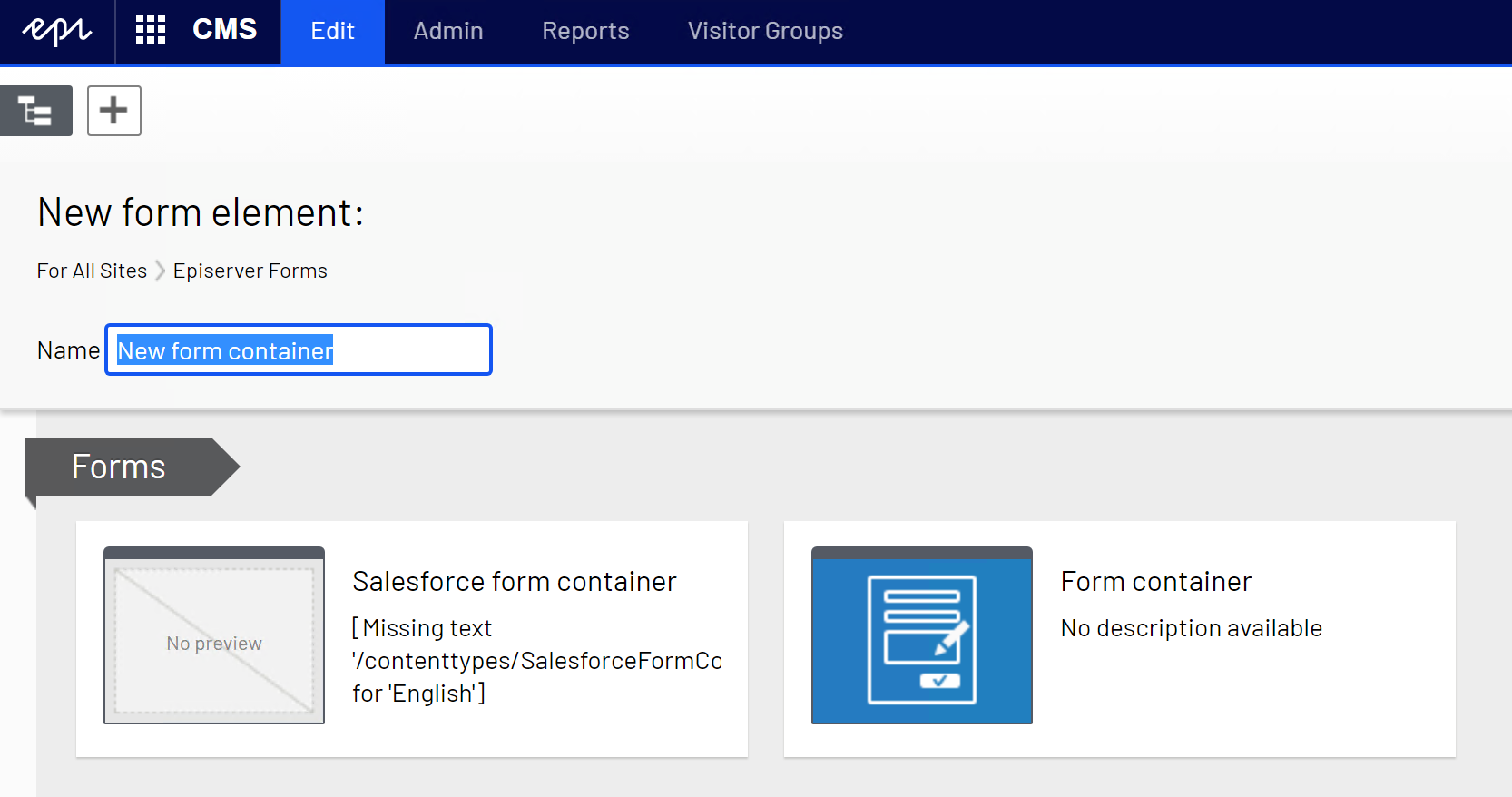
Hi David,
Thanks for the reommendation.Sorry if i didnt explain the challenge I am facing properly, I am trying to default form element blocks rather form fields in my case I need to add 2 predefined hiddenItem blocks as part of the custom form container block when created by default
Hello Arun
Something like this will do the trick:
using EPiServer;
using EPiServer.Core;
using EPiServer.DataAccess;
using EPiServer.DataAnnotations;
using EPiServer.Forms.Controllers;
using EPiServer.Forms.Core;
using EPiServer.Forms.Implementation.Elements;
using EPiServer.Framework;
using EPiServer.Framework.DataAnnotations;
using EPiServer.Framework.Initialization;
using EPiServer.Framework.Web;
using EPiServer.Security;
using EPiServer.ServiceLocation;
namespace Example.FormExample
{
[ContentType(
DisplayName = "Salesforce form container",
Description = "Form with pre-defined hidden fields",
GUID = "16660C0A-5129-4E6C-85C0-E16161842F2D",
GroupName = "FormsContainerElements")]
[ServiceConfiguration(typeof(IFormContainerBlock))]
public class SalesforceFormContainerBlock : FormContainerBlock
{
}
[TemplateDescriptor(AvailableWithoutTag = true, Default = true, ModelType = typeof(SalesforceFormContainerBlock), TemplateTypeCategory = TemplateTypeCategories.MvcPartialController)]
public class SalesforceFormContainerController : FormContainerBlockController
{
}
[ModuleDependency(typeof(EPiServer.Web.InitializationModule))]
public class SalesforceFormInit : IInitializableModule
{
public void Initialize(InitializationEngine context)
{
var contentEvents = context.Locate.Advanced.GetInstance<IContentEvents>();
contentEvents.CreatedContent += ContentEvents_CreatedContent;
}
private void ContentEvents_CreatedContent(object sender, ContentEventArgs e)
{
if (!(e.Content is SalesforceFormContainerBlock))
return;
if ((e.Content as SalesforceFormContainerBlock)?.ElementsArea?.IsEmpty == false)
return;
var contentAssetHelper = ServiceLocator.Current.GetInstance<ContentAssetHelper>();
var formAssetFolder = contentAssetHelper.GetOrCreateAssetFolder(e.Content.ContentLink);
var contentRepo = ServiceLocator.Current.GetInstance<IContentRepository>();
//Add predefined elements here
var hiddenFormElement = contentRepo.GetDefault<PredefinedHiddenElementBlock>(formAssetFolder.ContentLink);
hiddenFormElement.PredefinedValue = "Some value";
hiddenFormElement.Content.Name = "Predefined hidden element";
contentRepo.Publish(hiddenFormElement as IContent, AccessLevel.NoAccess);
//Update the form itself
var updateableForm = (e.Content as SalesforceFormContainerBlock).CreateWritableClone() as SalesforceFormContainerBlock;
updateableForm.ElementsArea = new ContentArea();
updateableForm.ElementsArea.Items.Add(new ContentAreaItem()
{ContentLink = hiddenFormElement.Content.ContentLink});
contentRepo.Save(updateableForm as IContent, SaveAction.ForceCurrentVersion, AccessLevel.NoAccess);
}
public void Uninitialize(InitializationEngine context)
{
var contentEvents = context.Locate.Advanced.GetInstance<IContentEvents>();
contentEvents.CreatedContent -= ContentEvents_CreatedContent;
}
}
}The outcome is a a form that has hidden fields on it as shown below:
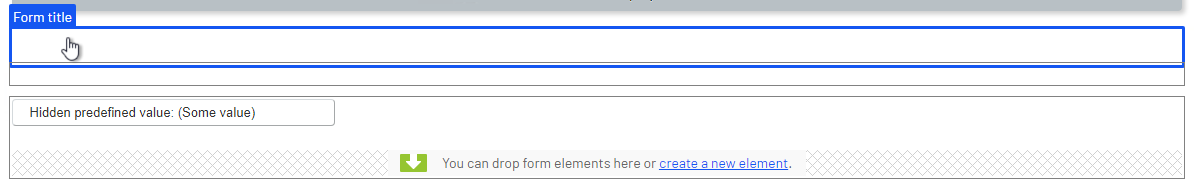
Came across this post today while specing out some similar Forms customisations. Very helpful. Thanks for posting this answer David

In order to passthrough few common prefined input values based on the form utilized, is there a way to default to automatically create a form container block with form elements.
I got Salesforce connector add on and I need to send few hidden values for each form created among visible input fields mapped. So, if there is a way to default the form elements as part of form container block then it is less time for editors to create a predefined hidden field form element when every time they want to create a new custom form container block.