The Find user interface is currently not available, please try again later
Hi Jeroen,
Thanks for the suggestion but that didn't have any impact and it still won't load...
It seems I'm getting 401 errors for some of the resources on our on premise Find servers
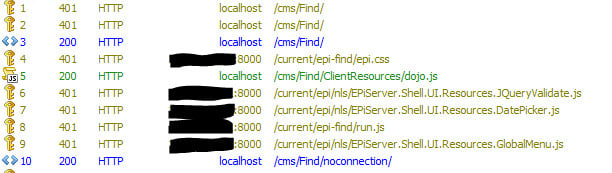
Anyone know how to resolve?
Did you resolve this issue? Suddenly I'm getting 401 on my on-premise Episerver.Find server. I can still reach the admin view on the server, but not perform any queries against port 8000, as the config uses.
I don't think this problem is only with on-premise Episerver.Find server. We use DXC and occasionally Epi Find to give us this error. Sometimes it is resolved by changing the browser or running chrome in Guest mode.
Disabling adblocker is good for debugging what the issue is. However, my preferred solution is to keep adblocker enabled and whitelist https://dl.episerver.net/

Hi,
We're using on premise Find and are getting the message "The Find user interface is currently not available, please try again later" when trying to access Find from within the CMS.
We have the Find UI section defined in web.config and the associated node added further down in the config file as follows:
<section name="episerver.find.ui" type="EPiServer.Find.UI.FindUIConfiguration, EPiServer.Find.UI" />
<episerver.find.ui clientSideResourceBaseUrl="http://xxx.xxx.xx.xxx/$version$/" /> with the IP address being the load balanced address to the two clustered Find servers.
I've tried commenting out the second item above and get the same error. The environment doesn't have and can't have internet access. This worked with an earlier version of EPiServer and on premise Find.
The indexing is working as expected and we're able to get results returned in the site search. We're using Find version 12.6.2 with CMS version 10.10.4
Has anyone else encountered this and know how to fix?
Thanks in advance