Integration with Zapier
Systems integration is always a critical part in any website implementations. Mainly, the ability to link two products together was exclusive to guys with development skills. High tech developers who knew well that how to get under the hood and rewire things to make them work. Zapier comes with a different concept that allows businesses to democratize integrations in a way that made them accessible to near about any other App. Zapier got zero to 6000000+ users from just 2012 to 2015.
This is for the marketer who wants to connect their EPiServer’s form data to their analytics app. A Commerce site accepts order on EPiServer Commerce but there their call centre is on Sales force Desk, So every new customer should go on desk. Editors want to publish Videos or contents on Facebook when they add those in EPiServer site. Post yours cms page as a blog. There are hunderds of commerce cases as Add new order to Google sheet/Xero for invoicing/CRMs/Slack, Create Products From a new TypeForm/Google Sheet etc.
Mind the Risk: For Integration, business will be relying totally on the third party service (Zapier).
Don’t be afraid, they still require developers :)
To build solutions for ZAP we can either develop our own APPs based on EPiServer solution to let other Apps integrate with us and join the circle of APPs or just create a ZAP to use existing Apps.
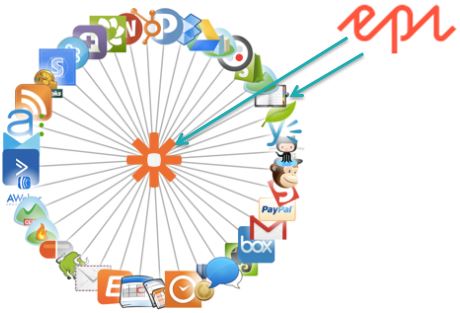
What's a Zap?
A Zap is a connection, or integration, between two or more apps that automates your task.
What's a Zap is made of?
a "trigger" (ex.: When We add a new product...)
an "action" (ex.: ... Publish it on my Facebook page).
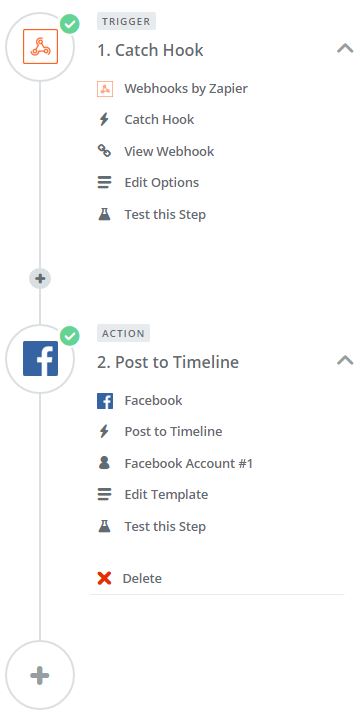
How can we work in EPiServer?
Create a Web hook by Zapier as trigger in Zap Builder
Get the web hook URL and use that in you EPiServer to post required objects (EPiServer Form, Contents, Pricing, Inventory Info, etc.). Zap will listen your JSON on that Url. You will require registering those webbook urls somewhere (DDS, DB).
You will require posting data on ZAP hook according to your business requirements. It can be done on some form submission or Catalog/Pricing events or via a schedule job.
I presented a small demo in EPiServer’s London 2016 meetup. Code can be found https://github.com/khurramkhang/ZapierDemo
With this post I want to take opportunity to say thanks to every one present there to listen and bearing a poor speaker like me.

There is a related topic http://c2experience.com/blog/2016/02/getting-hooked-on-episerver-webhooks/
http://www.alphr.com/smart-home/1003169/tesco-s-ifttt-setup-makes-your-grocery-shop-50-more-geeky