Optimizely's personalized product recommendations on Product Details Page (PDP)
With the rise of AI and its integration into online shopping, personalization has become the cornerstone of an enhanced customer experience. Optimizely provides a solid solution for personalized product recommendations, enabling a customized approach on various pages such as Product Listing Page, Home Page, Cart Page, Wishlist Page, Product Detail Page (PDP) etc. In my previous blog 'Enhancing online shopping through Optimizely's personalized product recommendations', I summarized my experience with the product recommendation feature and its key components that create an engaging shopping experience for users. For this blog, I'd like to extend some additional configurations and settings for personalization recommendation that add a personal touch to the Product Details Page (PDP).
Creation of a 'Product Recommendation' tab:
On the Commerce module, add a new tab named 'Product Recommendation'. This tab acts as the control center for the personalization settings of the selected product, giving users the power to manage the display of AI product recommendations or override the main site controls.
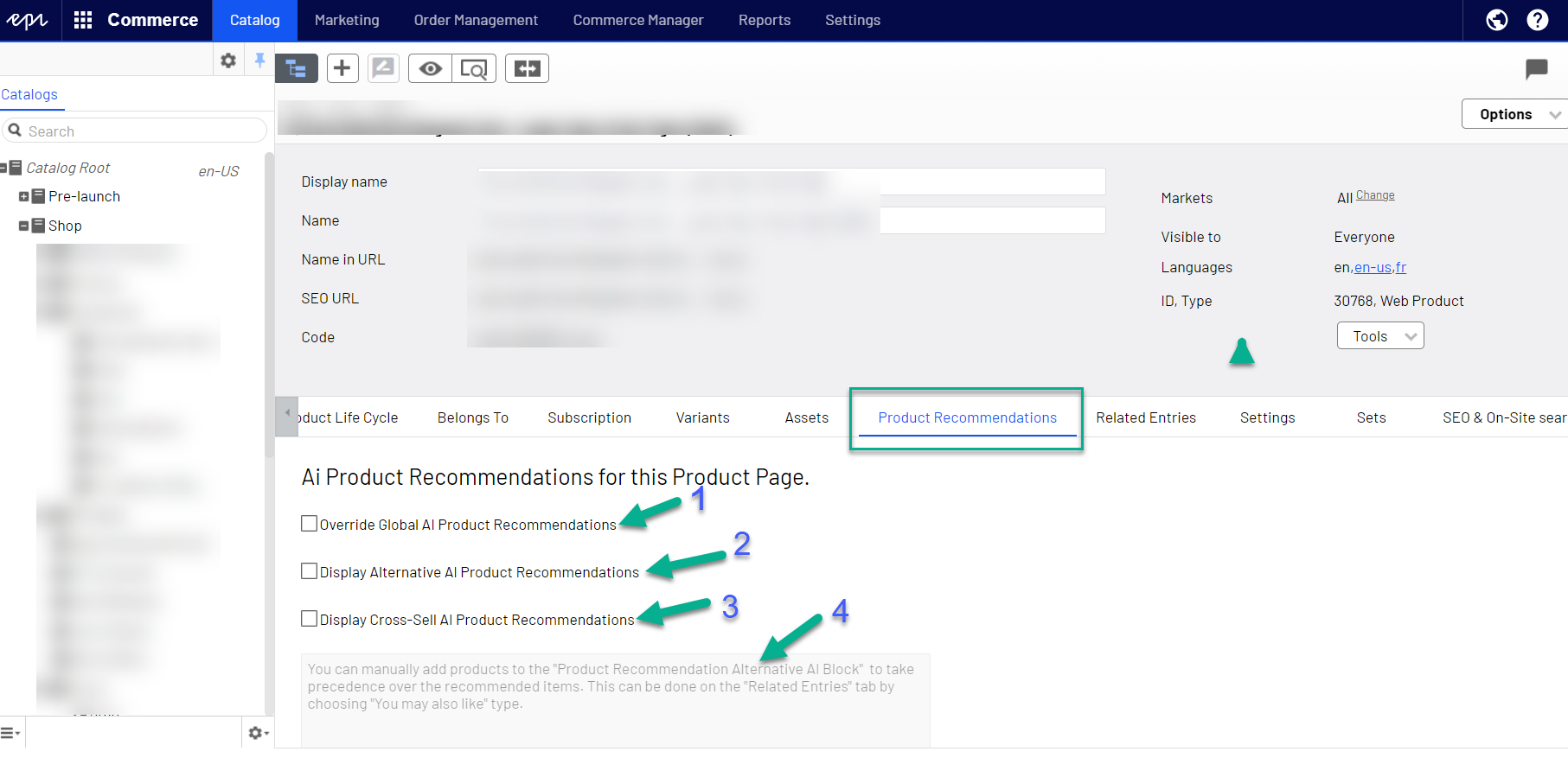
'Product Recommendation' tab (Source: Optimizley INTE)
Include the following properties on the 'Product Recommendation' tab for additional configurations.
- Override Global Setting: Add a new Boolean flag called 'Override Global AI Product Recommendations' with a default setting of 'Disabled'. This allows contributors to ignore the global product recommendation settings when necessary. A tooltip explaining that checking this property will bypass the global product recommendations settings can be included. If unchecked, the global settings will remain in effect.
- Alternative Products Setting: Introduce a new Boolean flag titled 'Display Alternative AI Product Recommendations' with a 'Disabled' default state to control AI personalization for specific products. This feature allows contributors to bypass the default setting. When this property is combined with the override settings, this will display alternative products even when global recommendations are disabled.
- Cross Sell Products Settings: Introduce another Boolean flag same as Alternative Products and named as 'Display Cross-Sell AI Product Recommendations' with a 'Disabled' default setting and override rule s as the alternative products setting.
- Configuring product override in 'Related Entries' tab: On the ‘Related Entries' tab, contributors can manually add and prioritize related products in the 'Product Recommendation Alternative AI block' and need to ensure to set 'Type' as 'You may also like'. This will take precedence over the recommended items. This information can be provided as note or instructional text on the 'Product Recommendation' tab to guide contributors. (as shown in above image)
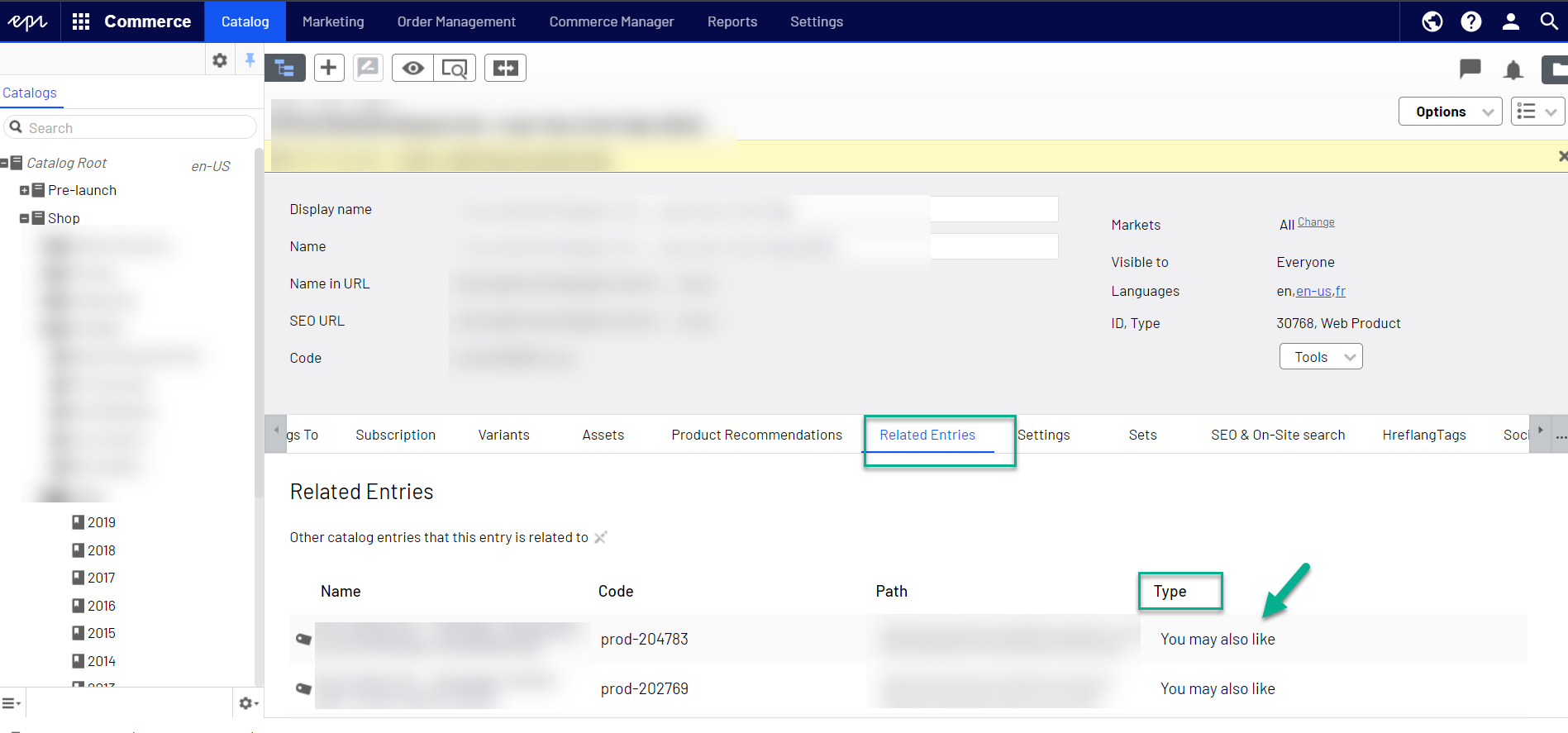
'Related Entries' tab (Source: Optimizley INTE)
Below are some basic test cases that can be run to test these product recommendations:
- Verify that the 'Override Global AI Product Recommendations' flag is set to 'Disabled' by default.(Optimizley)
- Verify the 'Product Recommendations' behaviour when disbaled and enables. (Website : PDP page)
- Check if the 'Display Alternative AI Product Recommendations' flag is set to 'Disabled' by default.(Optimizley)
- Verify the 'Product Recommendations' behaviour when disbaled and enables. (Website : PDP page)
- Ensure that the 'Display Cross-Sell AI Product Recommendations' flag is set to 'Disabled' by default.(Optimizley)
- Verify the 'Product Recommendations' behaviour when disbaled and enables. (Website : PDP page)
- Verify that contributors can manually add and prioritize related products in the 'Product Recommendation Alternative AI block' on the 'Related Entries' tab.(Optimizley)
- Verify when related products are added manually in 'Related Product' tab by contributor,it overrides 'Product Recommendation' configurations and display product recommendations based on related product entries on the given product's details page.(Website : PDP page)
- Check if tooltips explaining the functionality of each flag are displayed correctly.(Optimizley)
- Ensure that all necessary tracking has been added to the website to monitor customer actions, views, clicks, and other behaviors. (Optimizely : Persoanlization Portal)
Conclusion:
By implementing the above configuration, online retailers can leverage AI personalization to display the most relevant products to their targeted customers on product detail pages (PDP), enhancing the user experience with intelligent and tailored recommendations throughout their shopping journey. While this setup has proven effective for contributors, the Optimizely platform offers flexibility, allowing for a customized configuration to suit individual preferences in managing recommendations. Additionally, it is important to note that we assume all necessary tracking has been added to the website (a task for the developers), enabling the monitoring of customer actions, views, clicks, and other behaviors.
With decade of experience in QA profession, I stand at the forefront of software quality assurance. Working at Thinkmax Inc., (Partners with Optimizely) has honed my skills across Optimizley platform to website to ERP system. I bring wealth of experience in QA process improvement related initiatives and implementation, performing test management activities in scrum and hybrid framework. I'd like to invite you to connect with me - Hetaxi Morker in elevating the quality of your upcoming project to new heights of quality excellence.

Comments