WebHooks Sender and Receiver
Microsoft ASP.NET WebHooks makes it easier to both send and receive WebHooks as part of your an ASP.Net application so for an EPiServer application also. I have been given a chance for a technical talk with fellow EMVP Mark Everard at EPiServer UK Ascend. I have presented a demo Server that was responsible to subscribe alloy site and publish an event. On other hand Alloy site was accepting those changes via Microsoft ASP.Net WebHooks.
On the receiving side, ASP.NET WebHooks provides a common model for receiving and processing WebHooks from any number of WebHook providers. In my case Alloy site will be a receiving side processing a change of display name received from a Demo server.
On the sending side, ASP.NET WebHooks provides support for managing and storing subscriptions as well as for sending event notifications to the right set of subscribers. In my case Demo server will send notification to (subscriber ) alloy site for defined set of event 'entryupdating'.
A console demo server application can be downloaded, that will subscribe alloy site and will publish an event that a display name has been changed for a product.
To set-up a receiver, you will require some exercise.
Download and set-up Alloy site.
Install a custom webhook receiver Nuget Package
Initialize the Custom WebHook Receiver
public static void Register(HttpConfiguration config)
{
// Web API routes
// Initialize Custom WebHooks Register
config.InitializeReceiveCustomWebHooks();
}Add following application settings in Web.config
<appSettings>
<add key="MS_WebHookReceiverSecret_Custom" value="12345678901234567890123456789012" />
</appSettings>Add a handler, that will receive changes
public class Handler : WebHookHandler
{
public Handler()
{
this.Receiver = "custom";
}
public override Task ExecuteAsync(string receiver, WebHookHandlerContext context)
{
JObject entry = context.GetDataOrDefault<JObject>();
CustomNotification notification = entry["Notifications"][0].ToObject<CustomNotification>();
if (notification.Action == "entryupdating")
{
UrlResolver resolver = ServiceLocator.Current.GetInstance<UrlResolver>();
var contentRepository = ServiceLocator.Current.GetInstance<IContentRepository>();
var product = resolver.Route(new EPiServer.UrlBuilder(string.Format("http://localhost:51481/en/{0}/", notification.ProductId)));
var page = contentRepository.Get<ProductPage>(product.ContentLink).CreateWritableClone();
if (page != null)
{
page.Name = notification.ProductName;
}
contentRepository.Save(page, EPiServer.DataAccess.SaveAction.Publish, EPiServer.Security.AccessLevel.NoAccess);
}
return Task.FromResult(true);
}
}In case if you will be wondering what is CustomNotification
public class CustomNotification
{
[JsonProperty("Action")]
public string Action { get; set; }
[JsonProperty("id")]
public string ProductId { get; set; }
[JsonProperty("name")]
public string ProductName { get; set; }
}How To Run:
Run Alloy Site (in debug mode to see what WebHookHandlerContext contains)
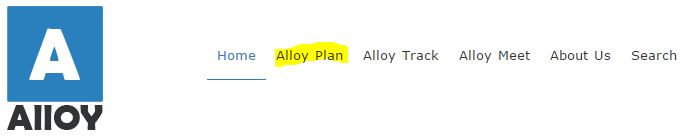
Run Console application (It will subscribe alloy in memory of console application and will publish change of display name)
Refresh your browser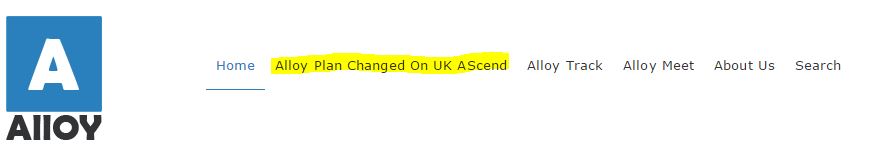
(Don't ask! can we not do this using CMS Online center :) )
You will have to bear with me for few more blogs on this topic.
Happy Hooks!

Cool!
Its a food of thought for system architecths. They can think outside of the boundries with this option. It can help a lot in Commerce Projects where multiple systems and technologies are working togather. e.g. in Pricing or inventory updates, Order fulfilments etc.