Episerver - update 346
Release highlight
Our Platform UI team has released a new Design System website, see https://design.episerver.com/.
Use the Design System website as a reference for the usage of fonts, colors, and components such as buttons, menus, and icons, when designing custom Episerver components. It also contains documentation for a new React component library (UI Framework).
Note that this is an Alpha release. For any questions, please contact Ryan Bare.
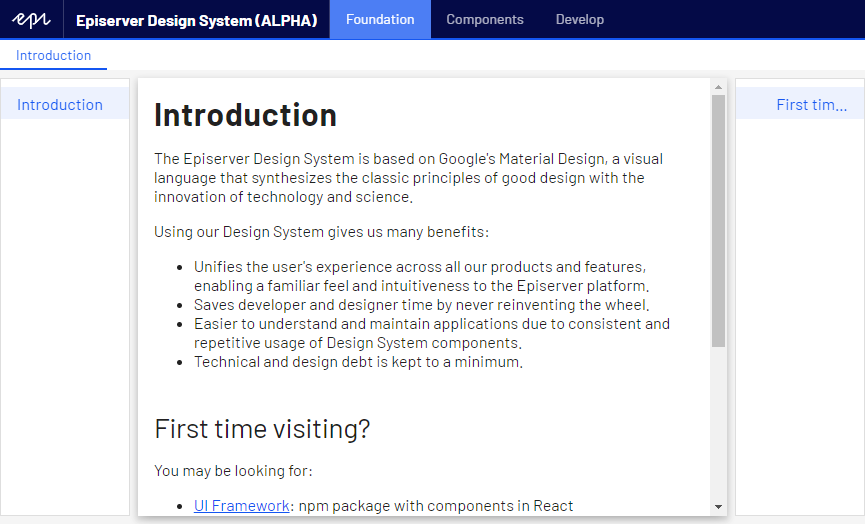
Release summary
New releases of the Episerver Design System website (alpha release), Episerver Campaign (create recipient list, blacklist renamed to blocklist, more detailed information on Smart Campaigns when using REST API), and Episerver Search & Navigation (product renamed to Search & Navigation in user interface). Bug fixes for Episerver A/B testing.
Released items December 15, 2020
| Area | ID | Type | Description | Released |
|---|---|---|---|---|
|
|
FIND-8483 |
Update product name
The product name has been changed from "Episerver Find" to "Episerver Search & Navigation" in the user interface.
EPiServer.Find 13.3.0; (Or a related package);
| Dec 15, 2020 | |
|
|
FIND-6312 |
EPiServer.Find.UnifiedSearch.ForInstanceOf throws exception under certain conditions
Fixed issue where EPiServer.Find.UnifiedSearch.ForInstanceOf throws exceptions under certain conditions. Issue Description Extension method: in EPiServer.Find, Version=13.2.2.0, Culture=neutral, PublicKeyToken=8fe83dea738b45b7 will throw ReflectionTypeLoadException if an assembly that is loaded into the excecution context cannot in turn load all of its direct and indirect dependencies (recursively). There are many real-world situations where this can happen. Here it is a case of using the NuGet package "Microsoft.CodeDom.Providers.DotNetCompilerPlatform", which allows the use of Roslyn compilers when compiling ASP.NET pages in runtime for example). Steps to Reproduce 1. Do something causing an assembly to be present in the bin folder hierarchy that does not have access to all it's (recursive) dependencies. Steps to reproduce in Alloy Demo: Unknown macro: {
string binDirectory = Path.GetDirectoryName(new Uri(Assembly.GetExecutingAssembly().GetName().CodeBase).LocalPath);
DirectoryInfo di = new DirectoryInfo(binDirectory);
Assembly[] assemblies = di.GetFiles("*.dll", SearchOption.AllDirectories).Select(fi => fi.FullName).Where(fn => fn.IndexOf("native", StringComparison.OrdinalIgnoreCase) < 0).Select(fn => Assembly.LoadFrom(fn)).ToArray();
}
private ITypeSearch<ISearchContent> BuildQuery(FindSearchContentModel model, string selectedAnalyzer) FakePreLoadAssemblies(); Compile, run and search. It will now fail with a ReflectionTypeLoadException.
EPiServer.Find 13.3.0; (Or a related package);
| Dec 15, 2020 | |
|
|
FIND-7533 |
Wrong content indexing job duration time
Fixed incorrect display of duration time for content indexing jobs. Steps to reproduce
Actual Duration column shows only ExecutionTime for last sub-job. Expected Duration column should show total time for all sub-jobs.
EPiServer.Find 13.3.0; (Or a related package);
| Dec 15, 2020 | |
|
|
MAR-1348 |
A/B Testing issue not render images on a 3rd party site
Issue where images are not rendered on a third-party website. Code has been modified to use the parameters for allowing the htmlcanvas JavaScript to perform cross-domain loading of images.
EPiServer.Marketing.Testing 2.6.5; (Or a related package);
| Dec 15, 2020 | |
|
|
MAR-1345 |
GetActiveTests not doing a refresh when the key is missing.
If the key is missing, a refresh has to be performed to get the tests and variants from the database.
EPiServer.Marketing.Testing 2.6.5; (Or a related package);
| Dec 15, 2020 |
 Episerver Campaign
Episerver Campaign
Episerver Campaign 8.47
- Recipient list management (Beta): New Create list button
When using the recipient list management, you can create new recipient lists from scratch or based on an existing list by clicking the Create list drop-down button and then New or Copy.
See the Episerver User Guide: Recipient list management (Beta). - Renaming of blacklist to blocklist
The term “blacklist” has been renamed to “blocklist” in the Episerver Campaign front end. - REST API: Extended GET/smartcampaigns endpoint
When using the REST API to retrieve information about all Smart Campaigns, you can include more details about the configured recipients, target groups, and message nodes by setting the resultView parameter to DETAILED.
See the REST API resource documentation: GET/smartcampaigns.
More on releases
- See all release notes
- See only new features - filter on Feature in release notes
- See only end-user features - filter on UI Feature in release notes
- See only critical bug fixes - filter on Critical Bug in release notes
Related topics
- Installing Episerver updates
- Episerver services and product lifecycles
- The Episerver continuous release process
Last updated: Dec 15, 2020
