Take the community feedback survey now.
Service and product lifecycles
To quickly get new features out to the community, and to get early feedback, Optimizely sometimes includes features in “Beta (preview)” state in weekly service and product deliveries. This topic explains the concept of beta and limited availability features for Optimizely services and products.
In this topic
- Beta initiatives
- Cloud services lifecycles
- Product lifecycle
- Beta programs for products
- Discontinuation of services and products
Beta initiatives
Beta features are subject to change and are not covered by normal support. However, as one of the main objectives for publishing feature previews is to get community feedback, development teams are active in responding to issues and suggestions.
Production-level quality assurance is applied to features in Beta, before integrating into releases. Data migration for Beta features, both between Beta versions and between Beta and the official release, is fully supported.
Cloud services lifecycle
Applies to Digital Experience Platform service.
Optimizely releases cloud services in the following stages:
Beta services
Beta cloud services and service features are initial releases of potential future services or features. Optimizely provides customers participating in a Beta program the opportunity to test, validate, and provide feedback on future functionality. Feedback gathered in this phase helps in determining which features provide the most customer value, so development efforts can be focused accordingly.
These guidelines apply to the Cloud Services Beta program:
- Customers can choose to participate in a Beta program.
- An Open Beta is available as a clearly highlighted feature in the portals to all/many customers.
- A Closed Beta is only available to invited beta testers.
- Optimizely does not make any promises on the features, functionality, or performance of our Beta products.
- Optimizely reserves the right to change the scope of or discontinue a Beta product or feature at any point in time.
- Optimizely does not charge customers for using our Beta products or features.
- Beta products or features are not included in any existing support contracts or obligations.
- Optimizely does not provide Beta customers with discounts on future purchases of any products or services.
- Optimizely advises against using Beta services and features for production due to their dynamic nature.
Limited Availability services
Limited Availability services are ready to be released publicly, pending some fine tuning. Limited Availability allows Optimizely to test a product or service with a limited number of customers, and closely monitor and make adjustments before rolling it out more broadly. The goal with this is to make new features and services quickly available for customers to try them out.
These guidelines apply to the Cloud Services Limited Availability program:
- Optimizely may charge its Limited Availability customers, and pricing varies depending on features.
- Optimizely does not make any promises on the features, functionality, or performance of Limited Availability products.
- Optimizely does not provide its Limited Availability customers with discounts on future purchases of any products or services.
- Optimizely provides limited product and customer engineering support, and documentation for Limited Availability products.
General Availability services
General Availability services released by Optimizely are available for everyone's use. Optimizely manages these services in accordance with documentation, Service Descriptions and contracts.
Note: Use of Beta and trial features and services in a production environment is done at customer's own risk. Any unavailability related to such use will be excluded from any availability calculations in service level agreements.
Product lifecycle
Applies to features delivered as software packages for CMS and Customized Commerce.
Beta features for products
Beta features in products are features that are under development, and made available to "early-adopters" interested in trying out a feature. Beta features are subject to change and do not follow semantic versioning as long as they are in "Beta" state.
Beta features are not covered by normal support. However, as one of the main purposes with feature previews is to get community feedback, development teams are active in responding to issues and suggestions. Production-level quality assurance is applied to Beta features before integration into release packages. Data migration for Beta features, both between Beta versions, as well as between Beta and official release, is also supported.
Enabling Beta features
By default, Beta features are hidden to prevent unintentional use. To work with Beta features, you need a role defined with the name EPiBetaUsers. This can be provided in several ways, for example by adding a virtual role in the virtual roles section of the configuration, or by creating a role in admin view (if your role provider supports it). Then you add the users to this role. Added users must log out and in again to see the Beta features.
For developers working with the APIs, Beta APIs are also accessible without any special configuration.
Beta features in the user interface
When a Beta feature is displayed to users, it is highlighted to prevent it from being used unintentionally. However, untintentional usage can not be guaranteed, so if you enable Beta features, make sure your users are aware of which features are Beta features.
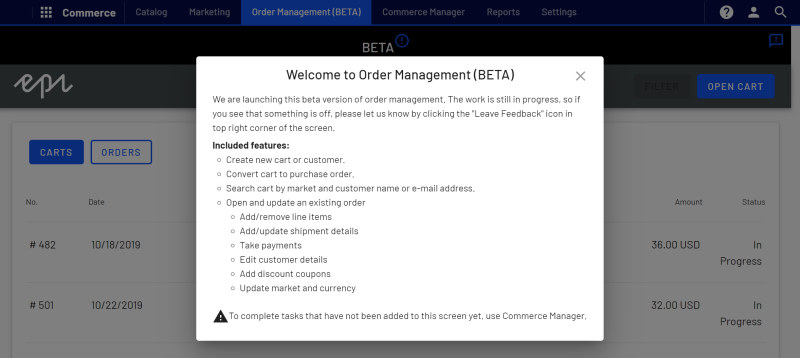
Using Beta APIs for products
Exposed product APIs for a Beta feature are displayed in Visual Studio intellisense as:
NOTE: This is a pre-release API that is UNSTABLE and might not satisfy the compatibility requirements as denoted
by its associated normal version. [actual description]
Note: Changes to APIs in a Beta feature are never considered breaking, and thus do not affect the major version of its containing software package. This means that if you take a programmatic dependency on a Beta API, you might be required to do code changes even after minor version updates.
Beta programs for products
When joining the Beta Program and participating in projects, you will have the opportunity to provide feedback and influence the development of new features on a regular basis. You will become familiar with upcoming new technologies early on, and be able to prepare for upgradings, allowing for smooth transitions with less impact on productivity when going live with a service or product.
How to participate
The Beta Program is open to customers free of charge.
Consider the following before joining:
- You should have a fundamental understanding of the platform.
- You must own a valid Optimizely CMS license service or software subscription.
- Ensure you are able to put in the time and commitment required.
- Be prepared to use the software and promptly provide feedback.
- A non-disclosure agreement (NDA) must be signed prior to participation.
- Participants for each project are selected by a number of criteria such as availability and features used.
- Optimizely will provide setup and user instructions, follow up on feedback and keep you informed of progress.
Note that a Beta program follows the Continuous Release Process, meaning that features and updates can be expected throughout the duration of a program.
Contact your sales representative to join the Beta Program.
Discountinued services and products
Find out more about planned discontinuation of software and service versions.
Last updated: Apr 28, 2020
