General Availability of EPiServer Find
Ever since EPiServer acquired 200OK (the company behind Truffler) earlier this year, we have been working hard on fully integrating this great new product into our product family. And last week we were finally ready to make "EPiServer Find" available for download and ordering.
EPiServer Find is a product that fits right in the core of content management - content retrieval. It is essentially an extremely powerful and scalable query platform that lets you index and query any kind of data. It works with huge amounts of data, scales beautifully and working with its API can be done with unparalleled ease. This is extremely useful when dealing with large amounts of both structured and unstructured data - ranging from customized website search functionality to building advanced navigation for non-hierarchical content.
Advanced Navigation
I especially find this to be a really interesting tool when you have a lot of data that doesn't fit into a traditional hierarchy like the EPiServer Page tree. Typically we see media companies that publish hundreds of new articles a day, real-estate companies that need to expose their database of real-estate for sale, e-commerce sites with a lot of products, recipe sites with many, many recipes - and so on. The list goes on. With EPiServer Find they now all get a tool that quickly and easily allows them to index all this content - and build custom navigation that queries and lists this data in many different ways, using facets,filters, geolocation and a lot of other cool query features to ensure the find-ability of their content.
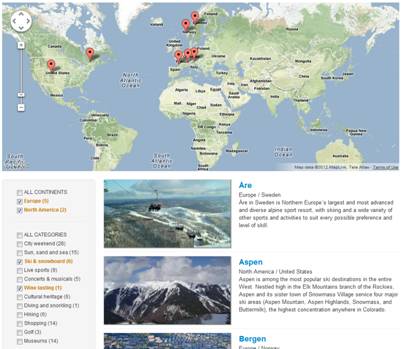
Tailor-made Site Search to Fit Your Visitors Needs
Of course it can be used for many other purposes than advanced navigation. A typical use case if of course to use it to build a completely customized search & result page for your website.
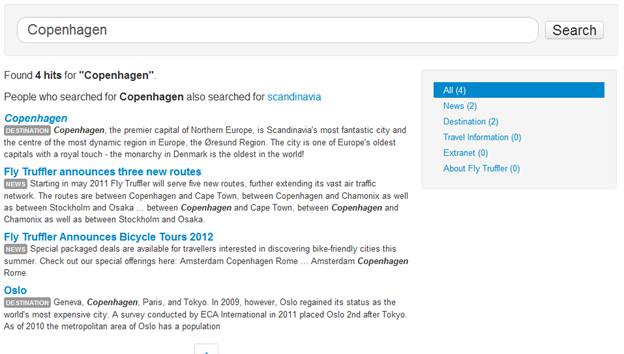
You get a lot of standard search functionality out-of-the-box, including:
- Multi-language stemming
- Phonetics
- Statistics
- Best Bets
- Related Queries
- Highlighted summaries
- Autocomplete
- Search as you type
- Search in files/attachments
- Custom weighting of results
It's tightly integrated into the CMS, which ensures indexing of all pages whenever they are changed, indexing of access rights to ensure only the right people see the right results. It also includes statistics functionality that also automatically optimizes the search - like suggesting alternate spellings or related queries based on past visitor search history - while at the same time providing editors with the ability to add editorial suggestions as well.
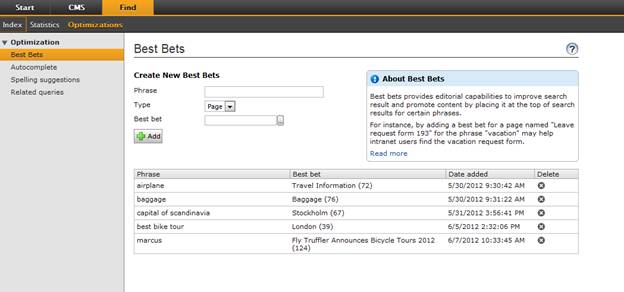
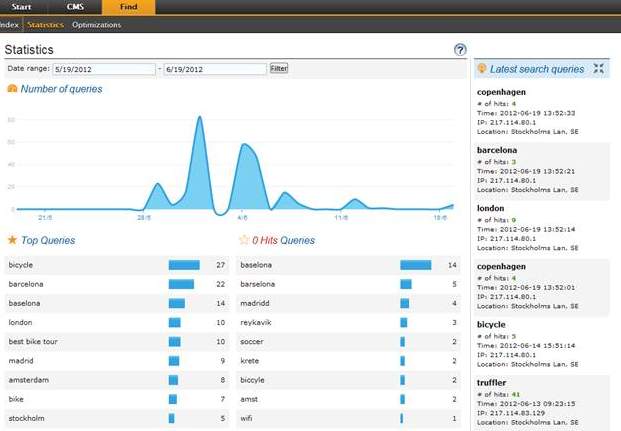
Exploring the Index
As a developer, EPiServer Find of course also provides you with tools to explore your index in a graphical manner - and to try out different queries against it - right from the UI.
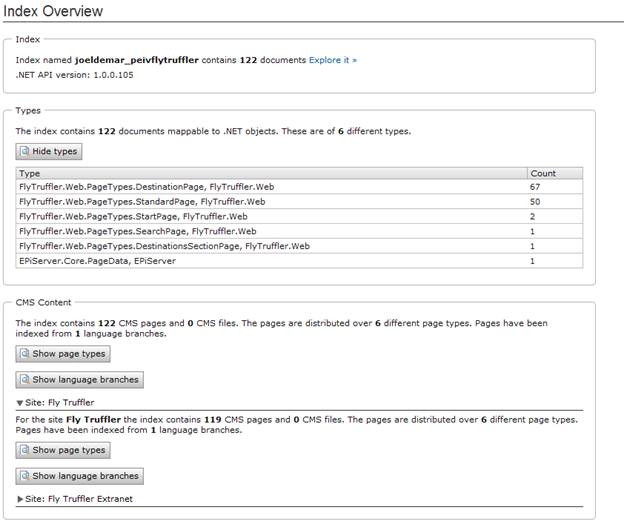
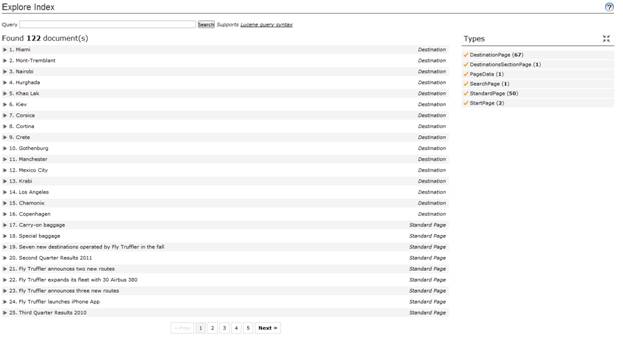
EPiServer Find lets you index any POCO object - and automatically detects any text strings that should be indexed for free text querying. At the same time it comes with native support for Page Type Builder and can handle strongly typed pages alongside pagedata objects. You can either query it through the LINQ-like query API, or interact directly with the search using JSON and javascript.
The syntax is extremely simple, yet powerful. You basically create a Client - that works against the SaaS key you have been given, and fire off searches like this:
var results = client.Search<Restaurant>()
.For(q)
.Select(x => new SearchHit
{ Title = x.Name,
Url = x.Website ?? x.WikipediaUrl,
Location = new List { x.StreetAddress, x.City, x.Country }.Concatenate(", "),
MichelinRating = x.MichelinRating ?? 0
})
.GetResult();
Easy to Get Started
So - what are you waiting for? To get started, all you need is to download EPiServer Find into your project through the EPiServer NuGet feed, signup and create a free developer index - and start coding. To make developers life even easier, we have increased the old free allowance so you can now have up to 5 developer indexes with 25.000 documents, 10 languages and a 1-month lifetime for free.
You'll see plenty of examples on how to code against this in the documentation - or on the sample site.
EPiServer Find as SaaS
Another exciting aspect is that we are offering EPiServer Find as SaaS (Software as a Service) - at very competitive prices. This means that you don't have to worry about managing shreds, redundancy, multiple complex server environments yourself - just worry about the fun stuff - the coding and the implementation. Production indexes can quickly and easily be ordered online - or through your EPiServer representative and we'll take care of all the hard work. We have simplified the pricing level quite a bit, so you just have to pick 1 of 3 tiers that are based on amount of documents indexed - and amount of languages. The top tier is limited at 1 million documents - but if you need more, all you have to do is call.
If you somehow have requirements that rules out the SaaS offering we also offer EPiServer Find as locally installed software. Contact us to learn more!
