| Views: | 30212 |
| Number of votes: | 9 |
| Average rating: |
Introducing EPiServer Social Reach
When out talking to marketers and editors, we have seen that it is very hard for them to understand the value they get out of social media. Today it is also difficult for them to take full advantage of social media when running an online campaign around, for example, the promotion of a certain offering, article or product.
There are several different social channels, ranging from Facebook, Twitter and LinkedIn to new services like Google+ and Pinterest. A campaign usually runs across several social channels, which means there are different services with different credentials where updates need to be done. And when all updates are done, there is no easy way to see the results of the campaign, or more specifically, how much traffic has the social campaign driven to the website and did it increase the overall conversions?
Today we are releasing a beta version of EPiServer Social Reach that lets you use social media more effectively to drive traffic and increase conversions on your website. Set up your different social channels and configure which editors and marketers are allowed to use which channels. When an article or product should be promoted, create a social message and decide which social channels you should target. Add an image and personalize the message depending on the target audience. Immediately when the social message is sent, start tracking the number of link clicks, re-tweets, comments, likes, etc. Google Analytics is supported throughout the product, which means that you can follow up on conversions or different segments using your favourite analytics tool.
Features
One Place to Update Your Social Channels
With EPiServer, you can manage content and now through Social Reach, also take care of your social channels, including Facebook, LinkedIn and Twitter all from one place. Using several different Pages on Facebook? No problem, you can create one channel for each of them.
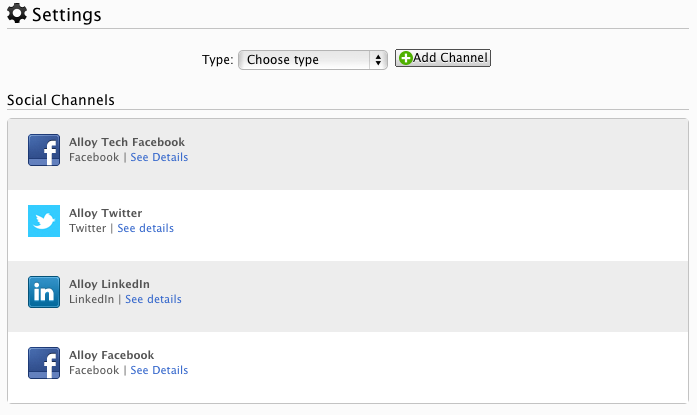
Control Who Can Make Updates to Which Social Accounts
By using your standard EPiServer accounts you can control who can update which social channels. Large companies with several different social media accounts can now manage them in one place, without having to share channel-specific credentials.
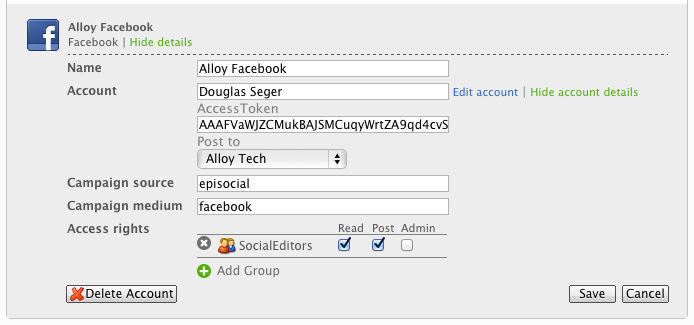
Personalize the Message Depending on Target Audience
Use the same or different messaging for one social campaign in different channels. This makes it much easier to use the right messaging for your different audiences, but still measure the overall outcome of the campaign they are all connected to.
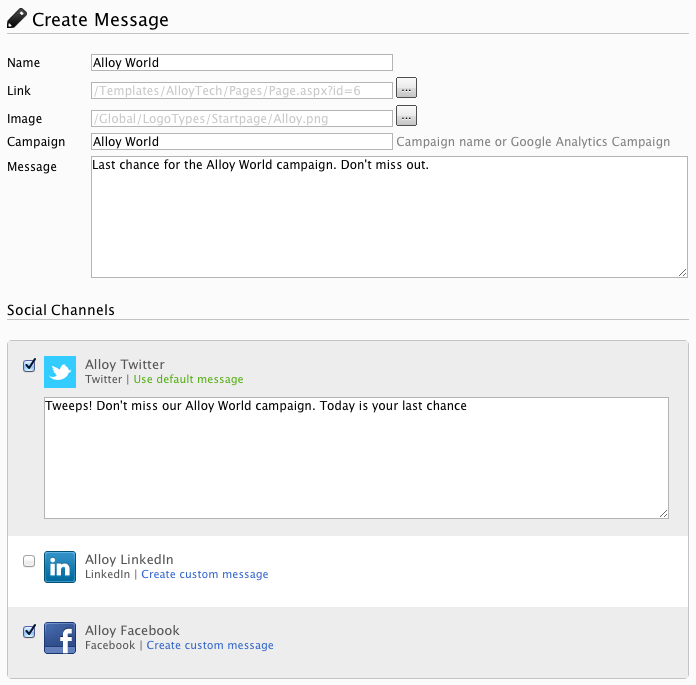
Measure Traffic and Keep Track of Conversions
Measure the results in real-time of your social campaigns with channel-specific measurements such as re-tweets, comments, impressions and likes. Full support for Google Analytics makes it possible to track overall conversions for all generated traffic or for different segments.
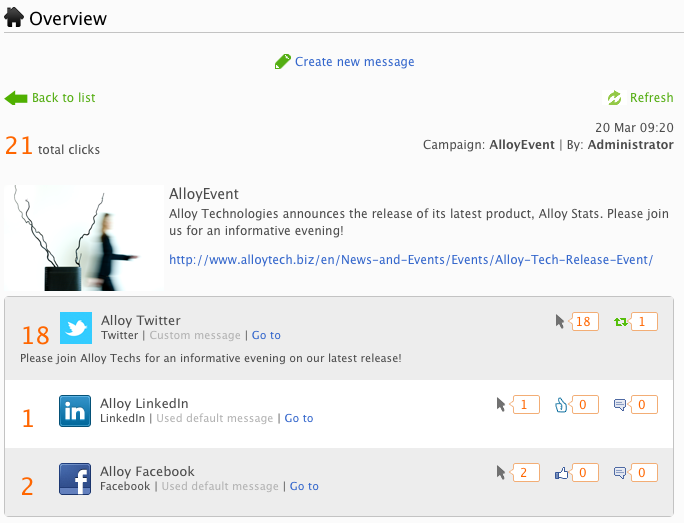
License
EPiServer Social Reach is released in a beta version and is therefore currently free of charge. Take the opportunity to get the most out of social media and try it out today. Your feedback is greatly appreciated.
Further Information
- Capturing the Value of Social Media with Google Analytics
- Downloading EPiServer Social Reach (login required)
- Installation and Configuration Instructions
- User Guide for Administrators and Editors

This looks very good. Can't wait to try it out!
Nice! The marcom people will love this!
This plugin is awesome, thanks Peter
Looks gooood. Thanks Peter
tested it with posting a Twitter message with a link (bit.ly/HDnotr). The link has been clicked twice (bit.ly/HDnotr+), but it shows as 0 clicks in EPiServer. How often is this info refreshed?
Looks great and it's a nice step forward, @teamauros have had a play here's our blog on Social Reach
http://www.auros.co.uk/blog/index.php/2012/04/03/a-review-of-episerver-social-reach/
Alexander: The number of clicks can only be counted if you link to a page on the same site(s) that social reach is installed on. That is, if you link to an external site it will always be 0.
I have installed "Social Reach" on a customer's project which is basert on CMS6 R2 (version: 6.1.379.0), and runs on .Net Framework 4.0. But I get HTTP Error 404.0 - Not Found, when I click on "Settings", "Outreach" and "Overview"
Requested URL:
http:/.../modules/EPiServer.Social/Settings
Physical Path: C:\...\modules\EPiServer.Social\Settings
Error Code: 0x80070002
Module: IIS Web Core
Notification: MapRequestHandler
The project runs on .Net Framework 4.0. I have installed the same on an example project CMS6 R2 and it runs well. I have compared the web config files with each other. It seems that they haven't any significant difference, but I don't know what is wrong at the customer's project?
I appreciate any pointer.
The new SocialReach is available for one-click installation through the EPiServer Add-on Store for EPiServer 7.1 CMS users. Welcome to a improved script speed, bug free, updated with new Twitter API, and a new face-lift. Happy marketing.
Is there any news on support for Google+ and Pinterest?
When will there come a updated verison supporting the newest verison of EPiServer?