🔧 Maintenance Alert: World will be on Read-Only Mode on February 18th, 10:00 PM – 11:00 PM EST / 7:00 PM – 8:00 PM PST / 4:00 AM – 5:00 AM CET (Feb 19). Browsing available, but log-ins and submissions will be disabled.
Get the latest!
Follow bloggers on Optimizely World to get the latest from people who know all about the Optimizely platform! You will find blog posts from the entire Optimizely community, as well as from the Optimizely development teams.
Start blogging - create your own blog (requires log in)
Manage your blog posts on Optimizely World (requires log in)
Rules for blogging on Optimizely World
Syndication and sharing
-
Syndicated blog - Posted on: Oct 16, 2018
A day in the life of a content editor can be grueling. Having to keep up with ever-changing customer expectations, trying to anticipate website user issues, and maintaining brand consistency can be time consuming. To help solve more complex...
-
Posted on: Oct 16, 2018Rating:
With the end of support for Windows 2008 and 2008 R2 coming up in early 2020, customers of both Episerver and Ektron platforms may find themselves somewhat relieved to know that there are positive options that will help you move past this concern...
-
Posted on: Oct 16, 2018Rating:
It's fair to say Commerce sites are imcomplete without sales campaigns and promotions. Episerver Commerce fully supports that and even better, it allows you to handle (fairly *) big number of campaigns and promotions with ease. One of the most...
-
Posted on: Oct 16, 2018Rating:
On January 14th 2020 Microsoft are ending all support for Windows Server 2008 and Windows Server 2008 R2 . This means that Microsoft will no longer provide patches and updates for those versions of Windows. So after January 14th 2020 any sites or...
-
Syndicated blog - Posted on: Oct 16, 2018
This blogpost introduces segments and describes how segments can be managed using Profile Store API and Insight. Using segments in CMS personalization and in Intelligent Campaign is outlined. What is segment A segment is a dynamic collection of...
-
Posted on: Oct 16, 2018Rating:
On behalf of the EMVP Board, I have the honor of announcing and welcoming 4 new EMVPs today in recognition of their dedication and knowledge sharing within the Episerver community. Congratulations to the new EMVPs: Brian Browning , Rightpoint,...
-
Syndicated blog - Posted on: Oct 15, 2018
NB: This is the super duper simple first version of this "plugin"! GDPR made us all available that we need to maintain any data we collect, which includes form posts. Here's a simple method of automatically deleting any form posts older than X day...
-
Syndicated blog - Posted on: Oct 15, 2018
NB: This is the super duper simple first version of this "plugin"! GDPR made us all available that we need to maintain any data we collect, which includes form posts. Here's a simple method of automatically deleting any form posts older than X day...
