November Happy Hour will be moved to Thursday December 5th.
Get the latest!
Follow bloggers on Optimizely World to get the latest from people who know all about the Optimizely platform! You will find blog posts from the entire Optimizely community, as well as from the Optimizely development teams.
Start blogging - create your own blog (requires log in)
Manage your blog posts on Optimizely World (requires log in)
Rules for blogging on Optimizely World
Syndication and sharing
-
Syndicated blog - Posted on: Apr 08, 2016
Yesterday I had a lot to do and therefore I had to switch between a lot of different branches. When I was working on one of my tasks I've found out that my changes doesn't take effect on EpiServer. To be more specific, I had a field with a UIHint...
-
Posted on: Apr 08, 2016Rating:
Episerver full-text search module aka Standard Search Inspector The last years I've set up and worked with several sites using Episerver full-text search. Episerver Search is like you might already know, a search engine delivered together with...
-
Syndicated blog - Posted on: Apr 08, 2016
Sometimes you may want to use an enum from Business Foundation on your product/variation. In my case the “Organization Customer Group” that can be set on an Organization. For this you need a custom “SelectManyAttribute” and a “SelectionFactory”....
-
Syndicated blog - Posted on: Apr 08, 2016
This post is strictly my personal opinions, it does not represent my employer’s views in any way. Login/register page is essential to any site, especially any Commerce site. You should always follow the proven, established practices, but yet many...
-
Syndicated blog - Posted on: Apr 07, 2016
We offer some useful tips on how salespeople can connect with their prospects using the inbound methodology.
-
Syndicated blog - Posted on: Apr 07, 2016
It’s quite often to see some questions related to issues posted in Episerver World forums. While I (and most of people there) are willing to help, it still takes time for you to write the question and wait for an answer. Sometimes, the answer can ...
-
Syndicated blog - Posted on: Apr 07, 2016
The Episerver UI can fairly easily be customized to display a custom editing control for specific property types, or even specific properties. In this example we create a custom editor to allow web editors to simply click checkboxes for blocks tha...
-
Posted on: Apr 07, 2016Rating:
Three years ago I did a admin plugin that give developer or admins a quick way to delete properties that no longer are defined in code. I still use it in all my projects but it's still happens that some missing properties slip away, especially whe...
