November Happy Hour will be moved to Thursday December 5th.
Get the latest!
Follow bloggers on Optimizely World to get the latest from people who know all about the Optimizely platform! You will find blog posts from the entire Optimizely community, as well as from the Optimizely development teams.
Start blogging - create your own blog (requires log in)
Manage your blog posts on Optimizely World (requires log in)
Rules for blogging on Optimizely World
Syndication and sharing
-
Syndicated blog - Posted on: Apr 12, 2013
I was recently looking into how to fully use the [AvailablePageTypes] attribute in my page models, and after a bit of research and reading the sometimes confusing documentation , and the less confusing class documentation , I found it has some...
-
Syndicated blog - Posted on: Apr 12, 2013
If you've ever built a large MVC application, you'll know that your project can sometimes contain a large amount of files, some of which act as a layer of code between two aspects of the application. One such file is the view model, which is used ...
-
Syndicated blog - Posted on: Apr 12, 2013
I initially posted this solution on the Nansen blog , but since then the code has been updated for both bug fixes and to reduce unnecessary layers (at least, unnecessary for my situation). With the flexibility that block types offer in EPiServer 7...
-
Syndicated blog - Posted on: Apr 12, 2013
I was recently looking into how to fully use the [AvailablePageTypes] attribute in my page models, and after a bit of research and reading the sometimes confusing documentation , and the less confusing class documentation , I found it has some...
-
Syndicated blog - Posted on: Apr 12, 2013
If you’ve ever built a large MVC application, you’ll know that your project can sometimes contain a large amount of files, some of which act as a layer of code between two aspects of the application. One such file is the view model, which is used ...
-
Syndicated blog - Posted on: Apr 12, 2013
One powerful feature that EPiServer 7 provides is the localization of page content and the creation of language branches for your site, which allows you to create a multi-language, international site without the need for a huge amount of work. In...
-
Syndicated blog - Posted on: Apr 11, 2013
I initially posted this solution on the Nansen blog , but since then the code has been updated for both bug fixes and to reduce unnecessary layers (at least, unnecessary for my situation). With the flexibility that block types offer in EPiServer 7...
-
Posted on: Apr 11, 2013Rating:
Below function can help you to retrieve PageData object of some CatalogNode without effecting performance. private PageData FindPageByCatalogNode(CatalogNode catalogNode) { string text = (catalogNode.ParentNode != null)...
