November Happy Hour will be moved to Thursday December 5th.
Get the latest!
Follow bloggers on Optimizely World to get the latest from people who know all about the Optimizely platform! You will find blog posts from the entire Optimizely community, as well as from the Optimizely development teams.
Start blogging - create your own blog (requires log in)
Manage your blog posts on Optimizely World (requires log in)
Rules for blogging on Optimizely World
Syndication and sharing
-
Posted on: Jun 09, 2011Rating:
Hi All A bug was spotted today whereby my multiple property controls were not working correctly in a multi lingual site when IsLanguageSpecific on a property was set to true. Basically the controls were disabled. I have released a new version of...
-
Posted on: Jun 08, 2011Rating:
After deploying an update to a recent EPiServer 6 and Composer 4 based site I received notification from a concerned client that the Composer toolbox had lost all it’s categorisation. The site had over 30 Composer content functions all of which we...
-
Posted on: Jun 07, 2011Rating:
The new version of EPiServer Connect for Microsoft SharePoint offers a lot of fixes, mostly related to overcome changes in MOSS 2010 in comparison with MOSS 2007 and to increase overall stability of the module. Also the new version has an...
-
Syndicated blog - Posted on: Jun 06, 2011
This post explains how to build a custom user interface element for the FortuneCookie PersonaliztionEngine for EPiServer which will describe a criteria to be used within a ContentProvider. Each ContentProvider possesses a Criteria string property...
-
Syndicated blog - Posted on: Jun 04, 2011
to present your visitors with information specific to their country / region. If you do that please keep in mind that all external crawlers, be them google, yahoo or siteseeker, also comes from an external ip and they may be presented with regiona...
-
Posted on: Jun 03, 2011Rating:
Some of you may have already read my previous blog post and played about with the Macro I have created for making it slightly easier to mange language files in visual studio. I have now released version 1.1 of the Macro which can be downloaded he...
-
Syndicated blog - Posted on: Jun 02, 2011
After completing the installation of EPiServer Mail 5 R2 (see my previous post: EPiServer Mail 5 R2 Installation problem). Everything seemed to be going fine, except for in edit mode. After the installation, when I tried editing a page, I got the...
-
Syndicated blog - Posted on: Jun 02, 2011
When trying to install EPiServer Mail 5 R2 on an existing site I came across this bug: #65398. At C:\Program Files (x86)\EPiServer\Mail\5.1.343.270\Install\System Scripts\Install Site (No Database).ps1:297 char:20 + Update-EPiXmlFile
