November Happy Hour will be moved to Thursday December 5th.
Get the latest!
Follow bloggers on Optimizely World to get the latest from people who know all about the Optimizely platform! You will find blog posts from the entire Optimizely community, as well as from the Optimizely development teams.
Start blogging - create your own blog (requires log in)
Manage your blog posts on Optimizely World (requires log in)
Rules for blogging on Optimizely World
Syndication and sharing
-
Syndicated blog - Posted on: Jan 30, 2023
Some of the new AI services have received a lot of attention recently. Can you integrate them in Optimizely CMS? Of course, you can!
-
Syndicated blog - Posted on: Jan 29, 2023
Some people live and breath 'best practice' development. I am not one of them. Risk is, in-experienced developers (or sometimes experienced) might use them just cause they are 'best practice' and not think more about it. Even when it turns out the...
-
Syndicated blog - Posted on: Jan 27, 2023
My previous post on translation (Translating Optimizely CMS 12 UI components) gives an overview of how to implement the FileXmlLocalizationProvider, how a folder structure can be implemented and some advice how to find the XML-elements to translat...
-
Syndicated blog - Posted on: Jan 27, 2023
Knowing the processes, stakeholders and systems involved helps Optimizely Commerce developers being more effective in identifying key components, communicating with stakeholders, identifying challenges and setting up the appropriate testing and...
-
Syndicated blog - Posted on: Jan 27, 2023
After upgrading to the latest version of EPiServer.CMS.TinyMce, the dropdown with formats disappears. Learn how to get it back!
-
Syndicated blog - Posted on: Jan 26, 2023
Optimizely CMS 12 have been out for a while now, but still some elements haven't been properly translated resulting in a GUI defaulting to english. While that may be fine with many of us I still do have some customers who refuse to see the benefit...
-
Syndicated blog - Posted on: Jan 26, 2023
With these simple steps, you can now see an Image and its Metadata, including size and dimensions, when editing an Image property in Optimizely Content Cloud 12.
-
Syndicated blog - Posted on: Jan 25, 2023
Setting up certain configurations on Opimizely CMS 12 differs quite a bit from prior versions of (Episerver CMS 11 and older). Here's a small guide on how to read and use the documentation from Optimizely regarding the ImageEditor.
