Get the latest!
Follow bloggers on Optimizely World to get the latest from people who know all about the Optimizely platform! You will find blog posts from the entire Optimizely community, as well as from the Optimizely development teams.
Start blogging - create your own blog (requires log in)
Manage your blog posts on Optimizely World (requires log in)
Rules for blogging on Optimizely World
Syndication and sharing
-
Posted on: Aug 20, 2018
B2C e-commerce implementation can be overwhelming as it is a major undertaking entailing the entire value chain which is a full range of activities that a company must perform to deliver its products and services to the market. Therefore, I believ...
-
Posted on: Aug 17, 2018
Are you new to Episerver like me and looking to evaluate what the platform has to offer? Well then you have come to the right place! The https://world.episerver.com/ community recently passed the 40,000 members mark and we all had to get our...
-
Syndicated blog - Posted on: Aug 17, 2018
With the breaking change release of Episerver CMS 11, the underlying functionality for TinyMCE has been moved into a separate NuGet package and updated to the next major version. One of the biggest changes with TinyMCE version 2 for Episerver, asi...
-
Syndicated blog - Posted on: Aug 17, 2018
With the breaking change release of Episerver CMS 11, the underlying functionality for TinyMCE has been moved into a separate NuGet package and updated to the next major version. One of the biggest changes with TinyMCE version 2 for Episerver, asi...
-
Posted on: Aug 15, 2018
Recently I helped a couple of partners who needed to be able to update custom properties on customers and organizations using the service api. I sent them some code and thought I would share here for anyone else who might need. Hopefully soon th...
-
Syndicated blog - Posted on: Aug 14, 2018
What if an editor comes to you and ask how they can add special characters to the content they enter in Episerver? They want to add for example the copyright character ‘©’. As you are a tech guy your answer is simple “Just hold alt and dial 0169...
-
Syndicated blog - Posted on: Aug 13, 2018
Episerver gives a flexible way of adding and rearranging gadgets in edit mode. Editors can select which gadgets should be displayed, change their position and size. But for some editing scenarios we would like to force specific gadgets to be...
-
Syndicated blog - Posted on: Aug 11, 2018
A new version of Virtual Template System is now available with UI updates, bug fixes and refactoring to the internals. Virtual Template System allows users to view and edit templates in the Episerver UI. The updated UI can be seen in the video...
