Running long admin tasks
Some times I’m making some admin task that takes a long time to execute. Since I’m a bit lacy I made some generic code to help me to move the execution to a different thread and displays a progress bar, and when finished displays the result.
I know there is methods with Ajax frameworks that can resolve this, but I wanted more control on the actually thread.
I have made the code like a web control that you can embed around you existing user control like this
<Itera:DoInThread runat="server" id="test" CacheResultFor="1" ThreadFor="Session">
<uc1:test ID="test2" runat="server" />
<uc1:test ID="test1" runat="server" />
</Itera:DoInThread>The DoInThread control will instead of adding the sub controls to it self add them to a list of controls. Then a background thread will start and execute the Page_Load method on each control. (Yes I know there are other functions that should have been executed, but I only needed Page_Load :))
I then add a IFrame pointing to a different page 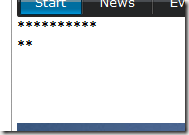 that will display the progress on the thread. The progress is found by trying to execute a Progress function on each of the sub controls and return the text as the progress text. The IFrame page will reload every second or so to update the progress. After the content is generated it will by using JavaScript replace the owner div of the IFrame with the content.
that will display the progress on the thread. The progress is found by trying to execute a Progress function on each of the sub controls and return the text as the progress text. The IFrame page will reload every second or so to update the progress. After the content is generated it will by using JavaScript replace the owner div of the IFrame with the content.
The IFrame points to a Threads.aspx page and you need to add this in the web.config to see the generated content and progress.
<system.webServer>
<handlers>
<add name="Threads" path="Threads.aspx" verb="GET" type="Itera.Threads.HttpHandler.SubResults,Itera.Threads" />
</handlers>
</system.webServer>and to use the Itera:Threads<pages validateRequest="false" enableEventValidation="false" >
<controls>
<add tagPrefix="Itera" namespace="Itera.Threads.WebControls" assembly="Itera.Threads" />
</controls>
</pages>
PS: Objectware is recruiting!
look here for more information
http://www.finn.no/finn/job/object?finnkode=19881777

Comments