Scale image using a virtual path provider and DDS
Itera.Media is a module that uses a virtual path provider to save and serve scaled images. But it uses a file share to store the scaled images.
But after I have been a DDS geek, I ported this function to use the DDS as the store.
The concept is simple I hook up on all requests that starts with ~/ImageScaler/
for instance
/ImageScaler/Global/StartPage/cms6_headerEN.jpg/width_202.jpg
the rest of the path is the file I want to resize (Global/StartPage/cms6_headerEN.jpg),
and the filename is the parameters I want to resize with (width_202.jpg)
I wanted a provider that was just to add a dll into the bin folder, so I used a Virtual File Provider auto registration method
- public class StartUp : PlugInAttribute
- {
- public static void Start()
- {
- System.Diagnostics.Debug.Write("VppInitializerX Loading Itera.ImageScaleProvider VPP from: " + typeof(StartUp).Assembly.CodeBase);
- Assembly lateBoundAssembly = System.Reflection.Assembly.LoadFrom(typeof(StartUp).Assembly.CodeBase);
- HostingEnvironment.RegisterVirtualPathProvider(
- (VirtualPathProvider)lateBoundAssembly.CreateInstance(
- "Itera.ImageScaleProvider.ImageScaler_Provider"
- )
- );
- }
- }
The actually method that returns the stream looks like this
- public override System.IO.Stream Open()
- {
- string orgFilePath = "";
- string parameters = "";
- SplitIntoOrgAndParameters(ref orgFilePath, ref parameters);
- var orgFil = System.Web.Hosting.HostingEnvironment.VirtualPathProvider.GetFile(orgFilePath) as UnifiedFile;
- if (orgFil == null)
- return null;
- RedirectToLoginIfNotAllowed(orgFil);
- var dbFile = ScaledImages.GetCreate(virtualPath.ToLower());
- Stream stream = new MemoryStream();
- if (dbFile.Created == DateTime.MinValue || orgFil.Changed> dbFile.Created)
- {
- CreateImage(orgFilePath, parameters, orgFil, dbFile, stream);
- }
- else
- {
- stream.Write(dbFile.ImageData, 0, dbFile.ImageData.Length);
- stream.Seek(0, SeekOrigin.Begin);
- }
- return stream;
- }
First I find the original file, and try to load it.If it exists I check the ACL to ensure that none can access a restricted file.
Then I check the Dynamic Data Store table to check if the images exists there, and is newer than the original image.
The images is stored in a DDS table that looks like this. The image is stored as a byte[] array
- class ScaledImages : IDynamicData
- {
- public EPiServer.Data.Identity Id { get; set; }
- public string RequestUrl { get; set; }
- public DateTime Created { get; set; }
- public byte[] ImageData { get; set; }
- public double TimeUsedCreating { get; set; }
- public static ScaledImages GetCreate(string requestUrl)
- {
- var query = from item in Items where item.RequestUrl == requestUrl select item;
- var result = new ScaledImages() { RequestUrl = requestUrl };
- foreach (var item in query)
- {
- result = item;
- }
- return result;
- }
- public static IOrderedQueryable<ScaledImages> Items
- {
- get
- {
- return Store.Items<ScaledImages>();
- }
- }
- public static DynamicDataStore Store
- {
- get
- {
- return DynamicDataStoreFactory.Instance.GetStore(typeof(ScaledImages)) ?? DynamicDataStoreFactory.Instance.CreateStore(typeof(ScaledImages));
- }
- }
- }
So I can access the resized files using some of these filename
/ImageScaler/Global/StartPage/cms6_headerEN.jpg/
width_200.jpg 
width_200.height_200.color_black.mode_FillArea.jpg 
width_200.height_200.color_black.mode_FillAreaWithCrop.jpg 
width_200.height_200.color_black.mode_MaxWidthOrHeight.jpg 
width_200.height_200.color_black.mode_FillAreaWithCrop.pos_Left.jpg 
The resize code, is some old code my brother made, but it works :)
The DDS looks like this
And are logging time used created, so its easy to find problems at a later stage.
There is only one drawback. The Virtual Path is added to the web site, and it works, but for some strange reason I get this error
If I add this to web.config
- <location path="ImageScaler">
- <system.webServer>
- <handlers>
- <clear />
- <add name="wildcard" path="*" verb="*" type="EPiServer.Web.StaticFileHandler, EPiServer" />
- </handlers>
- </system.webServer>
- </location>
it works.
So I have to add stuff in web.config, until I can sort out why I get the error.
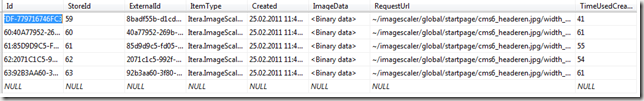


Seriously, is this blog post a 1 star rating? (was 1 vote with 1 when I wrote this).
The code here is in my option valid, and could benefit more developers. Could you please explain what made this a 1 rating?
I'm not the one who voted, but this opens up for a very easy DOS attack.
Thats true, but that is easy fixable by only have some attributes values that are allowed.
or one could only be allowed to retriew rows that exists in the database. And have a method that creates an empty row when you outpur the img tag.
But good point, and is easy to forget.
Definitely not worth just one star, a great proof of concept and base. I know a lot of editors who really want the functionality of scaling images or doing more to edit them and have multiple sizes as part of the upload process.