Extending ContentArea to use custom CSS class on child elements
public class DisplayOptionWithCss : DisplayOption
{
public DisplayOptionWithCss() { }
public DisplayOptionWithCss(string id, string name,string tag,string iconClass,string cssClass)
{
this.Id = id;
this.Name = name;
this.Tag = tag;
this.IconClass = iconClass;
this.CssClass = cssClass;
}
public string CssClass { get; set; }
}public class EPiServerApplication : EPiServer.Global
{
protected void Application_Start()
{
var options = ServiceLocator.Current.GetInstance<DisplayOptions>();
options
.Add(new DisplayOptionWithCss(ContentAreaTags.Col12, "12/12 width", "", "col12 LayoutGrid", "col-sm-12"))
.Add(new DisplayOptionWithCss(ContentAreaTags.Col8, "8/12 width", "", "col8 LayoutGrid", "col-md-8 col-sm-6 col-xs-12"))
.Add(new DisplayOptionWithCss(ContentAreaTags.Col6, "6/12 width", "", "col6 LayoutGrid", "col-md-6 col-sm-6 col-xs-12"))
.Add(new DisplayOptionWithCss(ContentAreaTags.Col4, "4/12 width", "", "col4 LayoutGrid", "col-md-4 col-sm-6 col-xs-12"))
.Add(new DisplayOptionWithCss(ContentAreaTags.Col3, "3/12 width", "", "col3 LayoutGrid", "col-md-3 col-sm-4 col-xs-6"))
.Add(new DisplayOptionWithCss(ContentAreaTags.Col2, "2/12 width", "", "col2 LayoutGrid", "col-md-2 col-sm-4 col-xs-12"));
AreaRegistration.RegisterAllAreas();
}
public static class ContentAreaTags
{
public const string Col2 = "Col2";
public const string Col3 = "Col3";
public const string Col4 = "Col4";
public const string Col6 = "Col6";
public const string Col8 = "Col8";
public const string Col12 = "Col12";
}<?xml version="1.0" encoding="utf-8"?>
<module>
<assemblies>
</assemblies>
<clientResources>
<add name="epi-cms.widgets.base" path="Styles/Styles.css" resourceType="Style"/>
</clientResources>
<dojo>
<!-- Add a mapping from alloy to ~/ClientResources/Scripts to the dojo loader configuration -->
<paths>
<add name="alloy" path="Scripts" />
</paths>
</dojo>
</module>.Sleek .LayoutGrid {
height: 28px;
width: 44px;
}
.Sleek .LayoutGrid {
height: 28px;
width: 44px;
}
.Sleek .LayoutGrid:before {
content:'';
display:block;
float:left;
background-color:silver;
border:1px solid silver;
margin:1px;
height: 24px;
padding:0;
}
.Sleek .LayoutGrid:after {
content:'';
display:block;
float:left;
background-color:white;
margin:1px;
padding:0;
border:1px solid silver;
height: 24px;
}
.Sleek .LayoutGrid.col12:before {
width: 40px;
}
.Sleek .LayoutGrid.col12:after {
display:none;
width: 12px;
}
.Sleek .LayoutGrid.col8:before {
width: 24px;
}
.Sleek .LayoutGrid.col8:after {
width: 12px;
}
.Sleek .LayoutGrid.col6:before {
width: 18px;
}
.Sleek .LayoutGrid.col6:after {
width: 18px;
}
.Sleek .LayoutGrid.col4:before {
width: 12px;
}
.Sleek .LayoutGrid.col4:after {
width: 24px;
}
.Sleek .LayoutGrid.col3:before {
width: 9px;
}
.Sleek .LayoutGrid.col3:after {
width: 27px;
}
.Sleek .LayoutGrid.col2:before {
width: 6px;
}
.Sleek .LayoutGrid.col2:after {
width: 30px;
}@Html.PropertyFor(p => p.CurrentPage.Common_Tasks, new { CssClass = "row", ChildrenCustomTagName = "div", DefaultChildrenCssClass = "col-md-3",Tag="Box" })
public class ContentAreaRendererWithDisplayOptionWithCss : ContentAreaRenderer
{
private readonly DisplayOptions _displayOptionsOwn;
private readonly IContentRepository _contentRepositoryOwn;
public ContentAreaRendererWithDisplayOptionWithCss()
: this(ServiceLocator.Current.GetInstance<IContentRenderer>(), ServiceLocator.Current.GetInstance<TemplateResolver>(), ServiceLocator.Current.GetInstance<ContentFragmentAttributeAssembler>(), ServiceLocator.Current.GetInstance<IContentRepository>(), ServiceLocator.Current.GetInstance<DisplayOptions>())
{
}
public ContentAreaRendererWithDisplayOptionWithCss(IContentRenderer contentRenderer, TemplateResolver templateResolver, ContentFragmentAttributeAssembler attributeAssembler, IContentRepository contentRepository, DisplayOptions displayOptions)
: base(contentRenderer, templateResolver, attributeAssembler, contentRepository, displayOptions)
{
_displayOptionsOwn = displayOptions;
_contentRepositoryOwn = contentRepository;
}
public string DefaultChildrenCssClass { get; set; }
protected override void RenderContentAreaItem(HtmlHelper htmlHelper, ContentAreaItem contentAreaItem, string templateTag, string htmlTag, string cssClass)
{
ViewContext viewContext = htmlHelper.ViewContext;
DefaultChildrenCssClass = viewContext.ViewData["defaultchildrencssclass"] as string;
IContent content = contentAreaItem.GetContent(this._contentRepositoryOwn);
if (content == null)
{
return;
}
var templateModel = this.ResolveTemplate(htmlHelper, content, templateTag);
base.RenderContentAreaItem(htmlHelper, contentAreaItem, templateTag, htmlTag,"tag_"+templateTag+" resolver_"+((templateModel==null)?"none":templateModel.Name)+" "+ cssClass);
}
protected override string GetContentAreaItemTemplateTag(HtmlHelper htmlHelper, ContentAreaItem contentAreaItem)
{
DisplayOption displayOption = LoadDisplayOption(contentAreaItem);
if (displayOption != null && !string.IsNullOrEmpty(displayOption.Tag))
{
return displayOption.Tag;
}
return this.GetContentAreaTemplateTag(htmlHelper);
}
protected override void BeforeRenderContentAreaItemStartTag(System.Web.Mvc.TagBuilder tagBuilder, EPiServer.Core.ContentAreaItem contentAreaItem)
{
var displayOption = LoadDisplayOption(contentAreaItem) as DisplayOptionWithCss;
if (displayOption != null && !string.IsNullOrEmpty(displayOption.CssClass))
{
tagBuilder.AddCssClass(displayOption.CssClass);
if (displayOption != null)
tagBuilder.Attributes["data-displayOption"] = displayOption.Id;
}
else
AddNonEmptyCssClass(tagBuilder, DefaultChildrenCssClass);
}
protected DisplayOption LoadDisplayOption(ContentAreaItem contentAreaItem)
{
string displayOptionId = null;
if (contentAreaItem.RenderSettings != null && contentAreaItem.RenderSettings.ContainsKey(EPiServer.Core.Html.StringParsing.ContentFragment.ContentDisplayOptionAttributeName))
displayOptionId = "" + contentAreaItem.RenderSettings[EPiServer.Core.Html.StringParsing.ContentFragment.ContentDisplayOptionAttributeName];
if (string.IsNullOrEmpty(displayOptionId))
return null;
return _displayOptionsOwn.Get(displayOptionId);
}
}[InitializableModule]
public class DependencyResolverInitialization : IConfigurableModule
{
public void ConfigureContainer(ServiceConfigurationContext context)
{
context.Container.Configure(ConfigureContainer);
}
private static void ConfigureContainer(ConfigurationExpression container)
{
//Swap out the default ContentRenderer for our custom
// container.For<IContentRenderer>().Use<ErrorHandlingContentRenderer>();
container.For<ContentAreaRenderer>().Use<ContentAreaRendererWithDisplayOptionWithCss>();
//Implementations for custom interfaces can be registered here.
}
public void Initialize(InitializationEngine context)
{
}
public void Uninitialize(InitializationEngine context)
{
}
public void Preload(string[] parameters)
{
}
}
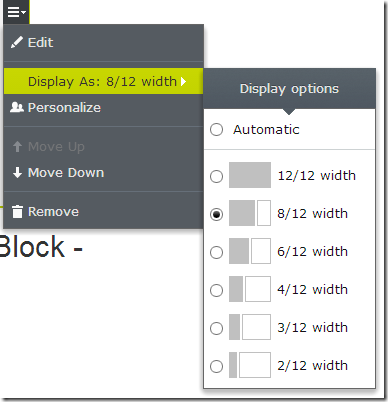

Couldn´t you just use tags, read the tags in the view and apply different css class based on that tag, or am I missing something? :)
Frederik
Yes you could do that, but then you need to add the css to every view file. I don't know about you, but I often forget some views when I need to do it on all :)
Nice, I had similar solution just with Bootstrap awareness :)
http://tech-fellow.net/2014/02/11/bootstrap-aware-episerver-content-area-render/