Customized search block styling guide
This page provides an example of how to apply styling to a customized search block, available after installing EPiServer Find. The feature lets editors create a block based on search criteria that they define. The resulting block displays content that satisfies the search criteria as a list of links with optional descriptions and a heading.
Example
Each part of the block rendering has its own CSS class. Below is a schematic example of the block's rendering, demonstrating all available CSS classes.
<div class="find-custom-search-block">
<h2 class="find-custom-search-block__header">List Header</h2>
<ul class="find-custom-search-block__list">
<li>
<a href="url 1" class="find-custom-search-block__list__title">Title</a>
<p class="find-custom-search-block__list__description">Description</p>
</li>
...
</ul>
</div>
Resulting block rendering:
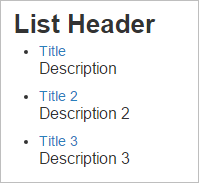
See also: Customized Search Block in EPiServer Find
Last updated: Sep 21, 2015
