Five New Optimizely Certifications are Here! Validate your expertise and advance your career with our latest certification exams. Click here to find out more
- Add-ons
- Architecture
- BLOB providers
- Caching
- Client resources
- Configuration
- Configuring episerver
- Configuring episerver.dataStore
- Configuring episerver.framework
- Configuring episerver.packaging
- Configuring episerver.search
- Configuring episerver.shell
- Configuring module.config
- Configuring staticFile
- Configuring episerver.basicAuthentication
- Configuring .NET SignalR
- Configuring Image Service
- Configuring link validation
- Reading application settings programmatically
- Content
- IContentRepository/DataFactory interface
- Persisting IContent instances
- Synchronization
- Selecting content
- Validation
- ContentType attribute
- Grouping content types and properties
- Page types and templates
- Creating page templates and block controls
- Block types and templates
- EditHint in MVC
- Creating a page programmatically
- Converting page types for pages
- Refactoring content type classes
- Multilingual content
- Properties
- Built-in property types
- Restricting content types in properties
- Writing custom attributes
- Single or multiple list options
- Built-in auto-suggestion editor
- Property settings
- Property attributes
- Property controls
- Custom properties
- Links
- Assets and media
- Content assets and folders
- Custom editing preview for media
- Media types and templates
- Working with media
- Providers
- Deployment
- About the database
- Automatic schema updates
- Content Delivery Network
- Setting up multiple sites
- Planning deployments
- Deployment Center
- Deployment scenarios
- Mirroring
- Dynamic content
- Configuring dynamic content
- Using the interfaces
- Creating UI settings for dynamic content
- Creating a plug-in
- Creating a Hello World dynamic content
- Dynamic data store
- Editing
- Event management
- Globalization
- Determining languages
- Globalization scenarios
- Adding languages
- Localization service
- Localizing the user interface
- Configuring a custom localization provider
- Initialization
- Logging
- Personalization
- Rendering
- Selecting template based on tag
- Template descriptor
- Using data source controls
- Adding edit hints without using Property web control
- Navigation menus and listings
- Creating a main menu
- Creating a submenu
- Display channels
- Display options
- Reports
- Routing
- Scheduled jobs
- Search
- Search integration
- Searching and filtering
- Installing and deploying Search Service
- About EPiServer Full-Text Search Client
- About EPiServer Full-Text Search Service
- Configuring EPiServer Full-Text Search Client
- Configuring EPiServer Full-Text Search Service
- Searching for pages based on page type
- Adding search providers
- Security
- Authentication and authorization
- Virtual roles
- Configuring Active Directory membership provider
- Recommendations for ASP.NET security settings
- Securing edit and admin user interfaces
- AspNet Identity OWIN authentication
- Federated security
- Forms authentication
- OWIN authentication
- Mixed mode OWIN authentication
- Permissions to functions
- Protecting users from session hijacking
- Managing cookies on the website
- User interface
- Context-sensitive components
- Service locator
- Describing content in the UI
- Dialogs
- Shell profile
- Store architecture
- Drag-and-drop
- Message service pool
- Publish and subscribe messaging system
- Introduction to Dojo
- Using jQuery
- Extending edit view
- Creating a component
- Extending the navigation
- Developing gadgets
- Command Pattern
- Object editing
- Views
- Virtual path providers
- Workflows
- XForms
Content model
The content model is based on inheritance from model classes for content types, and provides flexibility to create customized content types in website implementations.
Content in EPiServer are pages, blocks, media files, and folders in CMS. It also is catalog content in EPiServer Commerce. The content type defines a set of properties that an item, for instance a page, consists of.
You can create a content type by adding a model class to your solution. You also can add and customize modify a content type using the administrative interface.
During site initialization, EPiServer scans the assemblies in the bin folder and adds classes with the EPiServer.DataAbstraction.ContentType attribute by the synchronization engine. A content type is constructed by merging the settings from the model class with any settings that were defined in the administration view.
Settings defined in the user interface take precedence over settings from your model. (In the admin view, you can restore the content type to the state described by the model class.) You can see model types that were created in the admin view. For example, the URL segment follows the name of a folder, which means that the URL segment changes when the folder name is changed.
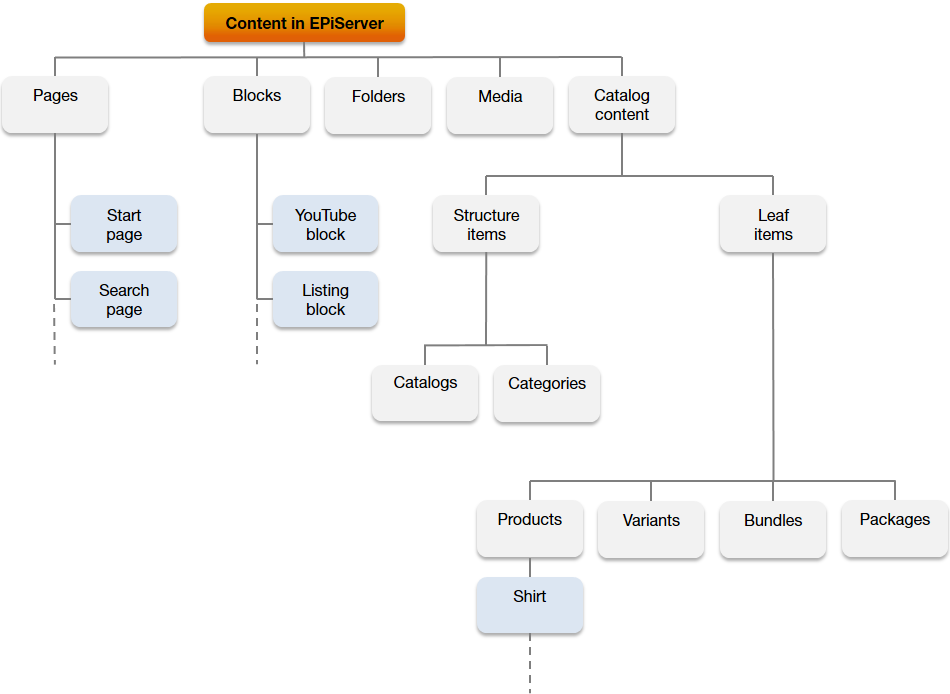
Related topics
Last updated: Feb 23, 2015
