Five New Optimizely Certifications are Here! Validate your expertise and advance your career with our latest certification exams. Click here to find out more
Episerver features - May 2016
What was Episerver up to during the spring of 2016? This document summarizes new features added from updates 100 through 115 of the Episerver platform, including many new discounts and promotions for Episerver Commerce, a new comment notification feature in the CMS user interface and a new version of Episerver Forms. Check out all the new features which can help you in your daily work.
Note: Updates are cumulative and the latest update includes previous updates.
What is new for..?
Features for CMS users
The last selected tab in the Navigation and Assets panes is selected by default.
When you open the navigation or assets pane, the last selected tab is selected by default, as long as the same browser is used.
Projects: Instant user interface updates
When a user adds a comment or project item, Episerver automatically updates your user interface and displays the comment or item (assuming you have the projects interface open).
Projects: User interface notifications
If another user tagged you, made a comment on one of your actions, or replied to one of your comments, you are notified in the user interface. The bell icon in the toolbar displays the number of new notifications you have.
Click the icon to display a list of notifications. From the notification list, you can go to the project overview to read the comment.
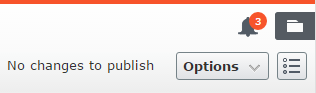
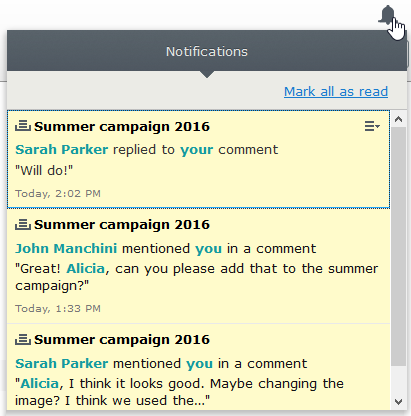
Rebranding of user interface
The Episerver log-in screen, global menu and quick access menu are rebranded.

Features for Commerce users
Improved order management
You can search using wildcards, and filter on dates and markets. You also can preview orders while browsing.
New Campaign features (Beta)
You can set discounts for customer purchases based on one or more specific items, the number of items, or the use of one or more coupons, and so on. While the Campaigns and promotions system is still in Beta, most planned features are released and thoroughly tested; the Beta tag will be removed soon.
Note: You cannot use both the old and new Campaign systems at the same time.
For information, see the new Campaigns feature in the Episerver User Guide.
The following Beta Campaigns features were released since the winter release:
Prevent discounts from being combined
You can define that a discount cannot be combined with other discounts.
When defining a discount exclusion, you can display a dialog that lets you select campaigns or discounts from a hierarchical list. It is also possible to search for campaigns and discounts in the dialog.

Basic coupon code system
You can assign a promotion code to a discount, and only users that supply the promotion code qualify for the discount.
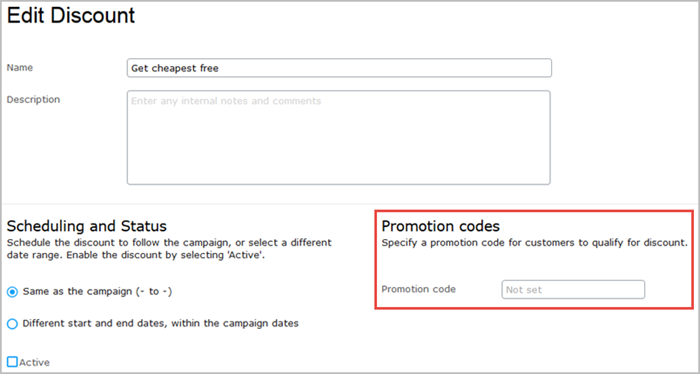
Edit Campaign screen lets you select visitor groups
When you create a campaign, you can select one or more visitor groups so that only members of the selected visitor groups can use the campaign's discounts.
Set the maximum number of times a discount can be used on a single order
You can set the maximum number of times a discount can be redeemed on a single order form.
Limit the number of discounted products for Buy Quantity Get Item Discount
You can limit the number of products to which the Buy Quantity Get Item Discount can be applied.
The following built-in discounts are added:
- Spend X amount and receive discount off shipping costs
If a customer spends a minimum amount on an order, a discount (an amount or a percentage) is applied to the shipping costs.
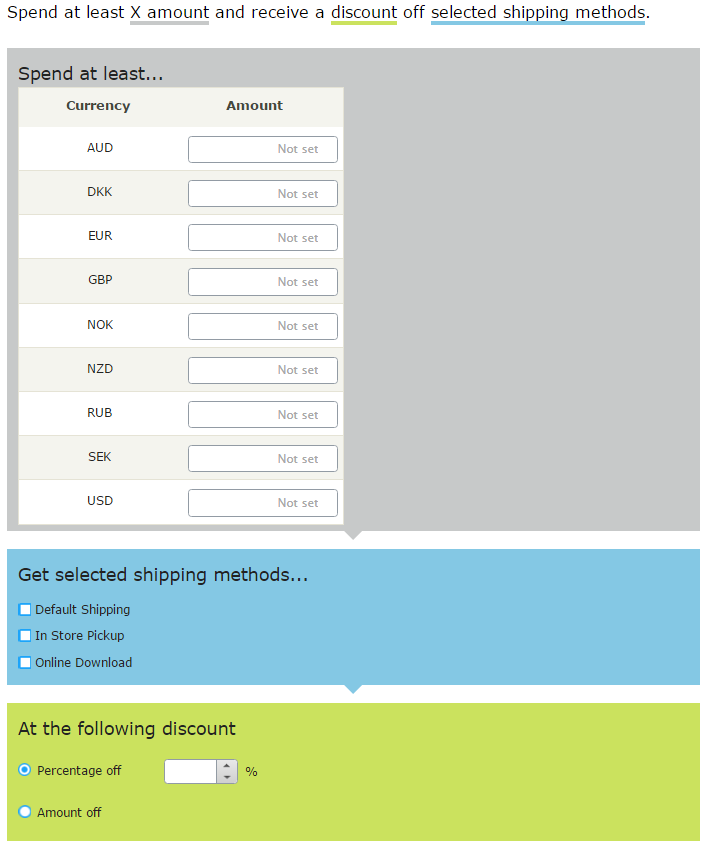
- Spend X amount and receive a discount off the order value
If a customer spends a minimum amount on an order, a discount (an amount or a percentage) is applied to the total order value.
- Buy N items and get a discount off the order value
If a customer buys a minimum number of items, a discount (an amount or a percentage) is applied to the total order value. When you create the discount, you determine which products are eligible.
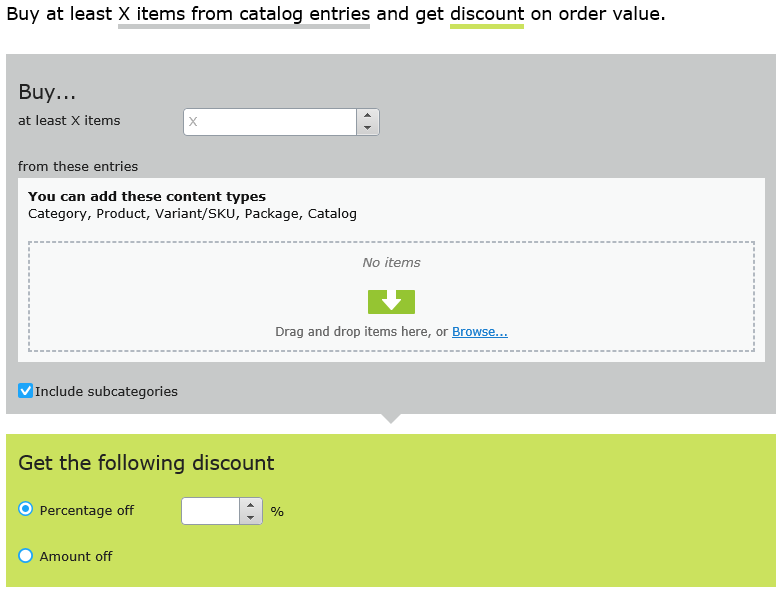
- Buy N items and pay a fixed amount for all
If customers buys a fixed number of items from selected categories, they pay a set price. For example, buy 3 men's shirts for £50.
- Buy at least N products and receive a discount off shipping costs
Give a shipping cost discount if specific items are included in the order.
Features for add-on users
Episerver Forms
Image can be used for the Submit button
You can use an image for the Submit button to make it look nice or follow your website's branding.
New reCaptcha element
You can add a reCaptcha field to your form which verifies that the person filling in your form is actually a person and not a machine.
Find Marketing Automation field by typing the first letter and get field suggestions
Because there can be many marketing automation (MA) fields to which you can map a form field, you can narrow your choices by typing one or more letters in the drop-down MA field. For example, type f to show Fax number, First Name, and so on.
See Episerver Forms in the Episerver User Guide for information and examples about creating forms on your website.
Features for CMS (Core and UI) developers
Projects: Instant user interface updates
Episerver CMS displays comments and changes to projects in the user interface immediately. This feature is enabled by default and requires WebSocket support on the web server, see WebSocket Support in the CMS Developer Guide for information.
Core API support for notifications in the user interface (Beta)
The user notification API supports user interface notifications. See Using user notifications and Usage examples in the CMS Developer Guide for information about customizing the notifications.
Enable support for CMS to enter read-only mode supporting read-only databases
You can run CMS with limited functionality on a read-only SQL database which enables more advanced disaster recovery configurations and temporary redirecting of traffic to read-only slaves. See Database mode in the CMS Developer Guide for information.
Edit view adaptions to read-only mode
If the system goes into read-only mode while an editor is working in edit view, the editor is redirected to a read-only page. See Database mode in the CMS Developer Guide about providing your own customized read-only page.
Support for intercepting services without inheriting implementation
Sometimes, it is useful to intercept (or decorate) a service; for example, to add caching or logging around a service call. An interceptor should replace the existing service in the IOC container but also have access to the intercepted service. See Dependency injection in the CMS Developer Guide for information.
Features for Commerce developers
Global rounding strategy for currency and monetary amounts
Implements a global rounding strategy, which rounds monetary amounts according to the rounding rules of each currency. This centralizes rounding operations in the platform by using a single (public) API. See Rounding totals for different currencies in the Commerce Developer Guide for information.
API improvements of the promotion engine
The default implementation of IPromotionEngine is made more modular, by splitting its logic into multiple components. It also supports custom settings to control the behavior of its Run method.
API to retrieve discount prices for specific entries/discounts/campaigns
Lets site developers include the discounted price and other discount information for catalog entries on a product detail or listing page, or to list discounted entries on a landing page for a campaign or a discount.
Basic coupons system
A basic coupons system is implemented. You can override the promotion code processing in a site implementation to create custom validation and tracking. See Coupons in the Commerce Developer Guide.
Reusable Discount Processor
You can reuse the base promotion's processor to inherit promotion data to add properties for extra information.
Match categories recursively by default on new discounts
Improved performance when you evaluate discount targets that use the include subcategories setting. Also, that setting is enabled by default when creating a new discount with such a target.
Features for Find developers
Find 12 is released with breaking changes.
Features for add-on developers
Episerver Forms 2 released
The Episerver Forms 2 add-on is released and contains breaking changes.
The following features are added:
- Webhooks (user-defined callbacks over HTTP) used to send JSON data to a third-party endpoint
- Support for ReadOnly Database Mode
- Visitor Identify API introduced (Beta)
- View templates for elements in .ascx only
- FieldMapping was renamed to avoid confusion with External Field Mapping
- Feed API moved to Internal namespace (Beta)
- ValidationService introduced for better customization
- Actor can be run in sync with submisson processing. See Implementing a customized Actor.
- The IPostSubmissionActor interface has new properties to provide the Actor with more information on Field mapping. See Implementing a customized Actor.
- You can disable the default stylesheet (EPiServerForms.css)
- Progressive profiling support
- Support for integration with external systems, such as Marketing Automation, Google Analytics and Language Manager. See Integrating Forms with external systems and External system for mapping.
- AttributesString moved from IFormElement to BlockBase
- Support for RichTextWithPlaceholder element works like a normal XHTML Block
- Autofill API (Beta) is introduced
- The Episerver forms.dll is now signed
- The unused FormElement Category property was hidden
- Support for visitor group criteria that lets editors personalize a user’s experience based on their interactions with forms.
- Support for reCAPTCHA
Updated Episerver add-ons
The following add-ons have been released since the winter release.
- PowerSlice.2.1.4.0
- EPiServer.Cmo 7.7.1.0
- EPiServer.GoogleAnalytics 1.9.3.9000
- EPiServer.GoogleAnalytics.Commerce 1.9.3.9000
- EPiServer.ConnectForMarketingAutomation 2.2.2
- EPiServer.ConnectForSharePoint 2.0.6
- EPiServer.Labs.LanguageManager 1.5.2
- EPiServer.MarketingAutomationIntegration.Silverpop 1.1.1
- EPiServer.MarketingAutomationIntegration.Salesforce.1.1.1.9000
- EPiServer.MarketingAutomationIntegration.Eloqua 1.2.1.9000
Updated third-party add-ons
- LionbridgeConnector 1.2.3.0750 (Episerver 7.5)
- LionbridgeConnector 1.2.3.0800 (Episerver 8)
- LionbridgeConnector 1.2.3.0900 (Episerver 9)
- GlobalLink translations 8.3.0 (Episerver CMS 8)
- GlobalLink translations 9.1.0 (Episerver CMS 9)
Related information
Last updated: Jun 09, 2016
