A critical vulnerability was discovered in React Server Components (Next.js). Our systems remain protected but we advise to update packages to newest version. Learn More.
Error in Inline Edit after update
Henrik, could you please provide more details? What's the edit display language?
It looks like it failed to load the resources, could you please check the http code for this request:
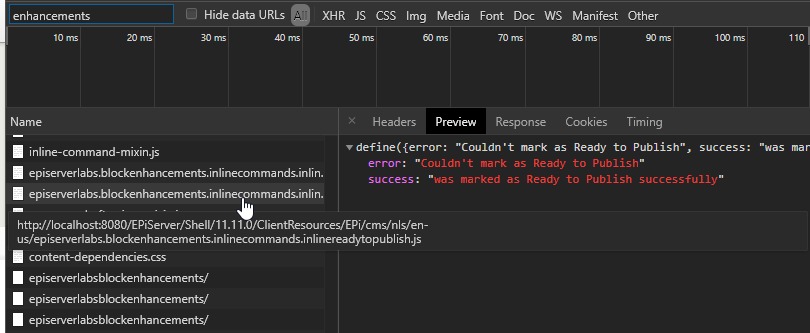
Would it be possible for you to test this on a clean Alloy instance? I was not able to reproduce the issue unfortunately so I'd appreciate your help to reproduce.
Thanks Bartosz, I will do that in the morning, I had to uninstall it since i needed it to work for the customer but I can add it again in a branch.
The edit interface was just grey and didn't load at all.
Get back to you in Yammer if I have any questions and here when we have a solution ;-)
@bartosz it works when I have the edit interface in English and not work when the edit interface is in Swedish
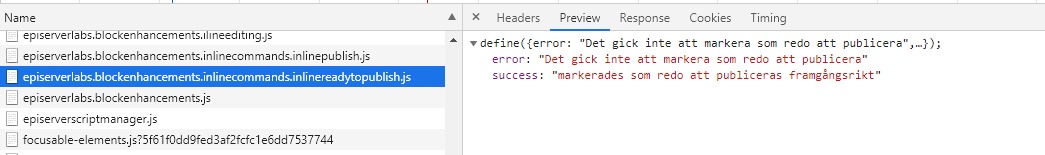
Will try in Alloy now
I created a github issue for it
https://github.com/episerver/EPiServer.Labs.BlockEnhancements/issues/34
This is now fixed in the latest version and available here:
https://nuget.episerver.com/package/?id=EPiServer.Labs.BlockEnhancements&v=0.6.1
Hi @Henrik/@Bartosz
could you please tell how to uninstall the Inline Edit Block?
Thanks
@Davy, you can find details in our Readme https://github.com/episerver/EPiServer.Labs.BlockEnhancements#configuring-enabled-features
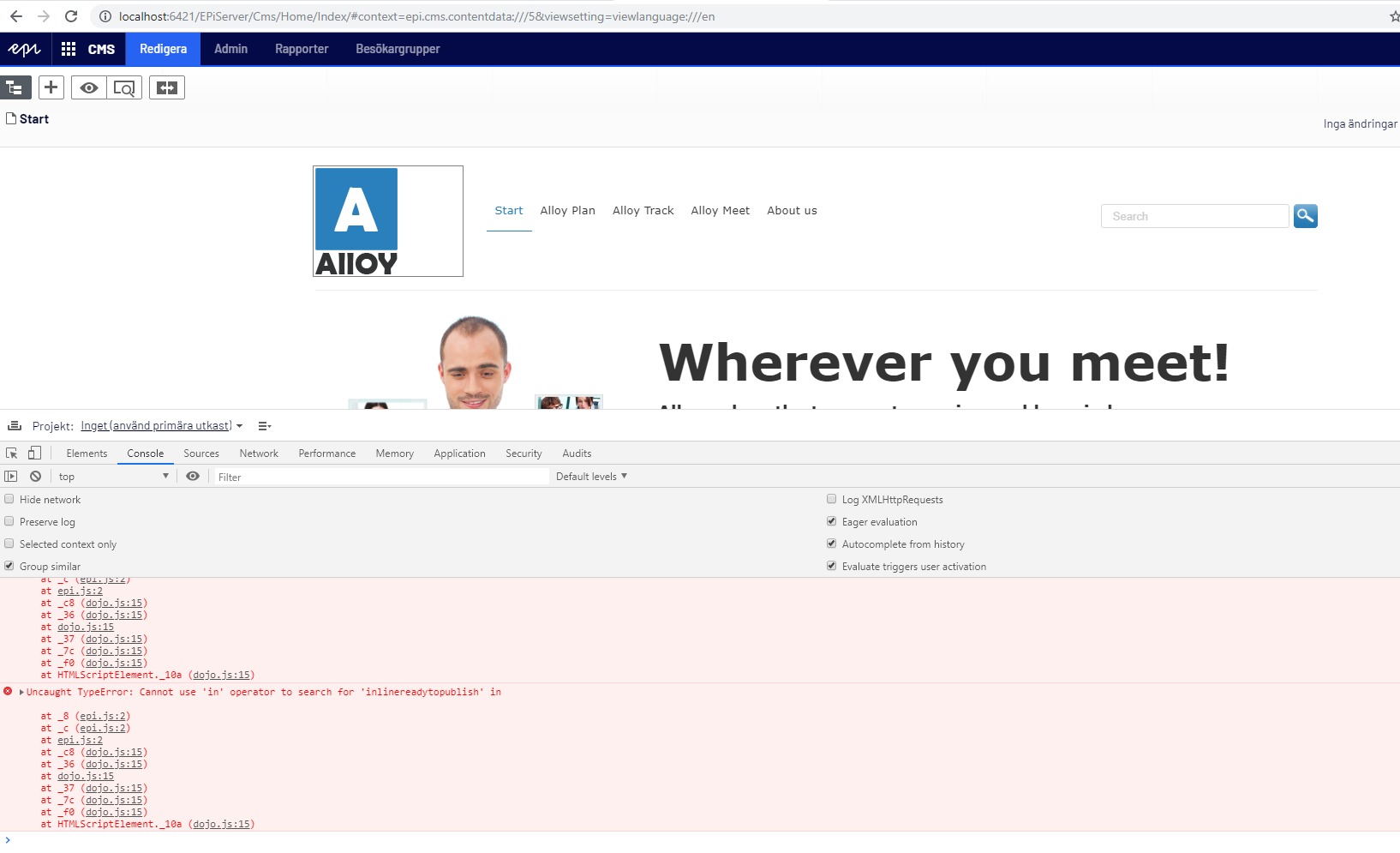

We are getting a blank edit interface after updating to the latest version of block inline edit.
We are getting this error
epi.js:2 Uncaught TypeError: Cannot use 'in' operator to search for 'inlinereadytopublish' inat _8 (epi.js:2)at _c (epi.js:2)at epi.js:2at _c8 (dojo.js:15)at _36 (dojo.js:15)at dojo.js:15at _37 (dojo.js:15)at _7c (dojo.js:15)at _f0 (dojo.js:15)at HTMLScriptElement._10a (dojo.js:15)We have tried to update to todays release of Cms UI but it did not help so we tried to remove the addon and then it worked.
So something is broken in:
https://nuget.episerver.com/package/?id=EPiServer.Labs.BlockEnhancements&v=0.6.0