Five New Optimizely Certifications are Here! Validate your expertise and advance your career with our latest certification exams. Click here to find out more
How to makes blocks searchable in episerver?
#199950
Dec 19, 2018 10:23
Hi Lata
Could they be excluded from the index somewhere else in the code? Have you checked initializable modules?
Dec 21, 2018 10:30
Efrain285, Can you please elaborate? What is the correct version of the code?
Apr 01, 2019 21:23
Have you checked the checkbox of "Blocks" in the "Search Configuration"? Please see below screenshot for your reference
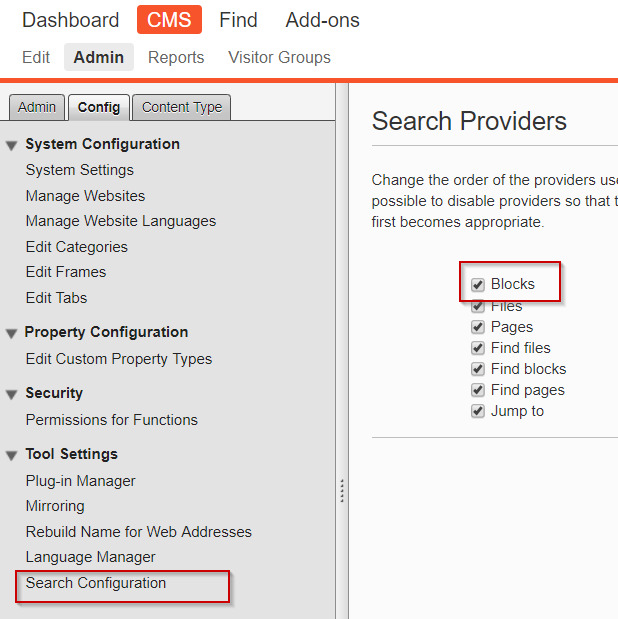
Apr 06, 2019 7:31
Is that setting is related to search functionality of Episerver? I mean it's related to internal search?
May be I am wrong, but may be it's related to the search boxes we see in CMS.
Apr 06, 2019 20:23

I have used below code for making blocks searchable.
ContentIndexer.Instance.Conventions.ForInstancesOf<BlockData>().ShouldIndex(x => true);
Why specific blocks are not searchable in edit mode?