Unable to switch language in editor mode.
It's not really a solution, but you could try to switch language using Language Manager:
https://nuget.episerver.com/package/?id=EPiServer.Labs.LanguageManager
Then it's also easier to see available languages for every page.
Thank you for the suggestion, I tried the gadgets, but I believe something is wrong with switching the language in episerver backend. When I switch to English,
the page tree in editor mode is still in Danish.
Wen
Also I cant even translate a page anymore.
I checked all the requirements on https://world.episerver.com/blogs/ayman-elbadawy2/dates/2019/12/how-to-enable-episerver-11-for-multilingual/
Still no options to do translation.
Hi Ravindra,
Yes, those are enabled with correct permission. I also made sure the root page had those language enabled for editing in language settings.
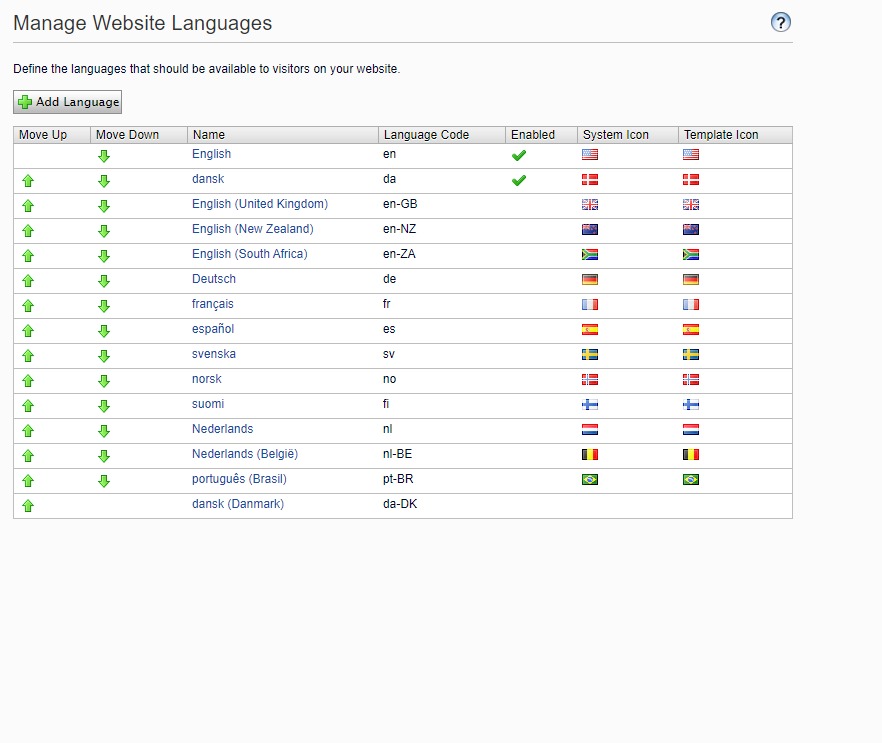
Have you solved this issue Wen? We pahsed the same issue after upgrading to the latest version :-)
Hi Anawillian,
Yeah I was able to resolve the issue. I think it was an issue with episerverlog.config.
try replace that whole file with below see if it helps.
<log4net>
<appender name="ErrorAppender" type="log4net.Appender.FileAppender" >
<file value="c:\\EPiServerLog\\1\\Monitor\\Errorlog-file.txt" />
<appendToFile value="true" />
<layout type="log4net.Layout.PatternLayout">
<conversionPattern value="%d [%t] %l - %m%n" />
</layout>
</appender>
<appender name="StatisticsAppender" type="log4net.Appender.RollingFileAppender">
<file value="C:\\EPiServerLog\\1\\Statistics\\EPiServerStatistics.log" />
<appendToFile value="true" />
<rollingStyle value="Date" />
<layout type="log4net.Layout.PatternLayout">
<param name="ConversionPattern" value="%d|%m%n" />
</layout>
</appender>
<logger name="EPiServer.Diagnostics.StatisticsLog">
<level value="INFO" />
<appender-ref ref="StatisticsAppender" />
</logger>
<root>
<level value="WARN" />
<appender-ref ref="ErrorAppender" />
</root>
</log4net>
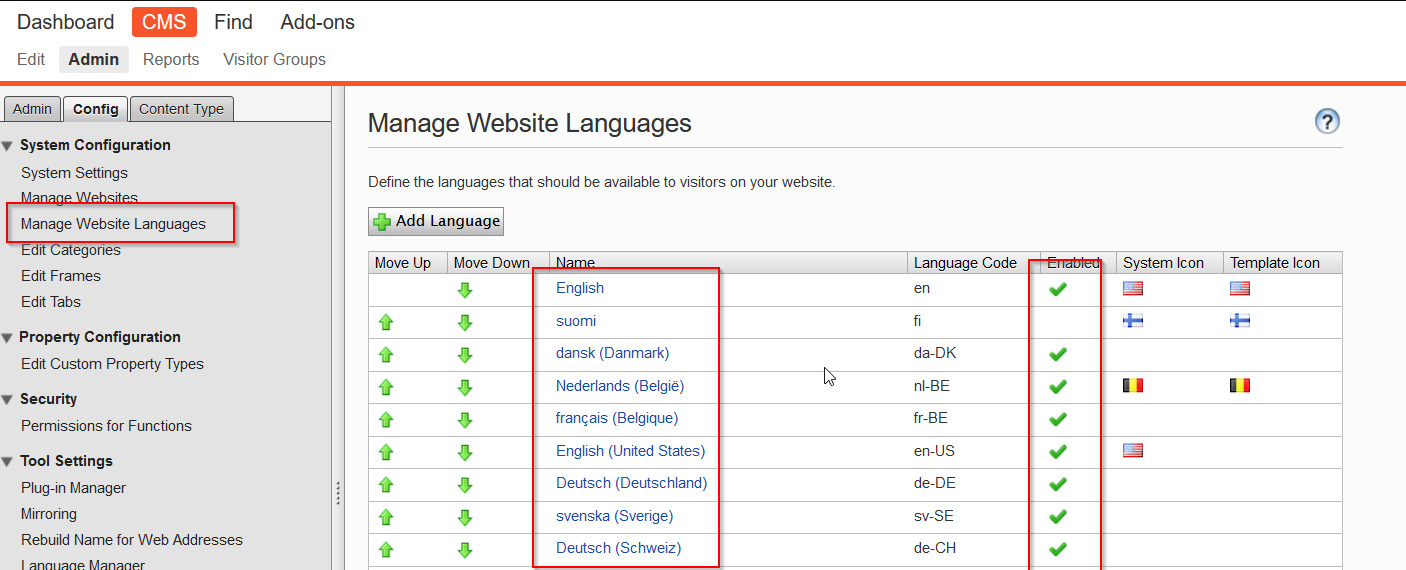

Hi,
I am in the process of upgrading a Epi 7 multi language site to Epi 11, most of the upgrade went ok. Today i noticed a weird issue when switch language in editor mode.
In the old epi 7 site, I am able to switch to a different language via the language selector in editor mode. After the upgrade, this no longer works. Even if i switched the language via the site branch, it is still saying I am not able to edit the content in English and I am 100% sure the content exists in English and I am under English in site branch in editor mode.
And this is the error i am getting "You are working in English, this content is in dansk. To edit it, switch to dansk".
Has anyone had the same issue?
Thanks