AI OnAI Off
Multiselect in content area
Hi Hjalmar,
There is no easy way to do this, however, if you're not using personalization or display options you could use an IList<ContentReference> instead which supports mutliselect.
Mar 06, 2020 16:56
Cool, that worked!
Is it possible to make an IList<T> not look horrible in the CMS if I have many AllowedTypes?
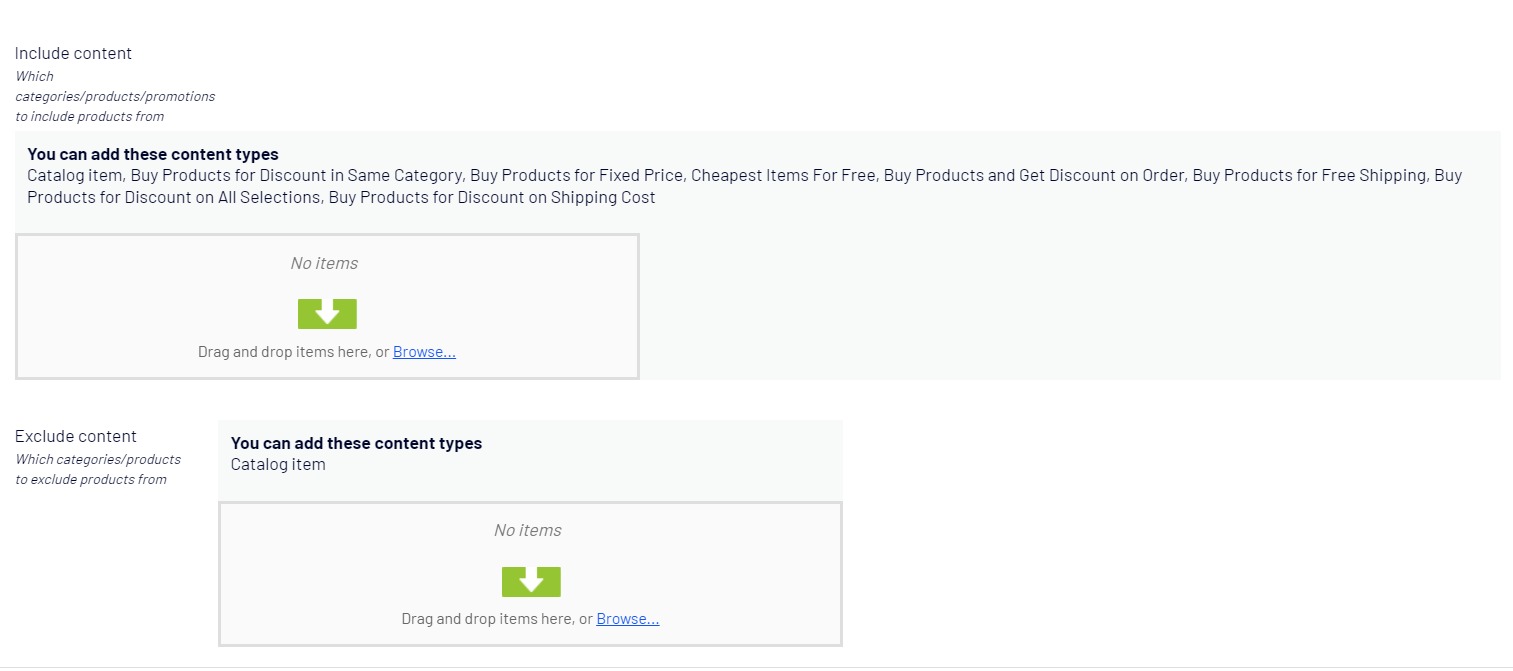
Edited,
Mar 09, 2020 13:42
Have you tried using a base class, or an interface, as argument for your AllowedTypes attribute?
Mar 09, 2020 16:13
Probably the easy (or at least easiest) option is just to hide the whole header/allowed types section. You could achieve that with the following:
Add an editor descriptor:
[EditorDescriptorRegistration(EditorDescriptorBehavior = EditorDescriptorBehavior.ExtendBase, TargetType = typeof(IList<ContentReference>), UIHint = UiHint)]
public class HideAllowedTypesEditorDescriptor : EditorDescriptor
{
public const string UiHint = "HideAllowedTypes";
public override void ModifyMetadata(ExtendedMetadata metadata, IEnumerable<Attribute> attributes)
{
base.ModifyMetadata(metadata, attributes);
metadata.EditorConfiguration.Add("class", "hide-header");
}
}Add the following to your module.config (or create it if it doesn't exist):
<?xml version="1.0" encoding="utf-8"?>
<module>
<clientResources>
<add name="epi-cms.widgets.base" path="~/ClientResources/Styles/HideHeader.css" resourceType="Style" />
</clientResources>
</module>
Add the styling (should be at the path in you module.config):
.epi-content-area-wrapper.hide-header {
padding-top: 0;
}
.epi-content-area-wrapper.hide-header .epi-content-area-header-block {
display: none;
}Now you can use it on any IList<ContentReference>:
[UIHint(HideAllowedTypesEditorDescriptor.UiHint)]
public virtual IList<ContentReference> Example { get; set; }
Edited,
Mar 13, 2020 17:16
This topic was created over six months ago and has been resolved. If you have a similar question, please create a new topic and refer to this one.

Is it possible to enable multiselect to remove a range of items from a content area? Much like the multiselect on items in a promotion.