A critical vulnerability was discovered in React Server Components (Next.js). Our systems remain protected but we advise to update packages to newest version. Learn More.
EpiServer Search (not find)
The old search is based upon lucence so it will be creating indexes in your app data folder where you should see it create a load of files. You can use Luke which is a lucene viewer to check what's in the index to see if the index itself is being loaded http://www.getopt.org/luke/ you just point it to the search folder.
Also make sure everything is configured as per https://world.episerver.com/documentation/developer-guides/CMS/search/full-text-search-legacy/Installing-and-deploying-Search-Service/ which also requires having HTTP Activation feature turned on in windows IIS features.
Also a tip, if you're not on DXP which I assume from the fact your not using Search & Navigation (formally Find) and you are still load balancing you want to configure a single box to be the search service to point all load balanced instance to, otherwise you get differging results.
Ok big clue. The custom search terms which I've added through:
IndexingService.DocumentAdding += IndexingServiceOnDocumentAdding;Does not seem to work at all. But I'm pretty sure this have worked before.

Another big clue, by using this:
https://gregwiechec.com/2015/09/episerver-search-diagnostic-tool/

Svc is registered on the server (web.config) but still when I go to "httts://test.customer.com/IndexingService/IndexingService.svc" I get 404, not "enpoint not found" as expected.
Comparing web.config to development (which seems to work). I see no real differences and the documentation is followed to the letter, at least in my opinion.
<handlers>
...
<remove name="svc-Integrated-4.0"/>
<add name="svc-Integrated-4.0" path="*.svc" verb="*" type="System.ServiceModel.Activation.ServiceHttpHandlerFactory, System.ServiceModel.Activation, Version=4.0.0.0, Culture=neutral, PublicKeyToken=31bf3856ad364e35" />
</handlers>Http activation is installed. I cannot figure out what's wrong. Any ideas?
ErrorLog:
2020-04-22 00:00:10,670 [196] ERROR EPiServer.Search.Internal.RequestHandler: Update batch could not be sent to service uri 'https://test.customer.se/IndexingService/IndexingService.svc/update/?accesskey=D7184E3ED7135895A3E95AB3AB4F4AE5'
System.Net.WebException: The remote server returned an error: (404) Not Found.
So it definitly have something to do with the svc registration, have even run the "ServiceModelReg.exe -i from C:\Windows\Microsoft.NET\Framework\v3.0\Window".
OK another clue. Removing this from web.config actually makes the search work as it should.
<security mode="Transport">
<ansport clientCredentialType="None"></transport>
</security>In eventlog it seems to call with http .. not https... Why?
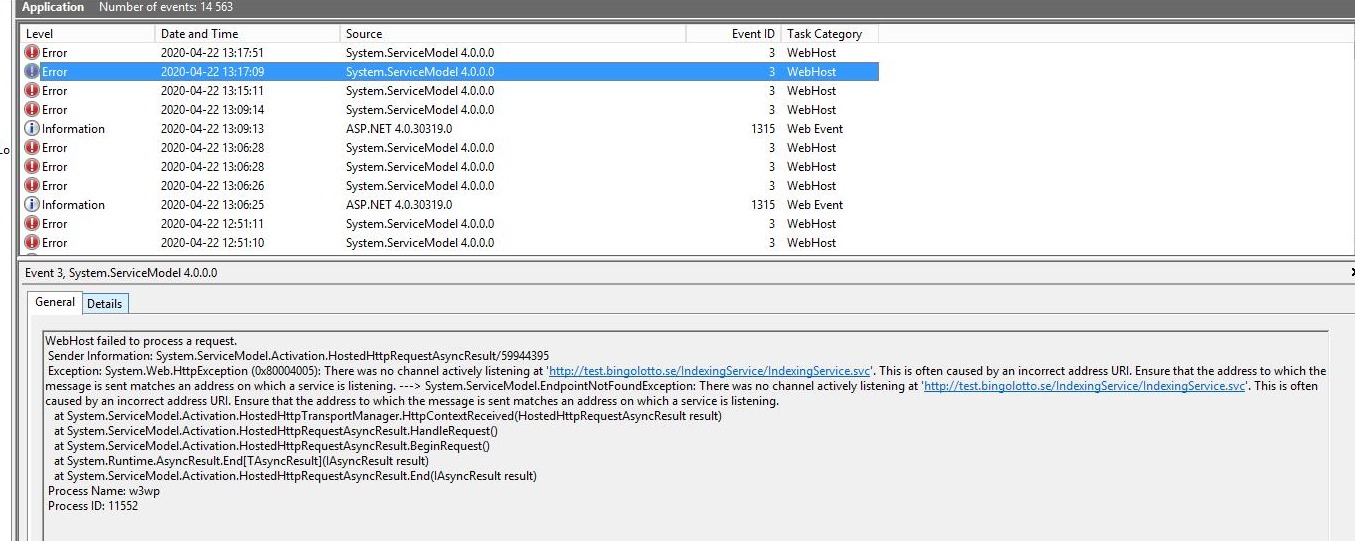
(and yes, the address to the webservice is https)
<episerver.search active="true" dequeuePageSize="5">
<namedIndexingServices defaultService="serviceName">
<services>
<add name="serviceName" baseUri="https://test.customer.com/IndexingService/IndexingService.svc" accessKey="local" />
</services>
</namedIndexingServices>
<searchResultFilter defaultInclude="true">
<providers />
</searchResultFilter>
</episerver.search>
Hi,
There have been a lot of issues with episerver search (not find). I have done a lot of searching, and debugging.
https://www.jondjones.com/learn-episerver-cms/episerver-developers-tutorials/episerver-search/how-to-set-up-and-install-the-episerver-search/
https://gregwiechec.com/2015/09/episerver-search-diagnostic-tool/
Using a similar setup as below but:
https://world.episerver.com/blogs/ravindra-s--rathore/dates/2019/9/now-you-can-reindex-a-targetted-sit
But the search returns nothing.
Rebuilding index through the scheduled job does nothing.
Same as using the real backoffice admin tool to rebuild the index.
I have even used the
To build custom content to search for.
Any ideas?