New property in descendent of ImageData class does not appear in image edit pane in CMS
Hi Jim,
The property should appear by default. If not, then may be someone deleted that (from CMS admin) or your db version not reflecting the changes.
Are you also getting that issue locally (not seeing the property)?
You can try workaround like adding it manually from CMS admin and see if the value (after adding it manually) in your column From Code = Yes (last column in below image, it should not be missing value)
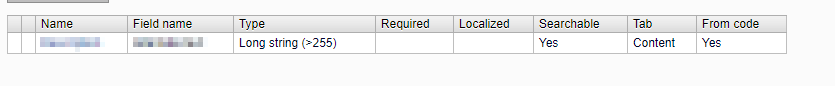
If you don't know, how to do that, you need to go into CMS > Admin > Content Type and select your type (should appear in Media Types group), then follow this document to add/update property (below link)
https://webhelp.episerver.com/latest/en/cms-admin/properties.htm
You can follow the information to add like Name, Description and other infomartion from your code (in screenshot you shared above).
Please let me know if have any futher issue. We can connect.
Hi Jim,
A few questions first to narrow down what could be causing this:
- is the issue only on your local environment? You said that content type is not writen by you, so assuming you have fteched the latest from your version control and it doesn't work
- is the property visible in admin mode?
- content types tab -> find the content type from the list and click it to see the properties for it
- are there any property entries for the content type, that say missing or something else than yse in the "From code" column?
- content types tab -> find the content type from the list and click it to see the properties for it
- are you using a local database or a shared database?
- if shared database and you are using in episerver applicationSettings enableModelSyncCommit="false" then this might be the cause, so someone needs to sync the value to the shared database
- clean you asp.net temp folder and web-project bin and then rebuild the solution
- are you using IIS Express from Visual Studio of your local IIS
- is the property visible in admin mode?
- some other environment, like test, uat, prod, ...
- but works in some of the environments?
Here is a link to blog post that explains the content model sync.
Hi Jim,
I tried your code the property should appear with "Alternate text" as below, if you are looking the property name with Description, it will not be there(because of Display>Name) :
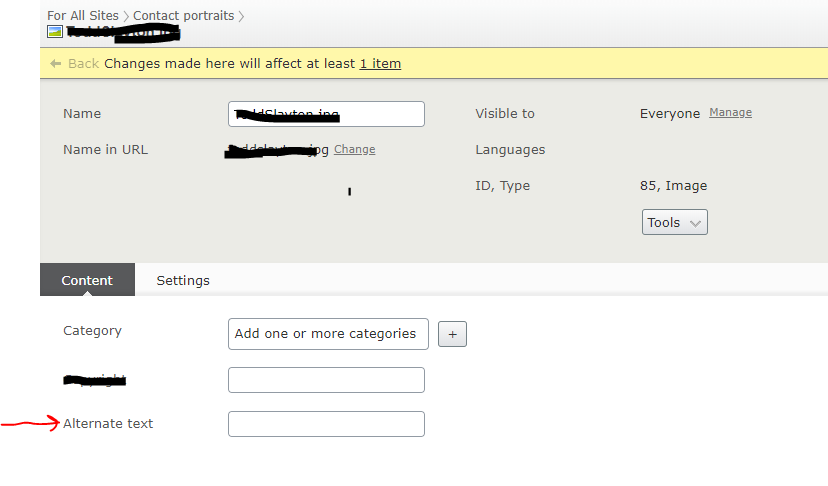
And if you still not able to find that property on page then as Praful said you need to confirm that property in your CMS>Admin under content Tab:
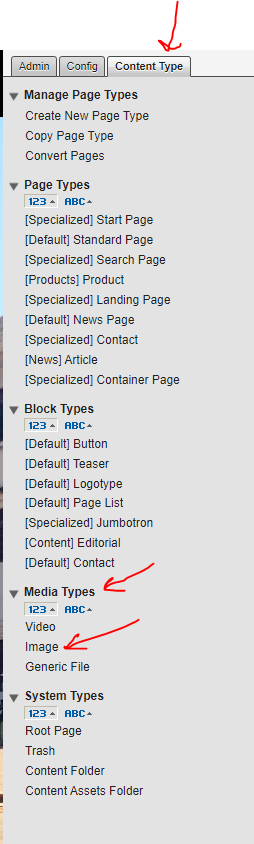
Hope it will helps you !
Thank you.
Three suggestions:
- Make sure you have not enableModelSyncCommit set to false in episerver.config
- Locatate the content type in admin mode, click settings, revert to default and then save.
- Check the logs for errors regarding content type synchroniztion
Hi Praful, Antti, Sunil, and Tomas,
Thanks all for your quick responses. The property was not appearing at all in Admin > Content Type > Image Media on my local server (IIS Express). I followed Praful's suggestion and added the property manually. That worked and now the "Alternate text" field does appear in the Content tab. 👍
However, I set the Type to "String (<= 255)" and I get the error '"String (<= 255)" is not a valid value for "PropertyLongString".' when I save. The Type can't be changed now.
- How do I know it's a "PropetyLongString" before I set the Type? In the code, the property class is just "
string". - How do I know when I can use "String (<= 255)"?
- How do I change the Type (to "Long string (>255)") to fix it?
More details:
- There were no content type synchronization errors in the logs.
- I don't have access to Admin on the remote servers, only my local.
- I can't locate the
episerver.configfile (That's pre-version 11, right?). There is aweb.configfile, but it doesn't contain "enableModelSyncCommit" anywhere.
TIA,
Jim

I have a class called ImageMedia that is based on the ImageData class in EPiServer.Core. There is a property, Description, which should be generating a text entry field when I edit an image in the Media tab but it's not showing up. The code:
A breakpoint set on the line that declares Description never stops the process, but a breakpoint on the line that declares Thumbnail does pause execution. (PS I did not write this code.)