London Dev Meetup Rescheduled! Due to unavoidable reasons, the event has been moved to 21st May. Speakers remain the same—any changes will be communicated. Seats are limited—register here to secure your spot!
EpiServer v11 and TinyMce Editor v.2 Image Upload not working
Could you try manually creating a folder «For This Page», and then try uploading an image to that same page? Same result?
Also, can you upload images directly in assets pane?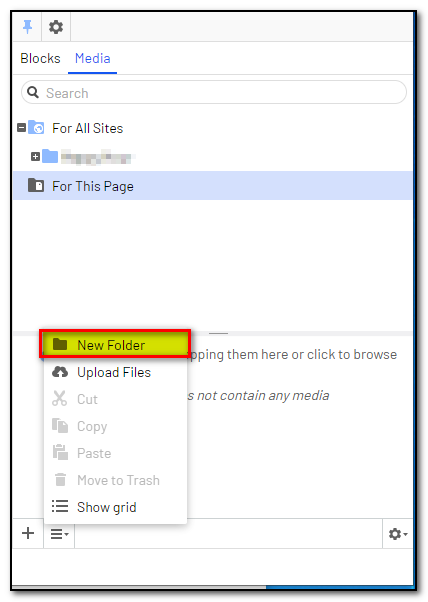
Thanks for the reply, Tomas.
Creating a new folder and uploading images to the "For This Page/For This Block" section does fail. Uploading/creating folders in the "For This Site" folder works fine.
Failing to create the folder produces an error in the EpiServer logs, like the below. Are we missing a config entry or something?:
System.NullReferenceException: Object reference not set to an instance of an object.
at EPiServer.Core.Internal.ContentAssetHelperImplementation.GetOrCreateAssetFolder(ContentReference contentLink, Boolean createIfNotExists)
at EPiServer.Cms.Shell.UI.Rest.ContentChangeManager.CreateContent(ContentReference parentLink, Int32 contentTypeId, Nullable`1 resourceFolderId, Boolean createAsLocalAsset, String name, IDictionary`2 properties, SaveAction saveAction)
at EPiServer.Cms.Shell.UI.Rest.ContentChangeManager.Create(ContentReference parentLink, Int32 contentTypeId, Nullable`1 resourceFolderId, Boolean createAsLocalAsset, String name, IDictionary`2 properties, Boolean autoPublish)
at EPiServer.Cms.Shell.UI.Rest.Internal.ContentDataStore.Post(PostContentModel entity)
at lambda_method(Closure , ControllerBase , Object[] )
at System.Web.Mvc.ReflectedActionDescriptor.Execute(ControllerContext controllerContext, IDictionary`2 parameters)
at System.Web.Mvc.ControllerActionInvoker.InvokeActionMethod(ControllerContext controllerContext, ActionDescriptor actionDescriptor, IDictionary`2 parameters)
at System.Web.Mvc.Async.AsyncControllerActionInvoker.<BeginInvokeSynchronousActionMethod>b__39(IAsyncResult asyncResult, ActionInvocation innerInvokeState)
at System.Web.Mvc.Async.AsyncResultWrapper.WrappedAsyncResult`2.CallEndDelegate(IAsyncResult asyncResult)
at System.Web.Mvc.Async.AsyncControllerActionInvoker.EndInvokeActionMethod(IAsyncResult asyncResult)
at System.Web.Mvc.Async.AsyncControllerActionInvoker.AsyncInvocationWithFilters.<InvokeActionMethodFilterAsynchronouslyRecursive>b__3d()
at System.Web.Mvc.Async.AsyncControllerActionInvoker.AsyncInvocationWithFilters.<>c__DisplayClass46.<InvokeActionMethodFilterAsynchronouslyRecursive>b__3f()
at System.Web.Mvc.Async.AsyncControllerActionInvoker.AsyncInvocationWithFilters.<>c__DisplayClass46.<InvokeActionMethodFilterAsynchronouslyRecursive>b__3f()
at System.Web.Mvc.Async.AsyncControllerActionInvoker.AsyncInvocationWithFilters.<>c__DisplayClass46.<InvokeActionMethodFilterAsynchronouslyRecursive>b__3f()
at System.Web.Mvc.Async.AsyncControllerActionInvoker.EndInvokeActionMethodWithFilters(IAsyncResult asyncResult)
at System.Web.Mvc.Async.AsyncControllerActionInvoker.<>c__DisplayClass21.<>c__DisplayClass2b.<BeginInvokeAction>b__1c()
at System.Web.Mvc.Async.AsyncControllerActionInvoker.<>c__DisplayClass21.<BeginInvokeAction>b__1e(IAsyncResult asyncResult)
at System.Web.Mvc.Async.AsyncControllerActionInvoker.EndInvokeAction(IAsyncResult asyncResult)
at EPiServer.Shell.Services.Rest.RestControllerBase.EndExecute(IAsyncResult asyncResult)
at System.Web.HttpApplication.CallHandlerExecutionStep.System.Web.HttpApplication.IExecutionStep.Execute()
at System.Web.HttpApplication.ExecuteStepImpl(IExecutionStep step)
at System.Web.HttpApplication.ExecuteStep(IExecutionStep step, Boolean& completedSynchronously)Sorry for the bump, does anyone have any idea about the above error we get when uploading content to the 'For This Page' scope?
The stack trace is all EpiServer/.NET libraries so I'm having a hard time working on what's going wrong here.
Thanks in advance!
Did you manage to resolve this issue ?
I am facing the same issue after Episerver Upgrade.
Thanks,
Snehal
I'm afraid we didn't manage to fix this issue. We just have to upload images to the "For this site" scope and use them from there. If you do manage to sort it out it'd be great if you can post the solution back here!

Hi,
We've been going through a process of upgrading from EpiServer CMS 7.5 to version 11.27. With the upgrade we have also upgraded the version of EPIServer.CMS.TinyMCE that we use to v2.11.0. We've ironed out most of the issues but one thing that's still bothering us is the image upload option in the Tiny MCE Editor which refuses to work.
Either dragging and dropping or selecting the image file from the file system results in the same behaviour: the dialog closes without displaying any information to the user. The call to the http://RootUrl/ui/CMS/CMS/FileUpload/Upload/ URL returns a 200, which contains an error message(!)
Does anyone have any ideas? Nothing is displayed in the EpiServer site logs.
Many thanks!