A critical vulnerability was discovered in React Server Components (Next.js). Our systems remain protected but we advise to update packages to newest version. Learn More.
500 Internal server when accesing pdfs, documents or global assets in site of Episerver CMS using Epi DXC
Are the pdf document actually published when uploaded?
There can be two reasons why the document are not published.
- It's part of a project
- Media are not set to auto-publish on upload, see screenshot below
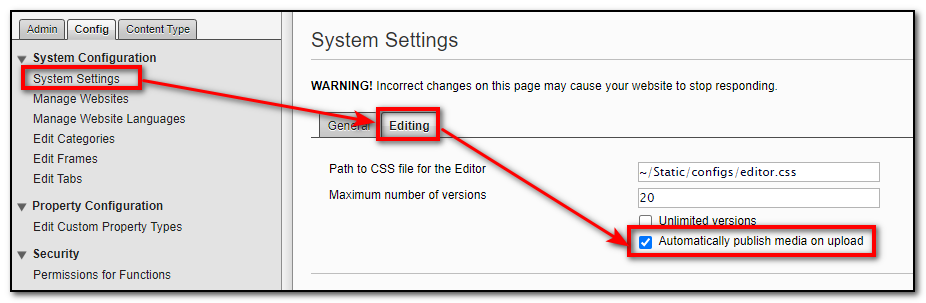
May 31, 2021 18:02
Hi Tomas Hensrud Gulla,
Thanks for your reply.
But, unfortunately that is not the case option is true for Media set to automatically publish when upload. PDFs are published.
Can you please help or suggest further approach.
Jun 01, 2021 6:52
Hi Ashish,
I guess this is something related to "Access Rights". Please make sure that the media items have "Everyone" access right assign to them.
Jun 01, 2021 7:00
- Jun 01, 2021 7:21
They are able to access it but on first request they are receiving 500 error.
Below are the steps to reproduce:
1. Make fresh request clearing all cache cookies https://www.sitename.com/globalassets/docs/Information/somedocument.pdf
2. Login credentials asked and provide login details
3. After successful login ideally pdf should open for request https://www.sitename.com/globalassets/docs/Information/somedocument.pdf.
4, But, 500 Internal server error is received.
5 . If I make second request for homepage https://www.sitename.com/. It is served.
6. ANd after that , I enter url https://www.sitename.com/globalassets/docs/Information/somedocument.pdf. PDF is also open.
One thing I would like to mention we have used Personalization -Visitor groups also.
Below are the steps to reproduce:
1. Make fresh request clearing all cache cookies https://www.sitename.com/globalassets/docs/Information/somedocument.pdf
2. Login credentials asked and provide login details
3. After successful login ideally pdf should open for request https://www.sitename.com/globalassets/docs/Information/somedocument.pdf.
4, But, 500 Internal server error is received.
5 . If I make second request for homepage https://www.sitename.com/. It is served.
6. ANd after that , I enter url https://www.sitename.com/globalassets/docs/Information/somedocument.pdf. PDF is also open.
One thing I would like to mention we have used Personalization -Visitor groups also.
Ravindra S. Rathore
- Jun 01, 2021 8:02
Maybe something wrong with Cloudflare. Please try my below answer.
I faced a similar issue in past for .html files but not sure whether it will work for your scenario or not. Give it a try-
Otherwise please reach out to Episerver support about this.
Edited,
Jun 01, 2021 8:04

When I login through our authentication service and navigate my site pages and access documents for e.g https://www.sitename.com/globalassets/docs/Information/somedocument.pdf it works fine.
But, If I access directly url https://www.sitename.com/globalassets/docs/Information/somedocument.pdf after session timeout or fresh request in browser It redirects to static/401.html page and shows error message The page cannot be displayed because an internal server error has occurred.
And if I delete globalassets/docs/Information/somedocument.pdf from url and make a request by site url https://www.sitename.com only, site page gets load and then again I make request to url https://www.sitename.com/globalassets/docs/Information/somedocument.pdf document gets open.
We are using Epi Find for Indexing and DXC for hosting.
Please suggest what can be the issue?