A critical vulnerability was discovered in React Server Components (Next.js). Our systems remain protected but we advise to update packages to newest version. Learn More.
AI OnAI Off
A critical vulnerability was discovered in React Server Components (Next.js). Our systems remain protected but we advise to update packages to newest version. Learn More.
Two options
In order to delete all language versions using the Versions gadget (will not work for the master language, i.e. the language in which the content was first created)
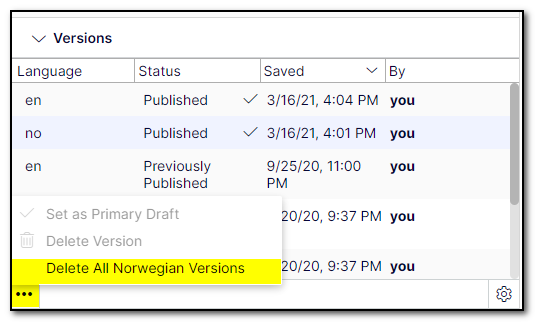

I am looking for an option to delete the language specific version of a page. Maybe I am missing something. I am just looking for a built-in solution (if available).
The "Move to Trash" will delete the whole page with all language versions (in below image).
I tried to search in forum, but I couldn't related it with the lates Optimizely version. Just like this forum
https://world.optimizely.com/forum/developer-forum/Developer-to-developer/Thread-Container/2007/6/Delete-language-version-of-page/