A critical vulnerability was discovered in React Server Components (Next.js). Our systems remain protected but we advise to update packages to newest version. Learn More.
Delete assets in unknown location
When you open the document (when you find it using global search), can you see the breadcrumb?
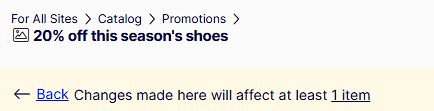
No, that's the problem. The breadcrumb shows "For this page", but no clue what so ever about what page that is. If i could find the page, then i could remove the asset.
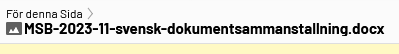
can you click on the "1 item" (as in my screenshot) to see if it leads anywhere?
It's possible that would lead me to the page where the asset is saved, but in this case the asset isn't used anywhere so there's no link. Just a text stating "This items isn't used"
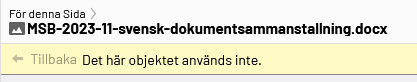
Delete orphaned assets - Quan Mai's blog (vimvq1987.com)
there is not a plugin that I am aware of, but you can potentially use this - either directly or for inspiration of finding the "unused" assets and decide what to do with it.
We've had this exact problem on a recent client site. A possible solution is to add a "move to trash" item on the Tools menu (which is available once you load the content item into edit mode).
Grzegorz Wiechec has posted some POC code for this: https://gregwiechec.com/2016/04/additional-move-to-trash-command/

Hello,
Lets say you have a document you have no idea where it's located. It can be in "For this Page" or in any global assets folder, but you don't know where. You can find the document using the global search, and then you can access it's meta data, but there's no way to delete it or event find it's location. Does anyone know a plugin or other way to actually find the documents location so you can delete it? Or a plugin that adds a delete option to the content currently edited. We use CMS 11 for this site.
Or am i missing something obvious here?
/Jonas