A critical vulnerability was discovered in React Server Components (Next.js). Our systems remain protected but we advise to update packages to newest version. Learn More.
Deleted property of a variant still showing in edit mode
It sounds like the remote event was not working properly. Did you try to restart the site?
Do you define the property in code? if yes then that would override the metaclass definition.
Yes, I had defined property in variant class and later removed it but still showing in CMS UI.
Hi Muller,
If I got your question correctly then you need to remove these properties from "Content Type"
- Go to Admin->Content Type
- Then select your page/block type
- Select the property that is no more in your code.
- And delete.
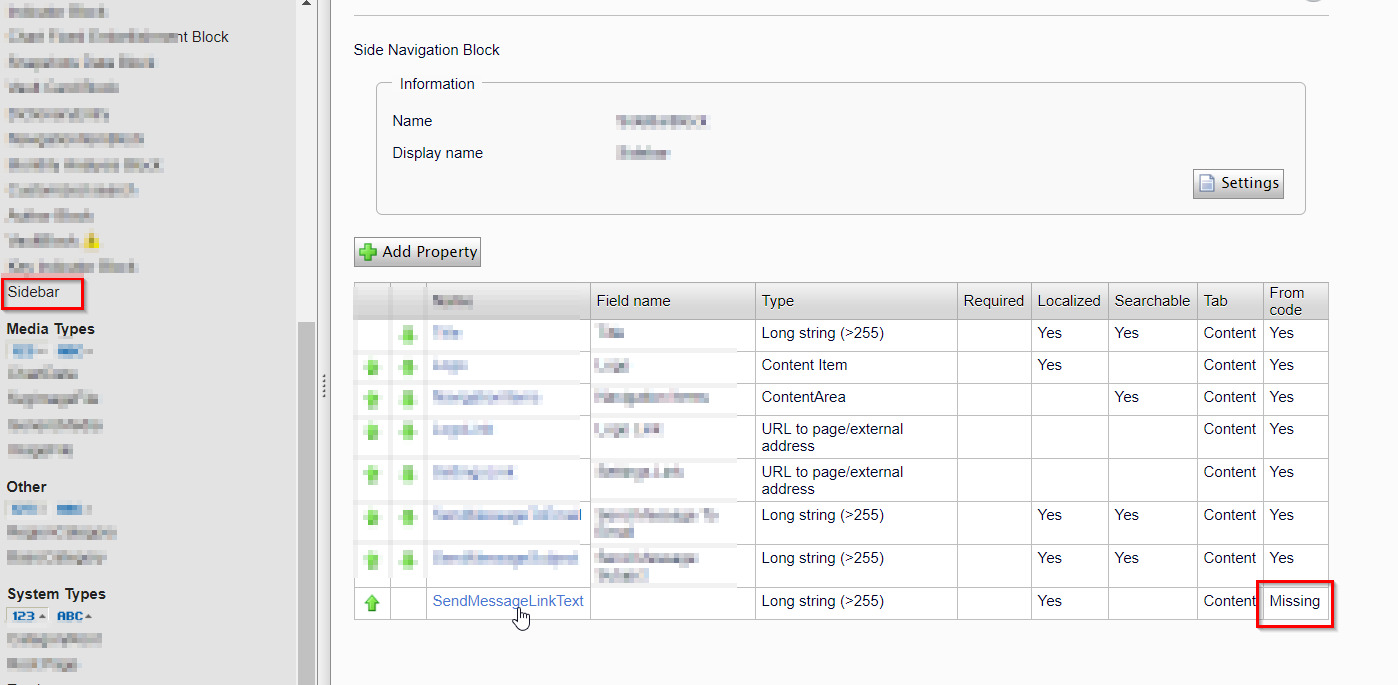
Hi Ravindra,
Muller is talking about commerce variant. In commerce we have different way to remove properties. You can read more about that here
http://webhelp.episerver.com/latest/en/commerce/system-administration/catalog-meta-classes-fields.htm
IIRC then if you remove a property from a content typent, the metafield is not automatically unlinked once you build and run the site, because it can't be determined if the property was removed, or if it has never been there. You should have to unlink the metafield yourself, but you said you did. That' strange. Did you restart the CMS site (you said you restart the site, yes, but it's unclear if it is CMS or Commerce Manager site). If you did restart the CMS site then you'd have to contact developer support for further assistance.

Deleted property of a variant still showing in edit mode. I have unchecked it in metaclass of commerce manager as well.