A critical vulnerability was discovered in React Server Components (Next.js). Our systems remain protected but we advise to update packages to newest version. Learn More.
Cancel Order Not Updating Inventory
Assuming you are using the default workflow, the inventory will not be reverted if the shipment has been shipped. Is that the case?
Sep 04, 2019 10:29
I see you updated your post (the screenshot is not available, though). OperationsKeys should be there. if it isn't, something must have gone wrong and it is impossible to trace down why.
Does this happen to all of your orders, or just some ?
Edited,
Sep 04, 2019 11:53
- Sep 04, 2019 12:23
I was talking about the code. When you call the AdjustInventoryOrRemoveLineItem - either directly or indirectly when the order status is InProgress, the inventory will be reserved and operation keys added to IShipment.OperationKeys. It sounds like the order was not saved after that step?
Hey sir Quan :)
We are working on the solution with a customer that has two requirements:
- First requirement is -> The user created the order and the order is in "In Progress" status and we call "AdjustInventoryOrRemoveLineItem" after order created and status is "In Progress". The inventory is being decreased and works perfectly. Now admin comes to "Commerce Manager" and click on "Cancel Order". We are expecting the order being canceled (which it does) and the inventory increased. But it is not!
- Second requirement is -> User does the order and order status is "Completed" and we call "AdjustInventoryOrRemoveLineItem". The number of inventory decreased. Now in "Commerce Manager" admin create "Return" and line items. We are expecting the number of inventory to increased.
Really appreciate your help Quan :)
Aria
Sep 04, 2019 15:10
The code looks like:
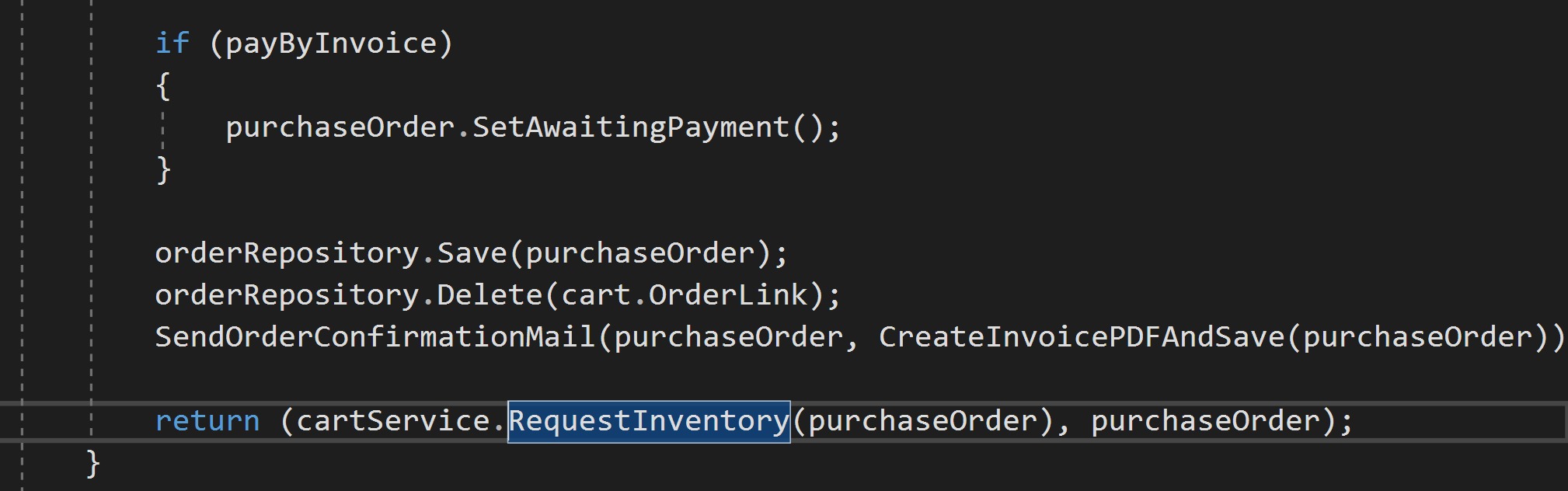
The order status could be "In Progress" or "Completed" (consider my comment on last thread). The 'RequestInventiry' calls "AdjustInventoryOrRemoveLineItems" internally!
Sep 04, 2019 15:26
This topic was created over six months ago and has been resolved. If you have a similar question, please create a new topic and refer to this one.

After cancelling the order from Commerce Manager, the inventory of the relevant product is not updating (not incrementing).
Is there any reason for this issue ?
When I dig further by implementing AdjustInventoryOrRemoveLineItem method, I found that OperationKeys are not available in shipment parameter passing to AdjustInventoryOrRemoveLineItem method.
is there any reason for NOT having OperationKeys ?