A critical vulnerability was discovered in React Server Components (Next.js). Our systems remain protected but we advise to update packages to newest version. Learn More.
Show a custom field in the line items table in commerce order management
I believe it's a different thing: this one is to show a custom metafield (which is already added) in the order list view in Commerce Manager
Hi Ryan,
You can add the custom column in the Order List Grid, but it's not straight forward to check/uncheck the metafields, here are some steps which you need to follow.
- Go to Commerce Manager site.
- Include only ~/Apps/Order/GridTemplates folder in project
- Create a user control under the folder ~/Apps/Order/GridTemplates with name 'VariationCodeTemplate.ascx'
- Add a Literal in 'VariationCodeTemplate.ascx'
<asp:Literal runat="server" ID="ltrlVariantCode" />
5. Read the all skus into the 'VariationCodeTemplate.ascx.cs' file such as:
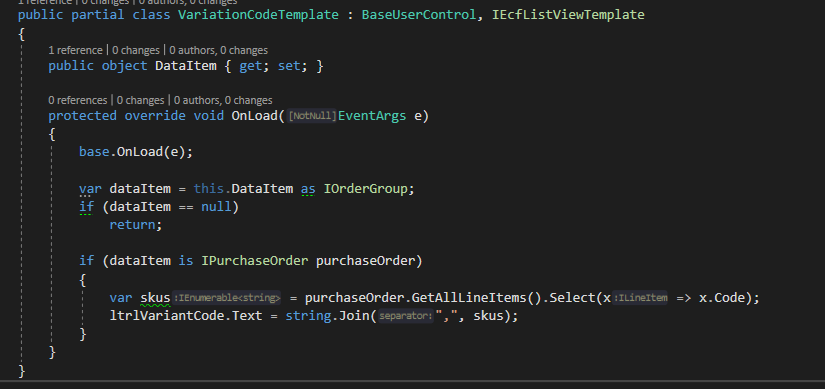
6. Go to ~/Apps/Order/Config/View/Grids/Orders-List.xml
7. Paste the below code after Line Number 13
<Column width="200" allowSorting="true" dataField="VariationCodes" headingText="Variation Codes" columnType="CustomTemplate">
<Template id="CustomerTemplate" controlUrl="GridTemplates/VariationCodeTemplate.ascx"></Template>
</Column>
7. Repeat 5 & 6 steps for ~/Apps/Order/Config/View/Grids/OrderSearch-List.xml
Problem Solved!

Hi guys,
I'm having a hard time trying to display this field in the commerce order management line items form. Can anyone lead where can I add this to the line items table.