A critical vulnerability was discovered in React Server Components (Next.js). Our systems remain protected but we advise to update packages to newest version. Learn More.
Deployment API - commerce manager app deployment
it should not really matter. you can name it whatever you like as long as you stick with the convention (to avoid wrong deployment later). there is no strict rule of naming for deployment, I've seen different names and all work fine
Okay got it, but how do I tell it to "deploy this to the commerce manager app service"?
I'm not a DXP expert and it has been a long time since I touched the PaaS portal, but it seems you should be able to select the app you want to deploy to?
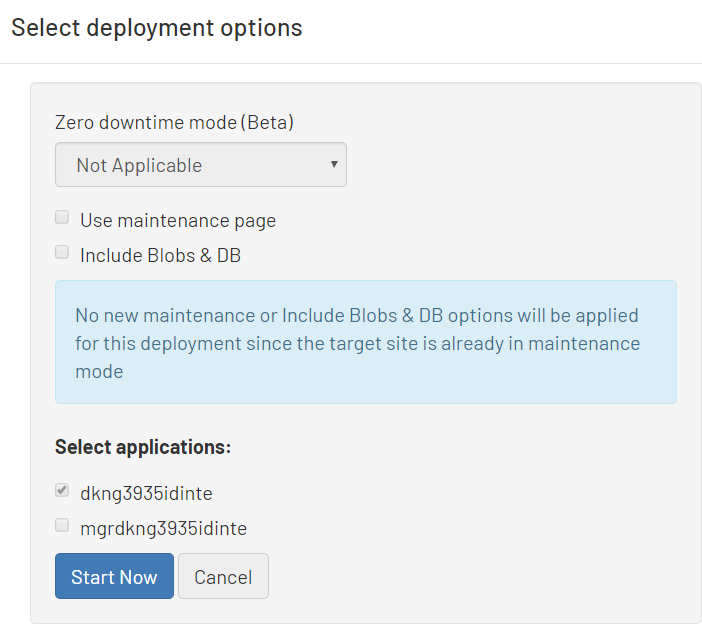
Okay, so I have concluded - from investigating, contacting support, and looking at examples of deployment API scripts online - that it's simply a convention based control - if the deployment package has the app type convention with "cms" then it deploys to the main app, and if it has "commerce" it deploys to the commerce manager app.
Here's the convention documented at https://docs.developers.optimizely.com/digital-experience-platform/docs/code-package-format has:
<app name>.<package type>.app.<version>.nupkg
App name– Optional. Must not contain spaces or special characters.Package types– Values are cms (primary Web App).Version– You can specify it differently, using a "date format" or a version number.
So for my deployment packages, I have gone with the simplest form like this:
- cms.app.4133.nupkg
- commerce.app.4133.nupkg
And it works like a treat - when I use the same deployment API script, with the exact same parameters, it knows to go to the CMS app for the first example and commerce manager for that second package example.
I wish this was documented a little more explicitly - as I really felt there must have been something I was missing, hence this forum post.
I hope this helps someone else - although I realise it's not really such an issue with new projects as commerce manager is a thing of the past (only for commerce v13 and prior).

cms.app.1.0.0.nupkg, that for the commerce manager it might becommerce.app.1.0.0.nupkgbut, if so, it should really be documented somewhere, right? Or maybe I've got the completely wrong idea about this? 🙂