Scheduled Job with input parameters
I usually keep my settings to a scheduled job either on the start page of the site under a SiteSettings tab or in the appsettings config file. You can access both from a scheduled job. If you have access restricted start page you might need to impersonate a system user though....Its one line of code though so no worries there
Hi Antonio,
I believe you must have fixed this issue long back. I know it's quite old thread but thought if somebody in future faced same issue then it might be helpful. :)
I had faced this issue recently and noticed that it fails to find "DatabaseJobAdapter" class. "SystemMessageContainer" method is exist in "DatabaseJobAdapter.cs" but if you see the error it is trying to find this method in "EpiServer.UI". Reason behind this was I had not given full name or absolute path for this class in ".browser" file.
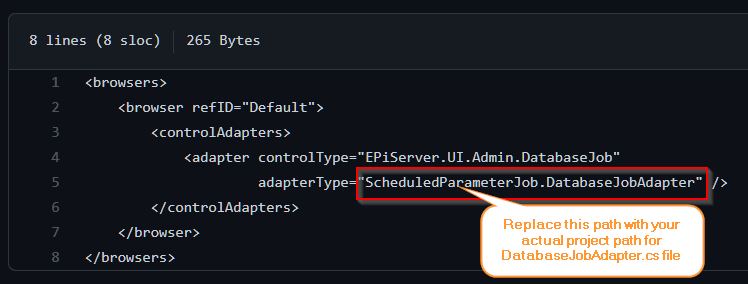
Also, make sure you have added "ScheduledParameterJobAdapterMappings.browser" file added inside "App_Browsers" directory (at root) of your project.
This file is available here..
Hi,
https://github.com/Geta/Geta.ScheduledParameterJob should be compatible with CMS 11.x

I need to add a scheduled job with input parameters to my Episerver 8 CMS project.
I'm following Mathias Kunto:
https://blog.mathiaskunto.com/2012/02/13/supplying-episerver-scheduled-jobs-with-parameters-through-admin-mode/
So I've added the following code to my Episerver 8 CMS project:
Definitionssample.cs
Method not found: 'EPiServer.UI.SystemMessageContainer EPiServer.UI.SystemPageBase.get_SystemMessageContainer()'.
An unhandled exception was generated during the execution of the current web request. Information regarding the origin and location of the exception can be identified using the exception stack trace below.could you please post to us the solution that you used to fix the above error?
Thanks
Sudheer