Configure TinyMCE on FormContainerBlock submission email
Hi,
The fastest way to overwrite the RTF settings for this specific field can be done using the EditroDescriptor:
[EditorDescriptorRegistration(TargetType = typeof(XhtmlString))]
public class EmailTemplateActorCollectionEditorDescriptor : EditorDescriptor
{
public override void ModifyMetadata(ExtendedMetadata metadata, IEnumerable<Attribute> attributes)
{
base.ModifyMetadata(metadata, attributes);
if (metadata.ContainerType == typeof(EmailTemplateActorModel))
{
var settings = (TinyMceSettings)metadata.EditorConfiguration["settings"];
settings.Toolbar("code");
//add any other settings
}
}
}Since EmailTemplateActorModel doesn't inherit from IContentData, you need to override the behavior on the metadata. This is how it should look:
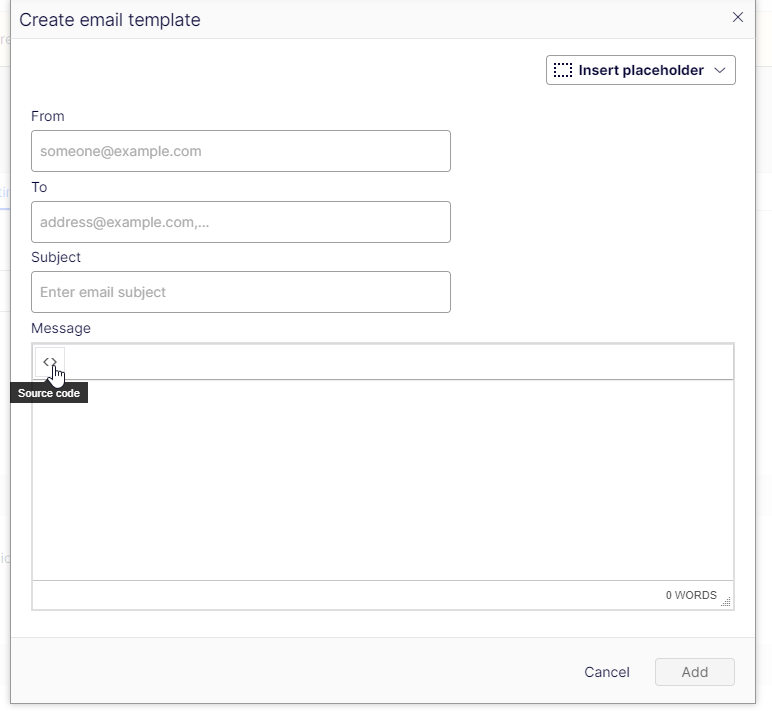
You can also be more specific and manipulate directly the EditorDescriptor that configures the EmailTemplateActorModel which is this:
[EditorDescriptorRegistration(TargetType = typeof(IEnumerable<EmailTemplateActorModel>), UIHint = "EmailTemplateActorEditor")]
public class EmailTemplateActorCollectionEditorDescriptor : CollectionEditorDescriptor<EmailTemplateActorModel>Hope it helps
Santiago.
Hi Santiago,
Thank you so much. Your code snippet works for modifying the editor descriptor for XhtmlString. When I adapt that to use the more specific selector for IEnumerable<EmailTemplateActorModel> I get errors when calling the base.ModifyMetadata(metadata, attributes) (adding duplicate key) and when accessing the metadata.EditorConfiguration["settings"] property (does not exist). Could you provide please the complete implementation for that specific registration?
Thanks,
Rich
After working with Optimizely support I had to tweak the attribute a bit to make this work.
[EditorDescriptorRegistration(TargetType = typeof(XhtmlString), EditorDescriptorBehavior = EditorDescriptorBehavior.PlaceLast)]Once I deployed to the INTE environment I was seeing errors that I did not have locally and this solved that issue.
Also, I had to re-apply the TinyMCE configuration to include my default settings.
Hi Rich,
I don't suppose a blog post would be out of the question? to help share the knowledge and your experiences upon this.
Something brief that explains the situtation you where up against, what issues / errors you experienced along the way.
Who helped along the way.
Paul

I would like to enable the source code editor in TinyMCE for just the message field of the FormContainerBlock submission email. I don't see a way to do this since you can only configure interfaces of IContentData. I think the data type I'm trying to configure is the Body field of the EmailTemplateActorModel.
Below is a snippet from my TinyMCE configuration.
The error I get is: There is no implicit reference conversion from 'EPiServer.Forms.Implementation.Actors.EmailTemplateActorModel' to 'EPiServer.Core.IContentData'. CapCom.Epi.Cms
Is there any way to accomplish this other than enabling the HTML souce code option for all editor fields?