A critical vulnerability was discovered in React Server Components (Next.js). Our systems remain protected but we advise to update packages to newest version. Learn More.
Set user interface language for all users
Hi Tam,
Each user can set their own language through the CMS see here for details:
https://webhelp.optimizely.com/latest/en/content-cloud-for-editors/multiple-languages.htm
Otherwise it will fallback I believe to the default configuration.
You can customise this see https://docs.developers.optimizely.com/content-management-system/docs/localizing-the-user-interface.
Checkout how to configure the fallback culture also https://world.optimizely.com/documentation/developer-guides/archive/-net-core-preview/CMS/configuration/Configuring-cms/#localizationOptions
Paul
Aha, so I can just specify «FallbackCulture»: «no» in appsettings.json?
Hi Tam,
That or
services.Configure<LocalizationOptions>(o => o.FallbackCulture = new System.Globalization.CultureInfo("no"));Should do the trick.
Paul
Hi Paul
Thank you for the quick reply. I have added the line of code in Startup.cs, but it seems like the language in the interface is still in english?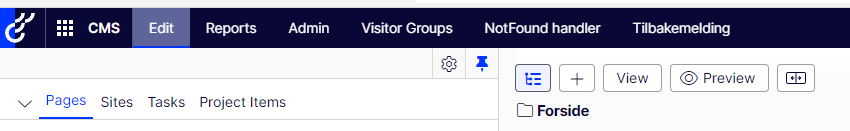
Maybe I'm missing something
Use this as part of your middleware in startup.cs.
var globalizationSettings= ServiceLocator.Current.GetInstance<GlobalizationSettingsOptions>();
globalizationSettings.UICultureLanguageCode= "no";If the user has specifically set a language in their profile then it will prioritize that over the code above.
Hi Surjit,
Would this also work?
services.Configure<GlobalizationSettingsOptions>(o => o.UICultureLanguageCode = "no");Paul

Hi, how do you set global user interface language for the editor/admin interface? https://docs.developers.optimizely.com/content-management-system/docs/determining-languages The documentation is giving me nothing. Am I suppose to set something in Startup.cs or in appsettings.json?