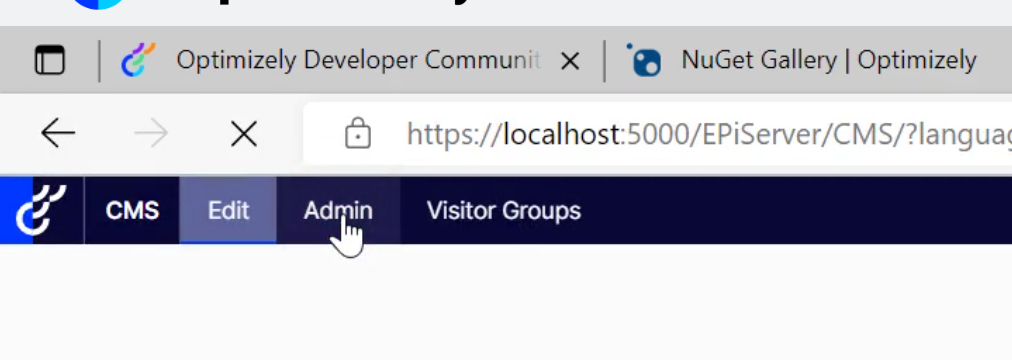A critical vulnerability was discovered in React Server Components (Next.js). Our systems remain protected but we advise to update packages to newest version. Learn More.
AI OnAI Off
A critical vulnerability was discovered in React Server Components (Next.js). Our systems remain protected but we advise to update packages to newest version. Learn More.
In later versions of CMS 12, Admin Mode is called Settings. And it has moved, from the top menu, to the left menu.

I am following a sertification course, and just installed the epi-alloy-mvc. Then I run the solution, and first time I created the Admin user, all works fine.
Just, next step in the course is to press the Edit button, and then select the Admin button in the menu line. Only problem is, there are no Admin button.
Can it be because I am on a much later version than the course video, or am I simply doing something wrong?
Is there a way to fix it ? Tried it 3 times now, each time with same result
My view :
Course view: